Ivie iFlex 2400 Series User Manual
Page 12
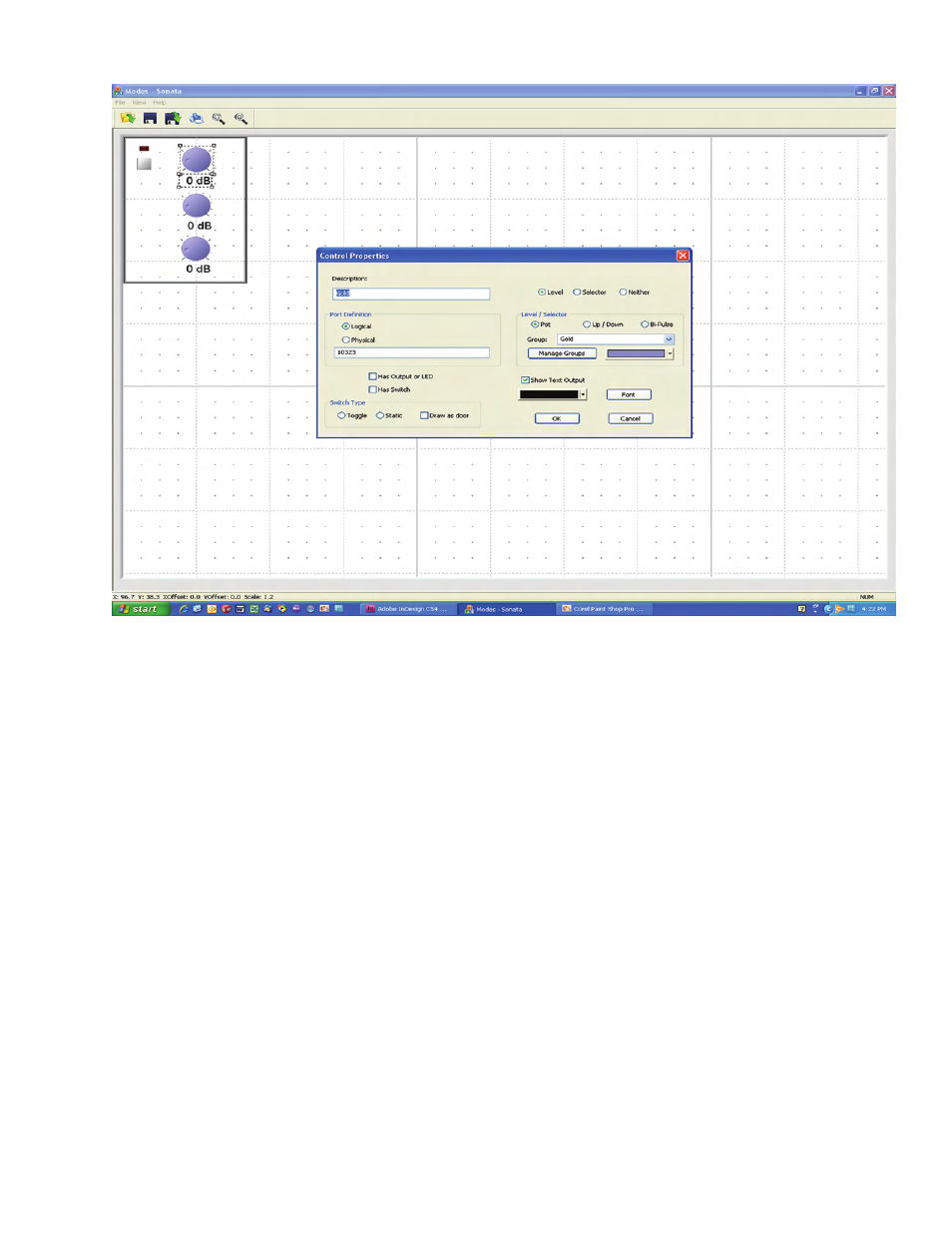
Figure 9
final elements of the control definition together to
provide for the correct functioning of the manual
control.
We now need to return for a moment to the layout
page, and make some changes to the control
template. Select the layout tab in the lower-left
corner of the screen, and then right-click on the
control template in the upper-right corner of the
layout. Select “Properties”, and the user will be
taken to the template editor screen (see figure 9).
Right-click on the top level control knob, and
select “Properties”. The properties dialog box
will appear. Edit the description of the knob to be
“Gold”, then click the “Manage Groups” button.
Create a group named “Gold”, and the select it
through the pull-down option above the manage
group button. Repeat this process until the three
knobs are labeled “Gold, Grand, and Silver”
respectively, and are assigned to those names
respectively as well.
Return to the layout page by selecting the ‘View,
Layout Mode’ menu options on the menu bar
above. Now double-click the mixer again, and
select the processing tab. You are back where you
started, but now you’re ready to finalize the control
connections.
In the default level trims (between the two plus
icons), there is a way of matching the groups
created a moment ago, with the individual inputs.
First, select the ‘Manual’ mode from the pull-down
options next to any of the inputs. all the input
modes will automatically change to ‘Manual’.
Now select the ‘Gold Mic 1’ input level trim
element between the two plus icons (you should
see the dialog illustrated in figure 8).
In the ‘Groups’ pull-down menu of this dialog, you
should be able to select the ‘Gold’ group. This