Ivie iFlex 2400 Series User Manual
Page 8
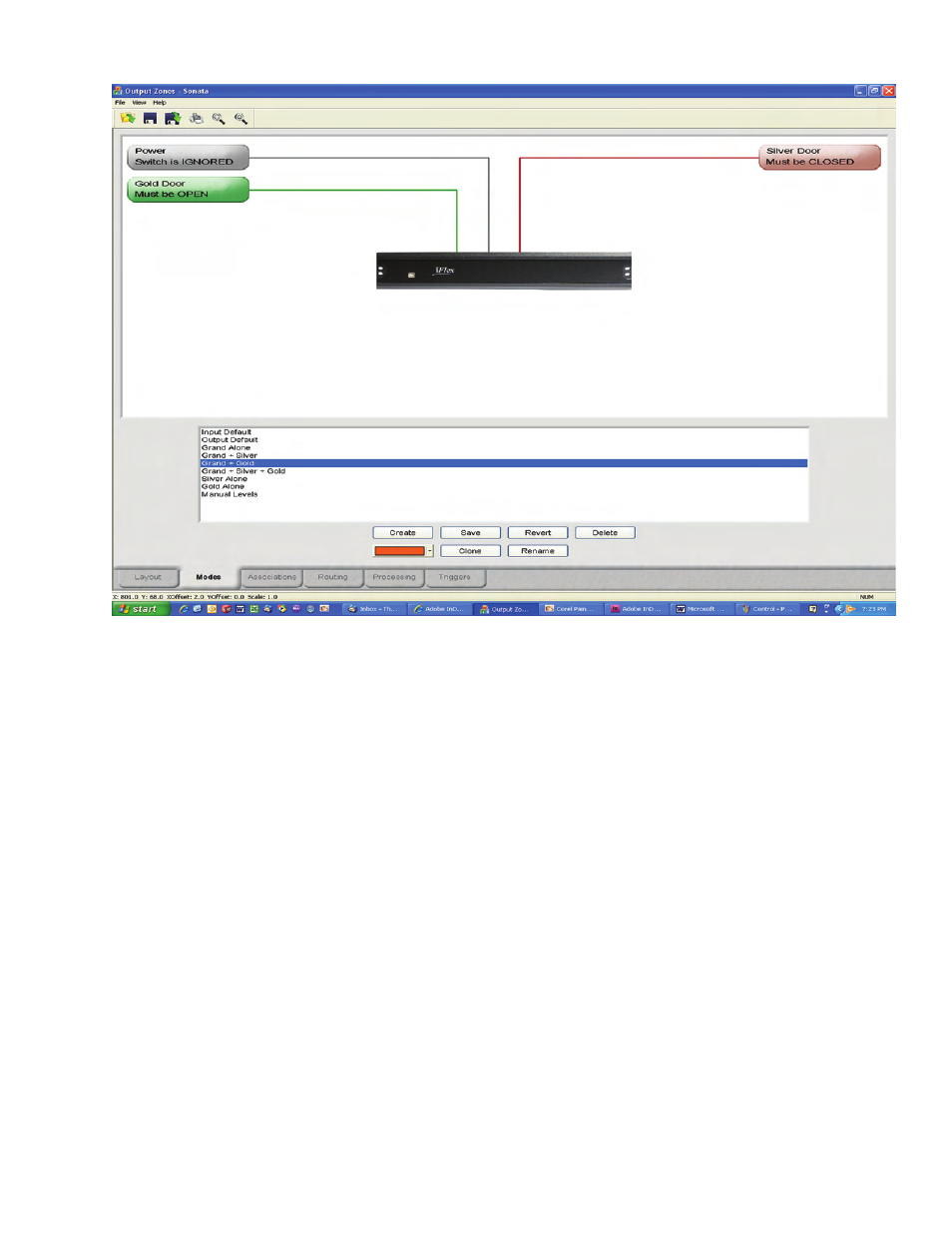
Figure 5
Modes
Double-clicking on a mixer icon in the layout page
will bring the user to the modes tab. Notice that a
series of tabs now appear in the lower left corner
indicating a series of steps that are meant to be ac-
complished sequentially.
On this page the user creates the modes discussed
on the previous page; naming, choosing colors,
and identifying switch settings that define each
mode. Switch settings are changed by left-clicking
on the swich buttons above. The switch settings
will cycle through all possible states as the button
is selected.
There are three possible switch states:
1. On/Open
2. Off/Closed
3. Ignored
The switches are color coded to these states, with
green for on/open, red for off/closed, and gray for
ignored.
It is also possible to have a selector switch, but in
this model the ballroom did not use this type of
control.
The user should create all the modes described on
the previous page. Make sure switch settings and
colors accurately describe the modes, and that all
modes have been completely defined. The user
may want to refer to the completed file “XXXX”
to assist in the creation of modes for this example.
When all modes have been defined, press-
ing the ‘Associations’ tab in the lower-left
corner will move the user to the next step.