Ivie iFlex 2400 Series User Manual
Page 9
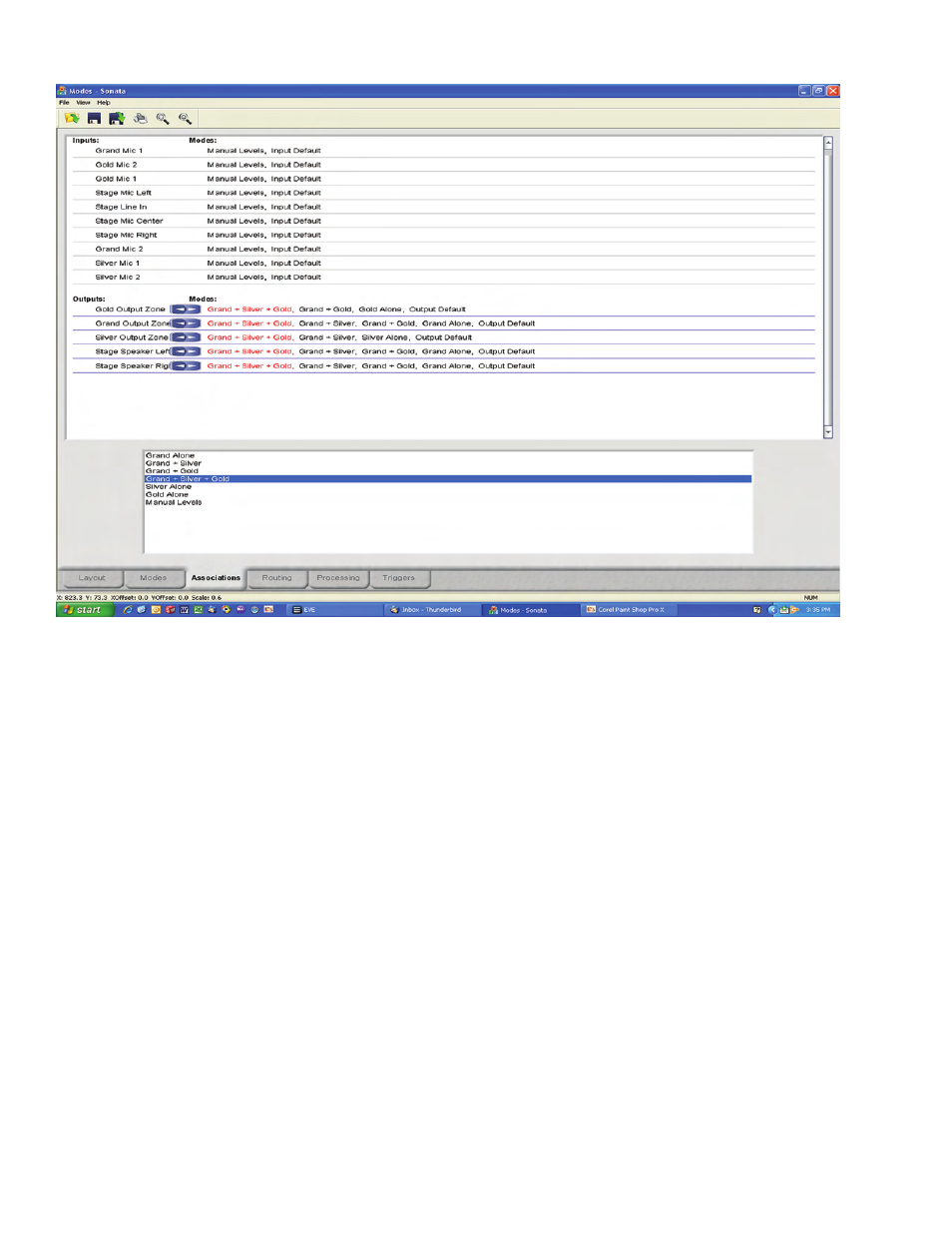
Figure 6
Associations
In the associations page, the user associates
the modes to the inputs and outputs. The user
identifies every mode that applies to a given input
or output.
In our example, the output for the grand ballroom
can be in four different modes;
1. Grand + Silver + Gold
2. Grand + Silver
3. Grand + Gold
4. Grand Alone
There is also a default mode that is assigned by the
operating system for every input and output. This
default can be modified, but it will apply to all
inputs and outputs collectively.
To associate a mode with an input or output,
select from the modes listed in the bottom-center
window, and then left-click on an input or output.
The mode should show up on a list to the right of
the input or output. Continue to left-click on any
input or output to which that mode applies, until
all associations for that particular mode have been
assigned. You should see multiple instances of the
mode highlighted in red.
Continue to select each mode in the bottom-center
window, and make the corresponding associations
until all modes and associations have been defined.
The user may again want to refer to file “XXXX”
to verify that all associations have been made
correctly for this example.
To remove an incorrect association, select on the
mode in the bottom-center window, and notice
the red highlighted associations above. Place
the mouse cursor over the input you want to dis-
associate, and right-click to remove.
Notice that when a mode is highlighted, two blue