KLING & FREITAG K&F ACCESS T9 User Manual
Page 27
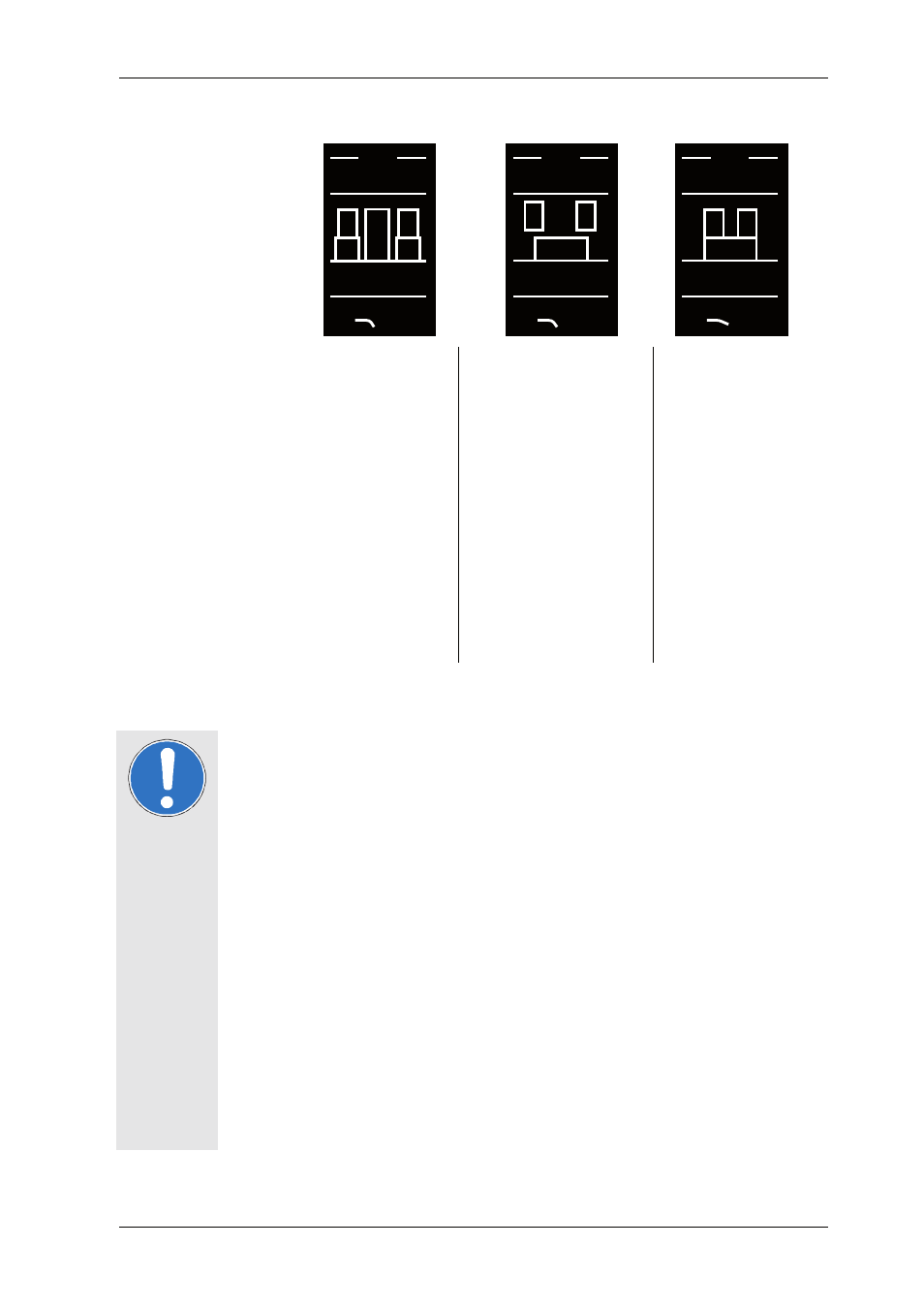
User’s Manual
ACCESS SYSTEM
KLING & FREITAG GMBH ©1995-2009
Version 6.0, 17.03.2009
Page 27 of 60
b)
Operations in combination with the K&F C2 Controller
TOP
L
TOP
R
B10
55Hz
-Flown tops via C2
-B10 via C10
C2 Settings:
Fullrange Mode ON
C10 Low Pass Setting:
C2-C10
I
[
[
TOP
L
TOP
R
B10
60Hz
-Stacked tops via C2
-B10 via C10
C2 Settings:
Fullrange Mode OFF
C10 Low Pass Setting:
C2-C10
[
[
0
TOP
R
B10
sw
TOP
R
sw
- Tops with extra
Subwoofer via C2
C2 Settings:
Fullrange Mode OFF
C10 Low Pass Setting:
C2-C10
[
[
I
55Hz
If K&F full-range sys-
tems with K&F bass
systems are operated
via the C2 Controller,
and the B10 is oper-
ated via the C10 Con-
troller as a supple-
mentary bass system,
then the option full-
range mode ‘OFF‘
should be selected.
Generally, the con-
figuration switch for
the C10 Controller
should be set at 55
Hz.
If flown K&F full-
range systems are to
be operated via the
C2 Controller and the
B10 as supplementary
bass system via the
C10 Controller, then
the option for the C2
Full Range Mode ‘ON‘
should be selected.
The configuration
switch on the C10
Controller should be
set at 55 Hz.
If top speakers which
are operated via the
C2 Controller are put
on top of the B10,
and the B10 is oper-
ated via the C10 Con-
troller, then the op-
tion on the C2 Con-
troller full-range mode
‘OFF‘ should be se-
lected. The configura-
tion switch on the
C10 Controller should
be set at 60 Hz.
2)
BASSBOOST / NORMAL
If an increase of 40 Hz in the bass range is desired, then this range is increased by
approx. 3 dB when this switch is selected.
3)
LEVEL
With the LEVEL control, the input level of the ACCESS Controller can be adjusted.
Normally this control should be set at 0dB in order to avoid an overload of the input
circuit or the outputs of the mixing console.
4)
CLIP
If this LED is lit up, the input of the C10 Controller is overloaded. Reduce the level
on the mixing console until the LED light remains off even at the highest volume.
5)
INPUT SIGNAL
The three SIGNAL-LEDs indicate the signal level in three steps. If the red LED (+10dB)
lights up often or continuously, turn down the LEVEL control on the ACCESS C10
Controller and turn up the power amplifiers.
6)
SENSE (GRÜN) / LIMIT (ROT)
The two SENSE/LIMIT LEDs BASS A and BASS B have a double function.
a)
The LEDs light up green when the sense cable is connected and the C10 Controller
is receiving an output signal from the power amplifiers.
b)
When the relevant LED changes in colour from green to red, this indicates that the
C10 limiter has started. A soft starting RMS limiter and a fast Peak limiter regulate
the output of the amplifier inaudibly to the maximum admissible value. If the red
limiter LED lights up frequently, then the volume should be reduced slightly; if nec-
essary, the system should be supplemented with additional ACCESS speakers.
In exceptional cases, the Sense LEDs may still light up even when the power
amplifiers are turned off or disconnected. This situation is attributed to the
‘‘microphone effect’’ of the speakers.
Important