Knox Video HD-8 AUDIO/VIDEO User Manual
Page 10
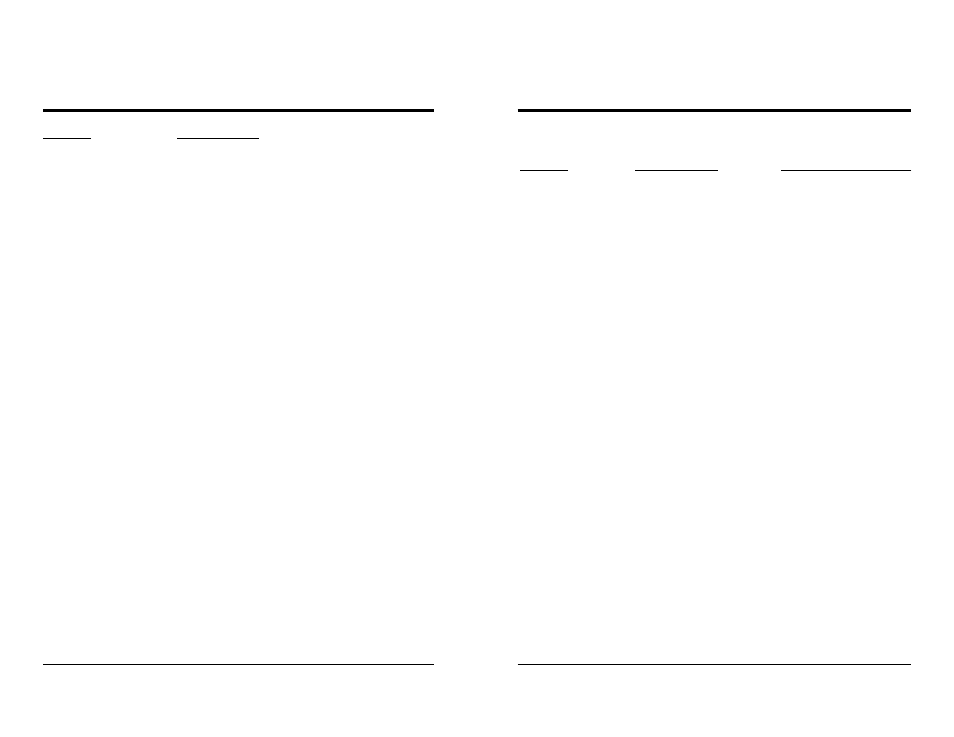
KNOX VIDEO
HD-8 AUDIO/VIDEO DISTRIBUTION SYSTEM
KNOX VIDEO
HD-8 AUDIO/VIDEO DISTRIBUTION SYSTEM
Page 17
Page 18
Operation
Button Sequence
HELP Screens:
Function - Clear
1.) First F-CLR Press, First Help Screen.
2.) Second F-CLR Press, Second Help Screen.
3.) Third F-CLR Press, Back to Normal ON state.
On-Screen ON/OFF:
Function - Video
Toggle between On-Screen Display ON and OFF.
On-Screen Names/
Function - Audio
Numbers:
Toggle between On-Screen Display Names
and Numbers.
Display ON/OFF:
Function - Power
Toggle between Display ON and OFF.
ZONE NOT LOCKED
Operation
Button Sequence
Alternate Button Sequence
Routing:
Zone - Source
Video Routing:
Zone - Video - Source
Video - Zone - Source
Audio Routing:
Zone - Audio - Source
Audio - Zone - Source
IR Routing:
Zone - IR - Source
IR - Zone - Source
Mute Audio:
Zone - Mute
Mute - Zone
Volume Increase:
Zone - Volume Plus
Volume Plus - Zone
Volume Decrease:
Zone - Volume Minus
Volume Minus - Zone
Lock Zone:
Function - 1 - Zone
Zone - Function - 1
All Zone Control:
Function - 2 - Source
Source - Function - 2
Set Video, Audio and IR for all Zones
Video Zone Control:
Function - 3 - Source
Source - Function - 3
Set Video for all Zones
Audio Zone Control:
Function - 4 - Source
Source - Function - 4
Set Audio for all Zones
Zero Audio:
Function - 6 - Zone
Zone - Function - 6
Set Zone Audio to ZERO Source
Zero Video:
Function - 7 - Zone
Zone - Function - 7
Set Zone Video to ZERO Source
Zero Source:
Function 8 - Zone
Zone - Function - 8
Set Zone to ZERO Source