Knox Video HD-8 AUDIO/VIDEO User Manual
Page 9
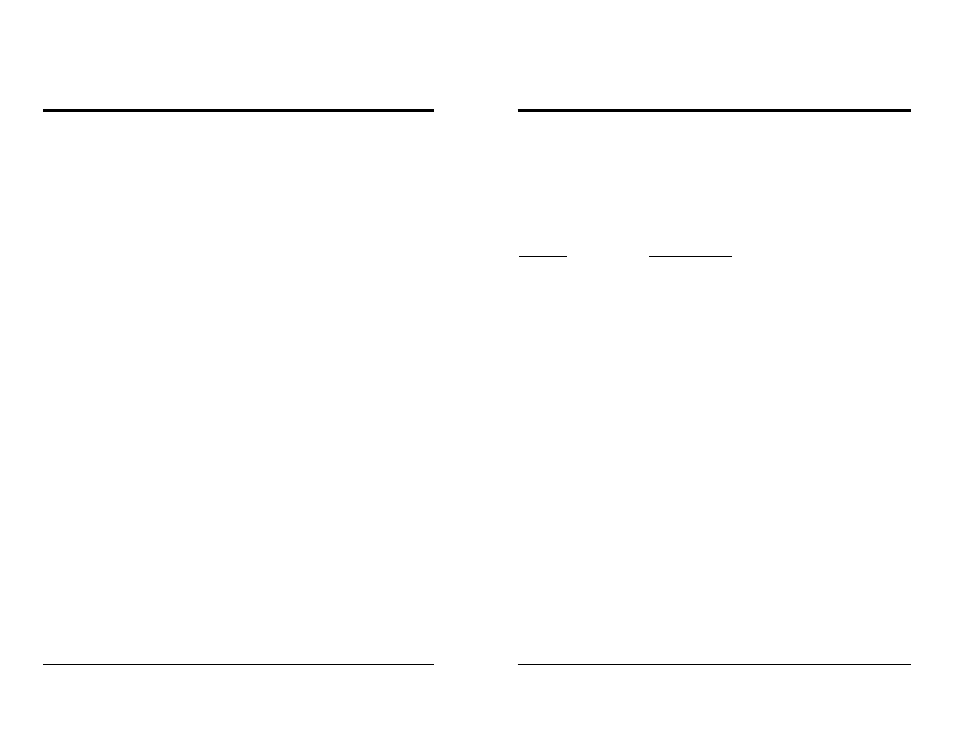
KNOX VIDEO
HD-8 AUDIO/VIDEO DISTRIBUTION SYSTEM
KNOX VIDEO
HD-8 AUDIO/VIDEO DISTRIBUTION SYSTEM
Page 15
Page 16
To set the volume to a specific level, send a five-byte command in the form:
{VxVy(ENTER)
where x is the zone and y is a character from the following table:
CHAR LEVEL
CHAR LEVEL
CHAR LEVEL
CHAR LEVEL
0
100%
?
75
N
50
]
25
1
98
@
73
O
48
^
23
2
96
A
71
P
46
_
21
3
95
B
70
Q
45
`
20
4
93
C
68
R
43
a
18
5
91
D
66
S
41
b
16
6
90
E
65
T
40
c
15
7
88
F
63
U
38
d
13
8
86
G
61
V
36
e
11
9
85
H
60
W
35
f
10
:
83
I
58
X
33
g
8
;
81
J
56
Y
31
h
6
<
80
K
55
Z
30
i
5
=
78
L
53
[
28
j
3
>
76
M
51
\
26
k
1
1
0
To save all the current parameters as the power-up parameters, send
{Z(ENTER)
To choose Custom Names, send {N1, to choose Default Names send {N0.
To get the status of any zone enter the command:
{Sxnn,
where x is the zone number, and nn is:
V for video
TV for video custom names
A for audio
TA for audio custom names
I for IR
TI for IR custom names
P for input pad
U for volume
TO for zone custom names
M for mut
3.6 SUMMARY OF FRONT PANEL OPERATIONS
The following is a summary of the button strokes needed to perform the listed
operations.
Zone
= Button 1 - Button 8
Source = Button 1 - Button 8
Operation
Button Sequence
Abort Command:
Clear
Power:
Power
1.) First Button Press, Display OFF.
2.) Second Button Press, Display and Lights OFF.
3.) Third Button Press, Back to Normal ON state.
Function:
Function
1.) First Button Press, Function.
2.) Second Button Press, Back to Normal ON state.
Set Time/Date:
Function - Mute
1.) VOL+, Move Forward in Time/Date.
2.) VOL-, Move Backward in Time/Date.
3.) MUTE, Increase number in Time/Date.
4.) MUTE, When on QUIT or EXIT.
QUIT - Do NOT update Time/Date.
EXIT - Update to new Time/Date.
5.) CLR, Quit Time/Date do NOT update Time/Date.
Display Brightness
Increase:
Function - Volume Plus
Display Brightness
Decrease:
Function - Volume Minus
(summary continues on next page)