Knox Video HD-8 AUDIO/VIDEO User Manual
Page 2
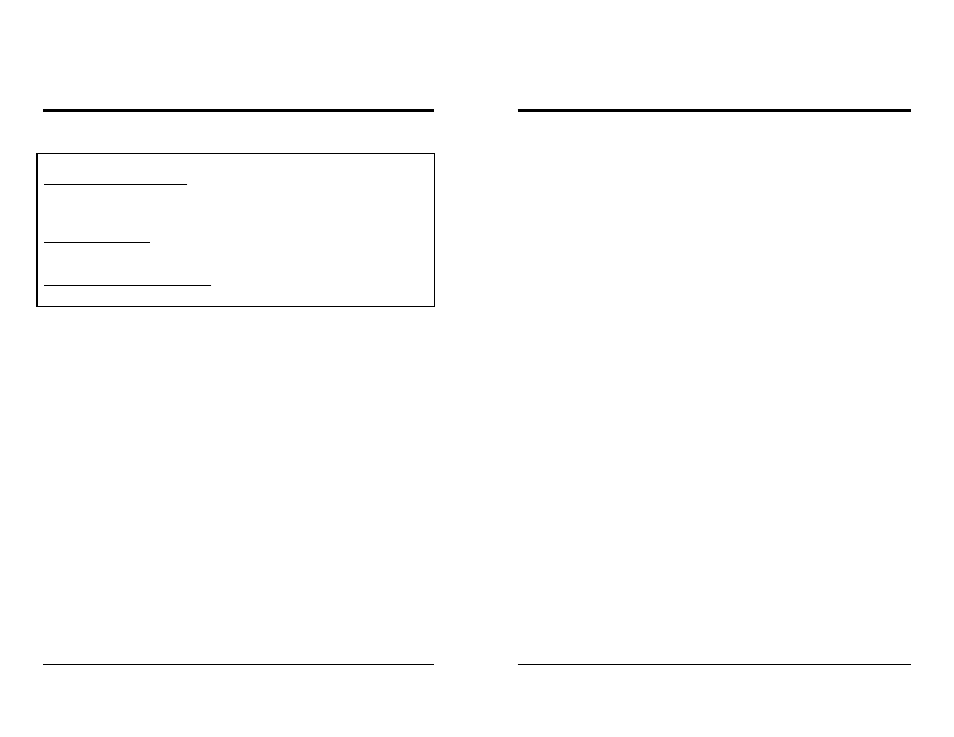
KNOX VIDEO
HD-8 AUDIO/VIDEO DISTRIBUTION SYSTEM
KNOX VIDEO
HD-8 AUDIO/VIDEO DISTRIBUTION SYSTEM
Page 1
Page 2
SECTION 2. INSTALLATION
WARNING!
Static Sensitive Connectors! During the installation process and whenever
changing cables to the Knox HD-8 inputs and outputs, use extreme caution to
avoid conducting static electricity to any inputs or outputs including video, au-
dio, and RS232.
DC Offset Warning! Connect standard video and audio inputs and outputs
only. Do not connect input or output signals with a positive or negative dc off-
set.
Chassis Ground is Earth Ground Do not connect video or audio cables with in-
duced or direct-connection potential on the shield.
2.1 INTRODUCTION
This section provides the information required for installation of the HD-8 into
its operating environment.
2.2 UNPACKING AND INSPECTION
Unpack the HD-8 carefully and verify that the serial number matches the
number quoted on the packing list. Before installing it into a system, check the
outside of the unit carefully for signs of damage and check that none of the
fasteners have come loose.
The Infrared Remote Control accessory is shipped without batteries. It
requires 2 standard AA batteries.
2.3 INSTALLATION
The HD-8 will be connecting a number of SOURCE devices to a number of
destination ZONE devices. Choose a space which is convenient for all the cables
to converge, usually in or near the local zone, ZONE 8. Mount the HD-8 on a
horizontal flat surface or on a shelf in a standard 19" rack panel; it requires three
standard rack units (3U) for clearance. Connect the HD-8 power plug to a properly
grounded AC power outlet of the correct voltage and frequency.
2.4 VIDEO CONNECTIONS
Connect up to eight baseband video SOURCES (cameras, VCRs, DVD
players, satellite receivers, RF demodulators, etc.) to the NTSC (yellow RCAs) or
Y/C video input connectors. Inputs are automatically terminated in 75 ohms. It is
not necessary to terminate unused inputs. The input connectors are on the left
rear of the HD-8.
Connect up to eight destination ZONE devices (TV monitors, VCRs, LCD
projectors, RF modulators, etc.) to the NTSC or Y/C video output connectors on
the HD-8. Be sure that all destination devices are terminated in 75 ohms. It is not
necessary to terminate unused outputs. The output connectors are on the right
rear of the HD-8.
Do not connect a SOURCE of video to any of the video OUTPUT connectors.
On-Screen Programming: A ninth composite video output jack can be found
in the center of the rear panel. This jack has the same video content as Zone 1, but
it has a character generator display overlaid on the picture (in the absence of a
video signal for Zone 1, the On-Screen display will have a blue background).
Note: in PAL operation the On-Screen Display will be in PAL if there is a valid
625-line PAL output on Zone 1, but in the absence of a valid Zone 1 output, the
blue screen will be 525-line NTSC.
2.5 AUDIO CONNECTIONS
Connect up to eight unbalanced audio SOURCES (CD players, tape players,
VCRs, mikes, RF demodulators, etc.) to the left and right channel RCA connectors
(white and red RCAs, respectively). Inputs are high impedance (100K).
Connect up to eight audio destination ZONE devices (amplifiers, VCRs, tape/
CD recorders, RF modulators, etc.) to the left and right channel RCA connectors.
Devices may be terminated with a 1Kohm load.
Do not connect a SOURCE of audio to any of the audio OUTPUT connectors.