Knox Video HD-8 AUDIO/VIDEO User Manual
Page 8
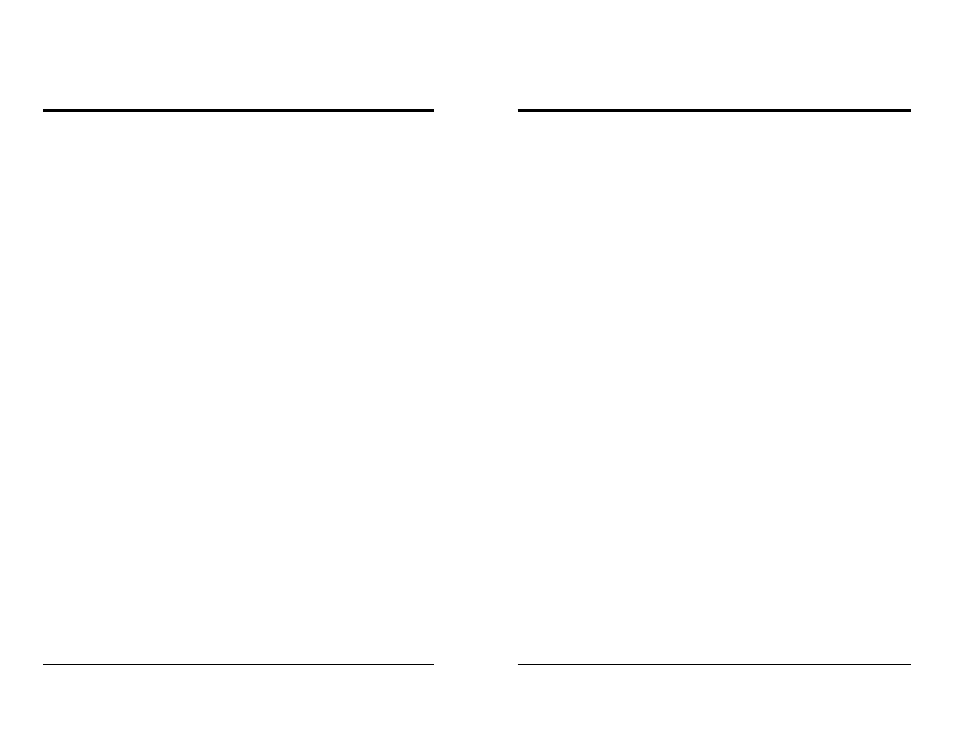
KNOX VIDEO
HD-8 AUDIO/VIDEO DISTRIBUTION SYSTEM
KNOX VIDEO
HD-8 AUDIO/VIDEO DISTRIBUTION SYSTEM
Page 13
Page 14
ADJUSTING THE VOLUME AND MUTING
The Audio volume for each zone can be adjusted from the Program by clicking
on the Up or Down arrows next to VOL opposite the desired zone. To Mute the
zone, click on the Mute box to the right. When Mute is ON, pushing the Volume
Down arrow does not unMute the audio. Pushing the Volume Up arrow does
unMute the audio.
SETTING THE INPUT PADS
The input level for each source of audio can be trimmed +/-3db by clicking on
the Up or Down arrows below INPUT PAD on the far right of the program screen.
CAUTION: this should only be used at Initial Setup to balance the various audio
sources-changing these values after the fact will cause an imbalance among audio
sources.
3.5.2 USING AN RS232 TERMINAL DEVICE
A simple protocol allows all crosspoint and setup commands to be sent
through the RS232 port. The RS232 port will accept inputs from a terminal,
computer, or other software-driven control device. Set the RS232 driver for 9600
baud, 8 bits, no parity, and one or two stop bits, flow control OFF. The COM port of
a PC-compatible may be connected to the 9-pin female RS232 connector with a
standard serial cable.
There are two types of commands: letter commands which start with B,V,A,I or M
and sync commands which start with the curly left bracket symbol, {. The HD-8 will echo
all ASCII commands and acknowledge valid commands with the word DONE and all
valid { commands with a }~. Invalid commands will result in the message ERROR.
ROUTING AUDIO AND VIDEO
To route both audio and video from the same source, send a four-byte
command in the form:
Bxy(ENTER),
where x specifies the zone to be routed to, 1-8, and where y specifies the source of
video and audio, 0-8 (use 0 for video and audio OFF).
To route both audio and video from different sources, send a six-byte
command in the form:
Bxyz(ENTER),
where x specifies the zone to be routed to, 1-8, where y specifies the source of
video, 0-8, and where z specifies the source of audio, 0-8 (use 0 for video or audio OFF).
To route video only, send a four-byte command in the form:
Vxy(ENTER),
where x specifies the zone to be routed to, 1-8, and where y specifies the
source of video, 0-8 (use 0 for video OFF).
To route audio only, send a four-byte command in the form:
Axy(ENTER),
where x specifies the zone to be routed to, 1-8, and where y specifies the
source of audio, 0-8 (use 0 for audio OFF).
ROUTING IR
To route IR, send a four-byte command in the form:
Ixy(ENTER),
where x specifies the zone to be routed to, 1-8, and where y specifies the
source of IR, 0-8 (use 0 for IR OFF).
SETTING VOLUME AND MUTE
To mute or unmute a zone, send the four-byte command:
Mx1 to mute the zone, or
Mx0 to unmute the zone
where x is the zone number.
To increment or decrement the input pad, send a four-byte command in
the form:
{PxP(ENTER) to increment by one count, or
{PxM(ENTER) to decrement by one count
where x is the zone number.
To increment or decrement the volume, send a four-byte command in the
form:
{VxP(ENTER) to increment by one count, or
{VxM(ENTER) to decrement by one count
where x is the zone.