Knox Video HD-8 AUDIO/VIDEO User Manual
Page 4
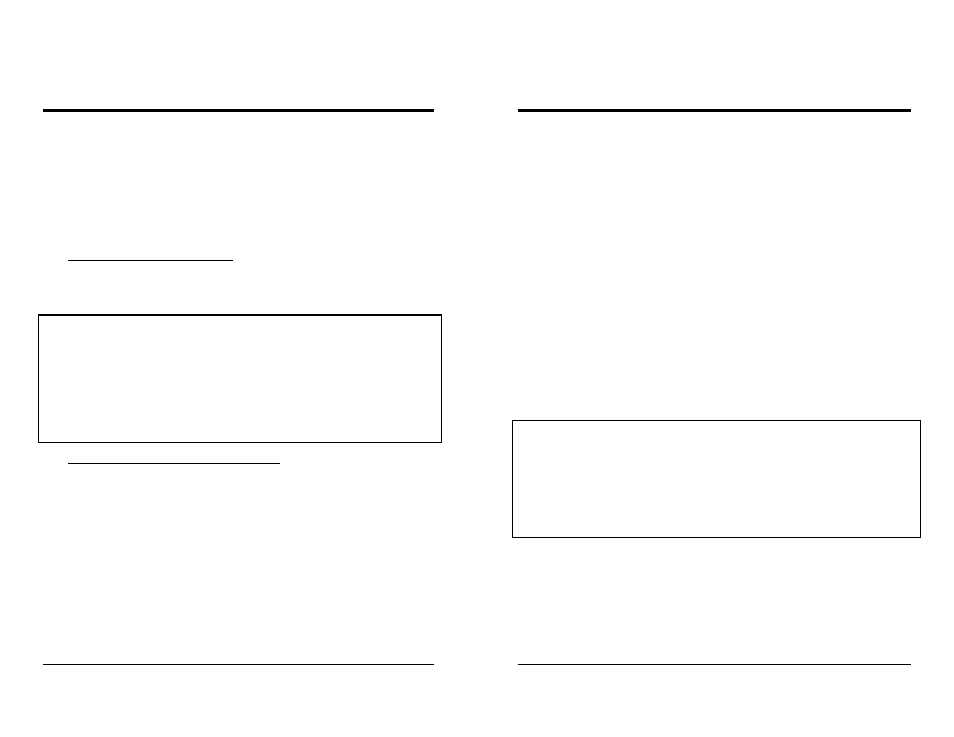
KNOX VIDEO
HD-8 AUDIO/VIDEO DISTRIBUTION SYSTEM
KNOX VIDEO
HD-8 AUDIO/VIDEO DISTRIBUTION SYSTEM
Page 5
Page 6
Select EDIT mode in the box on the far left and type a message in the space next to
LINE 1 in the Banner Text box; push the LINE 1 button to send it to the HD-8. Line
2 can have one message in the Full Control mode, and a different message in the
Zone Lock mode. Type a message in the LINE 2 box for display under Full Control
mode and push LINE 2 to send it to the HD-8. Type a message in the LOCK box for
display in Zone Lock mode; push LOCK to send it to the HD-8. The maximum
number of characters in each of the banner lines is 40.
Setting the On-Screen Banner Line: The top line of the On-Screen display can
have a message personalized by the installer. Select EDIT mode in the box on the far
left and type a message in the space next to ON SCN; push the button ON SCN to
send it to the HD-8.
NOTE: The LCD and On-Screen Displays can include the time, the date, the
software version number, or the zone lock number by placing a variable name
within square brackets:
[-VERS-]
causes the current software version to be displayed
[-TIME-]
causes the current time to be displayed
[-DATE-]
causes the current date to be displayed, and
[N]
causes the zone lock number, from 1-8 to be displayed
Choosing the Style of the On-Screen Display: The installer can choose to have
the On-Screen display show the customized names assigned to the Sources and
Destinations, or to have the default set of names show. Choose Names in the On-
Screen Display box in the lower left-center to have the custom names appear;
choose Numbers to have the default numbers appear.
SECTION 3. OPERATION
3.1 INTRODUCTION
This section explains in detail the operation of the HD-8 using either the front
panel pushbutton switches, the IR remote control, or the RS232 port.
3.2 CONNECTIONS
Connect audio, video, and IR sources as described in sections 2.4, 2.5, and 2.6.
There is no requirement that all inputs or outputs be used or terminated, but be sure
that all outputs which are used are properly terminated.
An output may be looped back to an unused input via short cables for the
purpose of adding a delay, but be aware that if an output is then routed to that same
input, an illegal condition will exist and the output will oscillate at frequencies
which could spill over onto other crosspoints.
3.3 CONTROL VIA THE FRONT PANEL SWITCHES
NOTE: ZONE LOCK: Zone Lock allows for one-button operation of the HD-8. If
Zone Lock is ON the LED in the lower center of the front panel will be lighted and the
selected ZONE will appear in the display window. If Zone Lock is OFF the light will be
dark. To turn Zone Lock on, press the FUNCTION button in (lower right corner) and
push the 1 button; then select the zone to lock to (usually the local zone, ZONE 8) by
pushing one of the buttons 1-8. To unlock a zone, just press the FUNCTION button
and push the 1 button.
POWER: The front panel power button has three-levels of operation: ON,
DISPLAY OFF, and OFF. However, the crosspoint connections are held as long as
power is being received by the HD-8. If power is lost, the previous crosspoint
conditions will return after power is restored. Generally it is best to have the displays
ON while controlling the HD-8.