Knox Video HD-8 AUDIO/VIDEO User Manual
Page 5
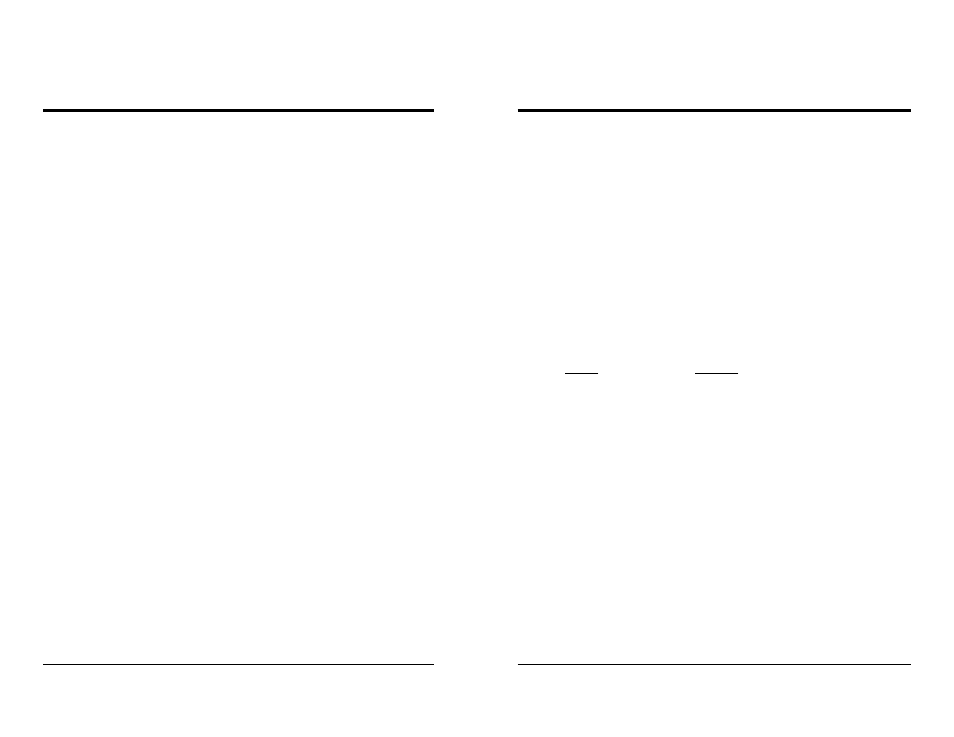
KNOX VIDEO
HD-8 AUDIO/VIDEO DISTRIBUTION SYSTEM
KNOX VIDEO
HD-8 AUDIO/VIDEO DISTRIBUTION SYSTEM
Page 7
Page 8
ROUTING VIDEO, AUDIO, and IR: Note the ZONE LOCK light-if it is on, it
means a zone has been pre-selected (usually the local zone).
ZONE LOCK ON: The light behind the present video source selected will be
lighted (if audio is from a different source, its light will blink). You may route audio
and video to that zone simultaneously by pushing one of the eight pushbuttons
over the word SOURCE. If you wish to change only the video, only the audio, or
only the IR for that zone, push the V, A, or IR button first, then push the source
button. To select No Source, hold the FUNCTION key down and push the 8
button.
ZONE LOCK OFF: In this mode you must first push the button corresponding
to the ZONE you want to control, then push one of the eight buttons to select the
SOURCE. If you wish to change only the video, only the audio, or only the IR for
that zone, after you push the ZONE button first, then push the V, A, or IR button,
then push the source button. To select No Source, hold the FUNCTION key down
and push the 8 button.
VOLUME and MUTE
ZONE LOCK ON: If Zone Lock is ON, pushing the VOLUME DOWN and UP
buttons will adjust the volume in the selected zone. MUTE will mute that zone.
ZONE LOCK OFF: In this mode you must first push the button corresponding
to the ZONE you want to control, then pushing the VOLUME DOWN and UP
buttons will adjust the volume in the selected zone. MUTE will mute that zone.
CLEAR to terminate a partially completed instruction.
ADDITIONAL FUNCTION BUTTONS COMMANDS
The Function button may be used with other buttons to change certain
settings. Hold the Function button down and push:
MUTE to set Time and Date.
POWER to toggle the On-Screen Display ON or OFF.
CLEAR to bring up the two HELP screens on the On-Screen Display.
3.4 CONTROL VIA THE INFRARED REMOTE
The infrared remote controller is designed to be used with the On-Screen
Display, though most functions may also be completed with the help of the front
panel display. In PAL operation the On-Screen Display will be in PAL if there is a
valid 625-line PAL output on Zone 1, but in the absence of a valid Zone 1 output,
the blue screen will be 525-line NTSC.
NOTE: Depending on the particular remote control being used, some optional
functions may or may not be programmed into the remote. When a certain function
is optional it is so indicated in the description below.
3.4.1 BUTTON ASSIGNMENTS
Generally, the IR buttons follow a logical order:
Button
Function
PWR
Power ON/OFF
1-8
Zone or Source numbers
Vol+
Volume up
Vol-
Volume down
Mute
Mute/unMute
Channel up
Video Only
Channel down
Audio Only
Last
IR Only
0
Function button
9
Help Screens (used with Function button)
3.4.2 POWER
The power button has three levels of operation: ON, DISPLAY OFF, and OFF.
However, the crosspoint connections are held even in the OFF condition as long as
power is being received by the HD-8. If power is lost, the previous crosspoint
conditions will return after power is restored. Generally it is best to have the dis-
plays ON while controlling the HD-8.