Knox Video HD-8 AUDIO/VIDEO User Manual
Page 3
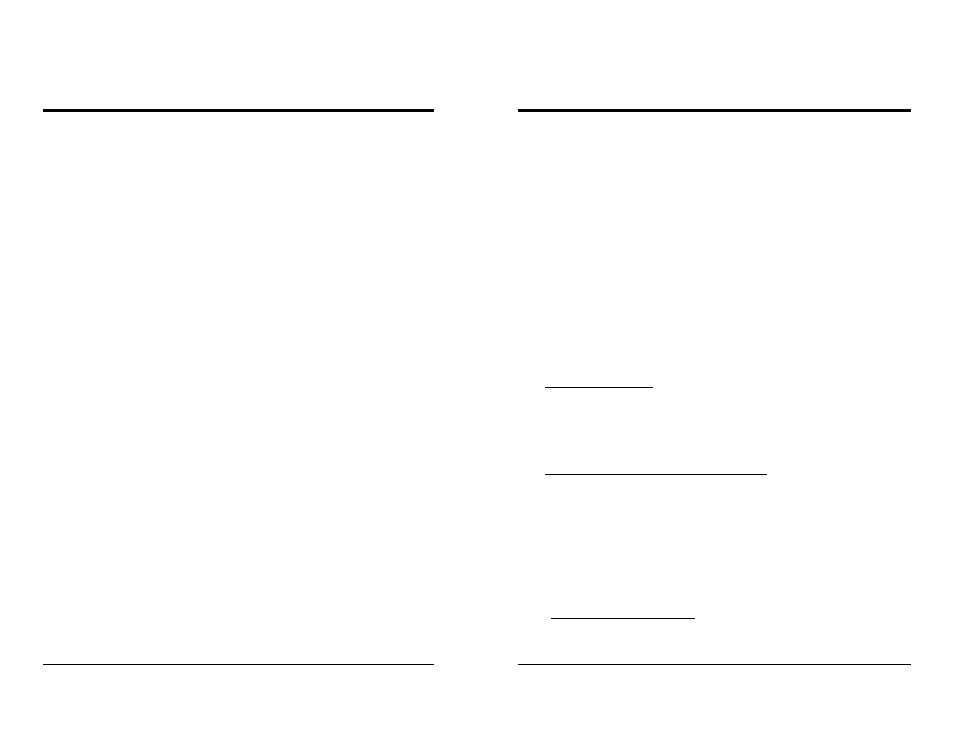
KNOX VIDEO
HD-8 AUDIO/VIDEO DISTRIBUTION SYSTEM
KNOX VIDEO
HD-8 AUDIO/VIDEO DISTRIBUTION SYSTEM
Page 4
Page 3
2.6 IR CONNECTIONS
Connect up to eight infrared drive SOURCES collected from the various
ZONES to the stereo miniature phone jack connectors labeled IR Inputs. Inputs are
high impedance (100K). Connect the IR signal to the TIP, or outermost conductor
of the phone plug. A source of +5 volt current is also available through a 470 ohm
resistor at the IR input connectors; connect a low-currrent device to the RING, or
center conductor, of the phone plug. The SLEEVE of the phone plug is common
(ground).
Connect one or more IR emitter-driver devices to the miniature phone jack
connectors labeled IR Outputs. Devices may be terminated with a 1Kohm load.
NOTE: these are unmodulated outputs designed to drive TTL inputs. The driving
signal is on the TIP of the connector; the SLEEVE is common (ground).
An additional IR output jack to the right of Output 8 is a modulated,
cumulative output of all eight IR input signals. It is designed to drive an infrared
LED directly. This output can be used to drive one or more SOURCE machines from
ALL ZONES at once. The driving signal is on the TIP of the connector; the SLEEVE
is common (ground).
Do not connect a SOURCE of IR to any of the IR OUTPUT connectors.
Rear panel LEDs will light to show any activity on IR Inputs or IR Outputs.
2.7 RS232 CONNECTIONS
The HD-8 can be controlled by external RS232 drivers. Connect a computer,
terminal, or other RS232 control device to the female DB9 connector on the right
side of the rear panel. The HD-8 is wired as a data terminal; that is, data out of the
HD-8 is on pin 2, data in is on pin 3, and pin 5 is common (ground).
A direct connection from a PC compatible COM port normally works well;
select 9600 baud, 8 bits, no parity, and one or two stop bits. Set the Flow Control to
NONE.
2.8 SETUP AND CONTROL USING THE KNOX HD-8 PROGRAM
This program is intended for use by the installer only. Install the program from
the CD provided into a PC-compatible computer running Windows 98 or better.
Start the KNOX.EXE program by double-clicking on the Knox HD-8 desktop
icon or on the name in Windows Explorer. You must select the correct COM port
before attempting to communicate with the HD-8. Click on the SET COMM PORT
button in the lower center, or pull down the Serial Port menu item; select an
available COM port. The baud rate and configuration will be assigned automati-
cally.
FIRST TIME SETUP:
Use this setup procedure when the HD-8 is first installed, or after changing its
internal memory backup battery.
Setting Time and Date: Locate the Time and Date box in the lower right and
check them for accuracy. You can modify the time or date if necessary by using
your computer’s Control Panel. To send the correct time and date to the HD-8,
select EDIT mode in the box on the far left and push the SEND TIME/DATE button
in the Time and Date box.
Assigning Names to Sources and Destinations: Sources and destinations are
given default names by the program. To give them more meaningful names, first
select EDIT mode in the box on the far left. Then highlight each of the Destination
Zones on the left and give it a short name (five letters and numbers maximum).
Then highlight and name as many of the video, audio, and IR sources as you wish.
When you have named all the sources and destinations you wish to at this time,
push the WRITE button on the far right side. The new names will be sent to the
HD-8. Note: the default names remain available as an alternate set of names each
time the program is brought up.
Setting the LCD Banner Lines: Both lines on the LCD can be personalized
by the installer; for example, you might want the first line to identify the
homeowners, and the second line to give them a number to call for service.