One Systems PT-10 User Manual
Page 12
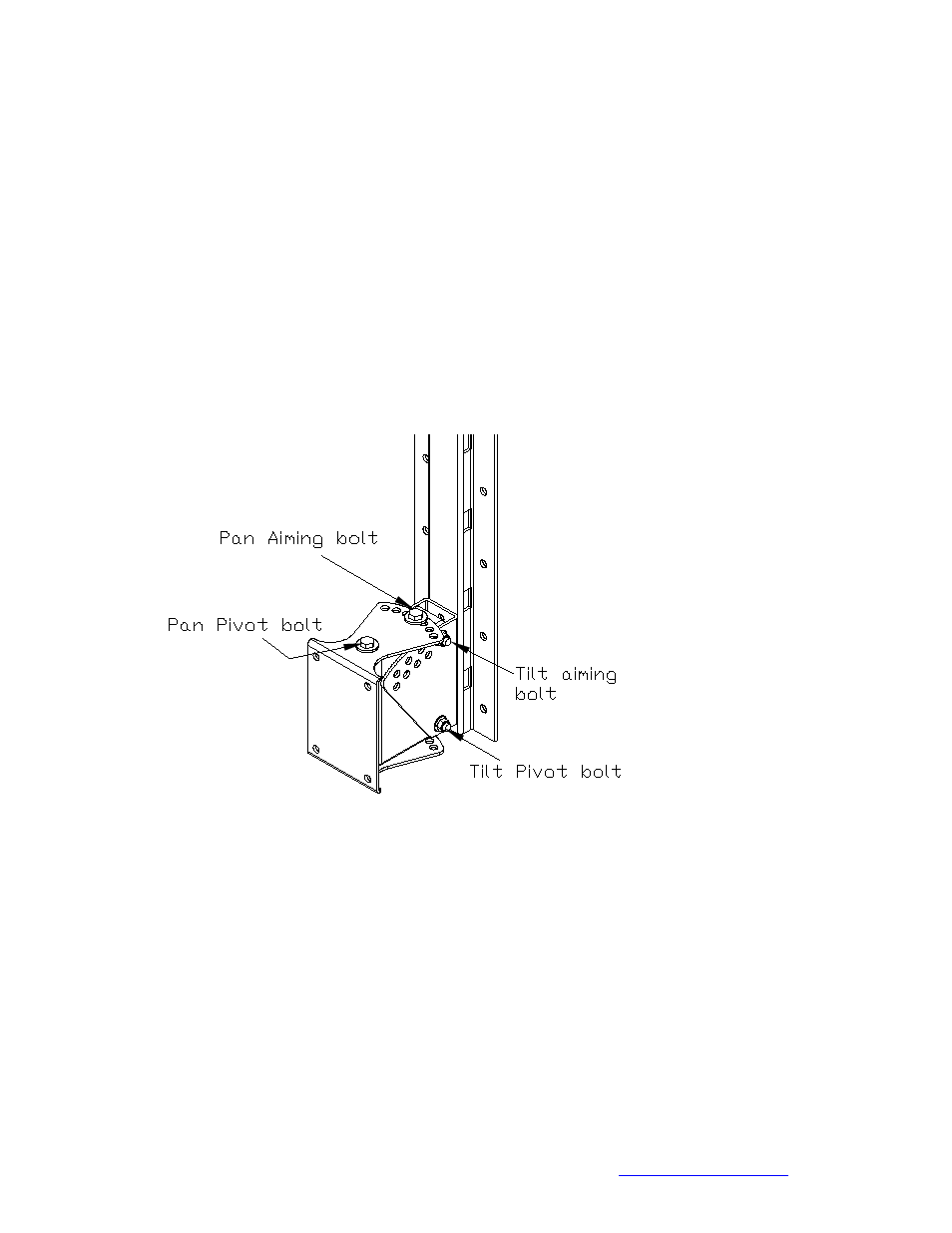
One Systems, Inc. 6204 Gardendale Dr., Nashville, TN 37215
12
The image above shows the M10 bolts WITHOUT WASHERS used to mount either a
112IM, 212CIM, 212IM, 312CIM or 115TW. The M10 flat washers are used ONLY with
the CFA enclosure!
CAUTION: DO NOT REMOVE THE PAN PIVOT BOLT (See Figure 2d)
The M10 tilt pivot bolt should be inserted first and secured but not completely tightened
using the nylon insert M10 nut supplied. The tilt pivot bolt is shown below in Figure 2d.
Then the M10 tilt aiming bolt should be inserted and nylon insert nuts applied. Then the
tilt axis bolts should be tightened.
Next the pan angle may be adjusted by removing the M10 pan aiming bolt, but NOT the
pan pivot bolt, and setting the desired pan angle and then re inserting the M10 bolt.
Once both the tilt and pan angles are set, make sure that all bolts are tight and secure.
UNDER NO CIRCUMSTANCES SHOULD THE LOUDSPEAKER DOWNWARD TILT
EXCEED 35 DEGREES FROM VERTICAL FOR THE PT-76a. (MAXIMUM 40
DEGREES FOR THE PT-38a)
SECTION 5 LINK ASSEMBLY
Now the Link must be installed.
INSTALLING the Pan and Tilt Brackets WITHOUT THE LINK IS NOT ALLOWED!
The Link (see figure 3) consists of stainless steel quick links, a stainless steel
turnbuckle, and several links of stainless steel chain. The use of the chain pieces and