Standard features – Pinnacle Systems CA User Manual
Page 10
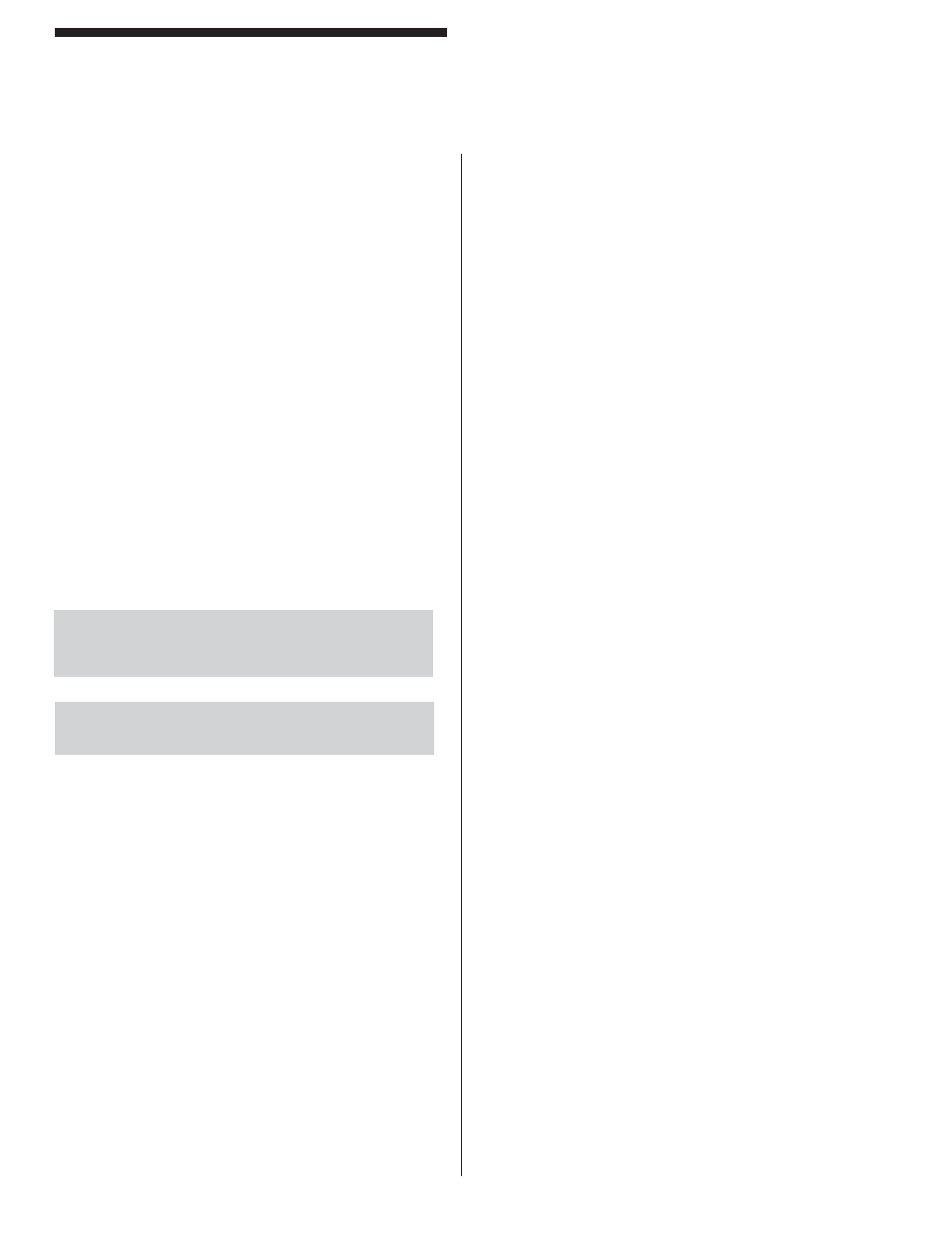
- A - 2 -
Standard Features
Model CA Cascading Safety Light Curtain
Solid State Outputs (OSSD)
Description:
Two optically isolated solid state PNP outputs (.25A
output max each). Each output is monitored to assure
that 24vdc is not present when the output is turned
OFF, and is present when turned ON.
Output Confi guration:
Same States: Output1 (blue wire) & Output2 (brown
wire) are both 24vdc PNP N.O. “held closed” (24vdc
when Green).
Operation:
Same States: When the guard is GREEN, both Outputs
are ON (24vdc out). When the guard is RED, Faulted,
or not powered, both Outputs are OFF.
Output Testing:
Same States: Before the guard goes GREEN, Output1
is turned ON fi rst and Output2 (which is still OFF) is
monitored for voltage on its output. If Output2 is found
OFF, then Output2 is turned ON. This takes ~20mSec
between Output1 and 2 turning back ON.
IMPORTANT: OUTPUTS 1 & 2 MUST BE USED
WITH EITHER “CONTROL RELIABLE” PLC INPUT
CIRCUITS OR A SAFETY RELAY MODULE.
WARNING: NEVER USE OUTPUTS 1 & 2 TO
CONTROL RELAY(S) OR VALVE(S).
Digital CAN data network
Description: Twisted pair data network designed for high
electrical noise environments. Allows the Receiver pylon
to talk to a remote operating device as well as the Emitter
pylon. You should link the Emitter and Receiver pylon via
CAN if you are powering up both pylons from the same
supply. This eliminates the need for a sync channel (the
bottom beam used to synchronize the pylons).
Operation: When the Emitter and Receiver pylons are
connected together via this network, the Emitter pylon
becomes digitally linked to the Receiver pylon. The
Emitter pylon synchronizes via the CAN data network
to the Receiver pylon instead of using the bottom beam
(beam closest the cable). Pylon status is displayed on
both pylons.
External Device Monitor (EDM)
Description:
Allows the CA to monitor a pair of low cost external Safety
Relays as opposed to the more expensive Safety Relay
Module (SSSR).
Wiring:
Wire the N.C. force-guided contact of each of the pair of
Safety Relays in series. Wire Ground to one side and the
other to the CA EDM input wire (ORANGE).
(See 28-141 Drawing for details).
Operation:
The CA EDM input must be at GROUND when the curtain
is RED (blocked or faulted), and OPEN when the curtain is
GREEN (clear). If either external Safety Relay output contact
remains closed, the CA EDM input will remain Open and a
fault will occur when the curtain is RED. This fault will open
up the remaining Safety Relay contact and lockout.
Manual Latching Reset (MLR)
Description:
Manual Latching Reset can be achieved 3 different ways: 1)
Using the SSSR relay module itself to latch/reset its outputs
(but the status lights on the pylon will not refl ect the status
of the SSSR module. 2) Enable the Latching feature of any
RSD (Remote Status Display) module, with a jumper. (Follow
instructions for the RSD on page A-3). 3) Order the built in
Latching feature. ( Note If an RSD is plugged in, the RSD
overrides the built in latching).
When this feature is activated, the guard will stay in a
RED condition when blocked, even when the blockage is
removed.
Wiring:
Wire a N.O. push button between GROUND and the CA MLR
input wire (PINK) (see 38-040 Drawing)
Operation:
Clear the guard of blockage and push/release the MLR
button. This will reset the guard as long as the curtain is
properly aligned (no blockage) and no faults.
To temporarily disable the built-in latching option (for alignment
purposes) you need to plug in the optional Remote Status
Display (RSD) with AutoBlank device. Cycling the AutoBlack
key from OFF to Mode 3 and back to OFF will disable Latching.
Unplugging the RSD will restore Latching.
As of Nov 2013, If you need to temporarily bypass the built in
Latching feature without an RSD, do the following: Disconnect
the ORG wire from your Safety Relays, Hold in the Relay
Reset Button (Ground the Pink wire), and turn on the power
to the Guard and wait for a solid RED light (after the power up
sequence). Now reconnect the ORG wire back to the Safety
Relays, then un-Ground the Pink wire. The Guard will now be
in AUTO Relay reset mode until you cycle power.