Installation procedures – Pinnacle Systems CA User Manual
Page 16
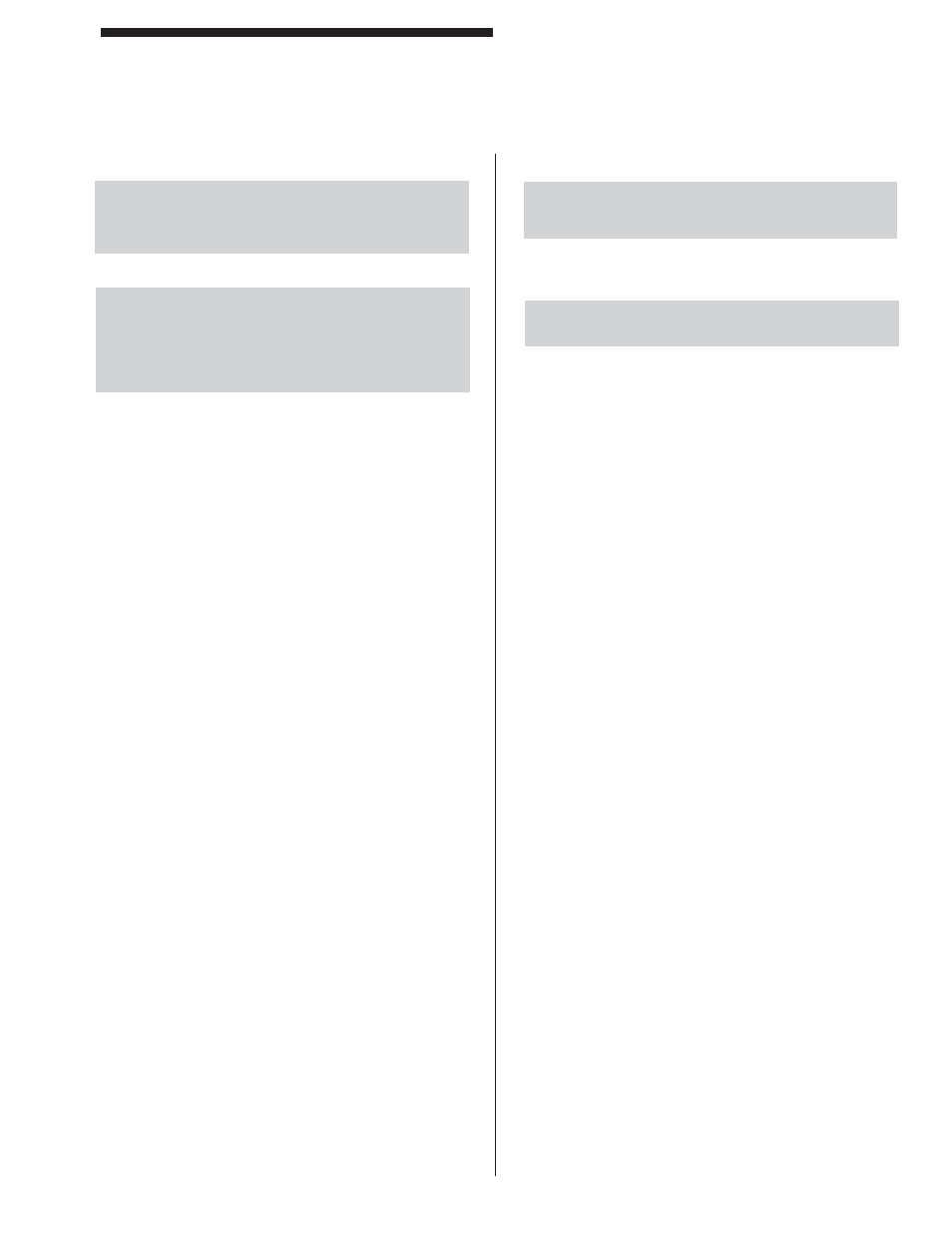
- A - 8 -
Installation Procedures
Model CA Cascading Safety Light Curtain
Operations
NOTE: Examine the Model CA on a daily basis to make
sure that the curtain pylons have not been moved and
that any mechanical guarding has not been moved or
removed.
WARNING: If it is possible for someone to go through
the light curtain and remain between the curtain and
the hazard without blocking the curtain, you must wire
your “Safety Relay Module” for manual reset, or install a
safety mat or horizontal light curtain to guard this area.
1) APPLY POWER: The curtain (both pylons) will go
through a power up test. First, both Yellow and Green
lights blink 1 time. This indicates the Master and Slave
processors are functioning properly. Second, both Yel-
low and Green lights blink 2 times. This indicates Master
and Slave are now in sync with each other.
2) SYNCHRONIZATION: The curtain will now deter-
mine if the CAN data network is installed. Third, The
Green lights will blink: 2 times for infrared synchroniza-
tion between pylons, 3 times for CAN data network syn-
chronization between pylons. If infrared synchronization
is used, the Yellow status light on the Emitter pylon will
be on (dim) all the time, with the Red status light blink-
ing periodically, the Receiver pylon will indicate output
status. If the CAN data network is used, the Emitter
status lights will indicate the current pylon output status
(just like the Receiver side).
3) STATUS INDICATORS: Solid Green=Curtain clear
(no blockage, or faults) and outputs active (+24vdc out).
Solid Red=Curtain blocked and outputs off (open). Solid
Yellow= Curtain in either AutoBlank or FloatingBlank
modes. Blinking lights indicate a fault condition and
the outputs will be off (open) (see Fault Codes section)
IMPORTANT: OUTPUTS 1 & 2 MUST BE USED
WITH EITHER “CONTROL RELIABLE” PLC INPUT
CIRCUITS OR A SAFETY RELAY MODULE.
WARNING: NEVER USE OUTPUTS 1 & 2 TO
CONTROL RELAY(S) OR VALVE(S).