Optional features, Floatingblank, Autoblank – Pinnacle Systems CA User Manual
Page 13: Safety relay module
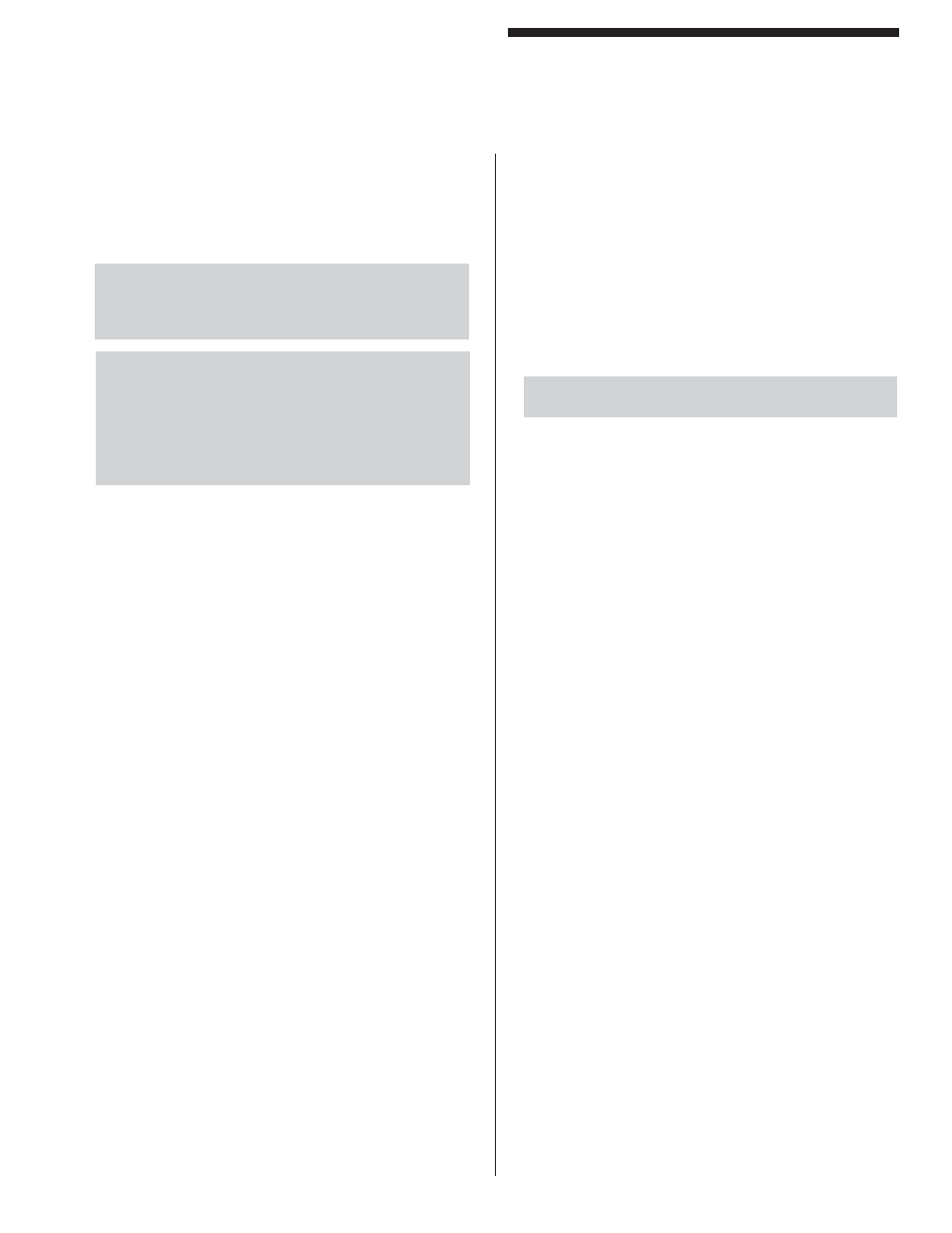
- A - 5 -
Optional Features
Model CA Cascading Safety Light Curtain
FloatingBlank
Description: Allows a particular number of beams to
be blocked while allowing the outputs to remain ON
(GREEN)
Application: When the part being manufactured must
protrude into the curtains fi eld of view.
Operation: Set the keyswitch to the lowest number of
FB beams needed to do the job.
WARNING: The Penetration Depth Factor D(pf) must
be determined to account for any FloatingBlank beams
AutoBlank
Description: Allows a permanent obstruction
(i.e. conveyer) to be programmed into the light curtains
fi eld of view.
If the obstruction moves, the outputs will turn off.
WARNING: Do not program in obstructions that allow
the operator to reach around (i.e. obstructions that do
not span from Emitter pylon to Receiver pylon).
NOTE: When the AB KEY is moved into a MODE, a
new learned AB pattern is stored in non-volatile memory
inside the Model CA Receiver (RX) pylon. If the KEY
remains in the smae MODE during future power-ups, the
previous learned AB pattern is loaded in automatically.
Once the AB KEY is moved back to OFF, the previous
AB pattern is lost.
Application: To program out a conveyer that maybe
within the fi eld of view of the curtain.
Operation: With an obstruction in place, turn the key-
switch from “OFF” to any mode of operation.
The computers in the Receiver pylon will learn the ob-
struction pattern and store it (while the power remains
on). If the obstruction moves, the outputs will turn off and
remain off until the obstruction is replaced in the exact
location, or the AB is turned back to “OFF”
Mode Description:
OFF/RESET
AB turn off (resets obstruction pattern
back
to
CLEAR)
Mode #1
Mode #2 with output Latching.
Acts like Mode #2 and in addi
tion when the curtain is
blocked, the outputs will remain OFF
(even if you are no longer
blocking the curtain) until the key
switch
is
fi rst moved to “OFF” then
back to Mode #1.
Mode #2
The obstruction in the curtain at the
time the keyswitch is moved into this
position is programmed into memory.
The curtain will turn GREEN (outputs
turn ON) as long as the permanent
obstruction is not moved and no
additional
obstructions
appear.
Mode #3
Mode #2 with one beam Float. Acts
like Mode#2 but allows one additional
beam to be blocked while remaining
GREEN.
Floating Blank - (8K) Option
The “Floating Blank” option provides the fl exibility
necessary to effectively guard all types of equipment
that require multiple fl oating beams. This is quite
common in the fabricating industry where the work
piece moves.
The “Floating Blank” permits work pieces to be
formed vertically or horizontally through the guarded
area without shutting down the machine. Entry into
the protected area by the operator or passerby will
prevent the start or, if the machine is in motion, will
provide a signal to stop the machine.
The “Floating Blank” is controlled by a keyed
selector switch that will allow a work opening of
2” (51mm) or 4” (102mm) based on 1/2” (13mm)
or 1” (25mm) beam spacing. This information is
displayed on the message display of the controller.
Blanking adjustments are not required if the die
height is changed. The “Floating Blank” light curtain
automatically adjusts to the various feed positions
providing production with protection.
The “Floating Blank” (8K) Option includes:
1/2” (13mm)
- Constant scan light curtain
1” (25mm)
- One fl oating beam
1-1/2” (38mm)
- Two fl oating beams
2” (51mm)
- Three fl oating beams
Safety Relay Module
Description: Connects the two PNP solid state outputs
from the Model CA to two safety force guided relays.The
Safety Relay must allow 2 inputs from an OSSD device.
Application: Provides the Model CA with dry relay
contacts that are monitored for correction position.
Operation: Consult the operations manual for the par-
ticular Safety Relay device.