Proceed PVP User Manual
Page 10
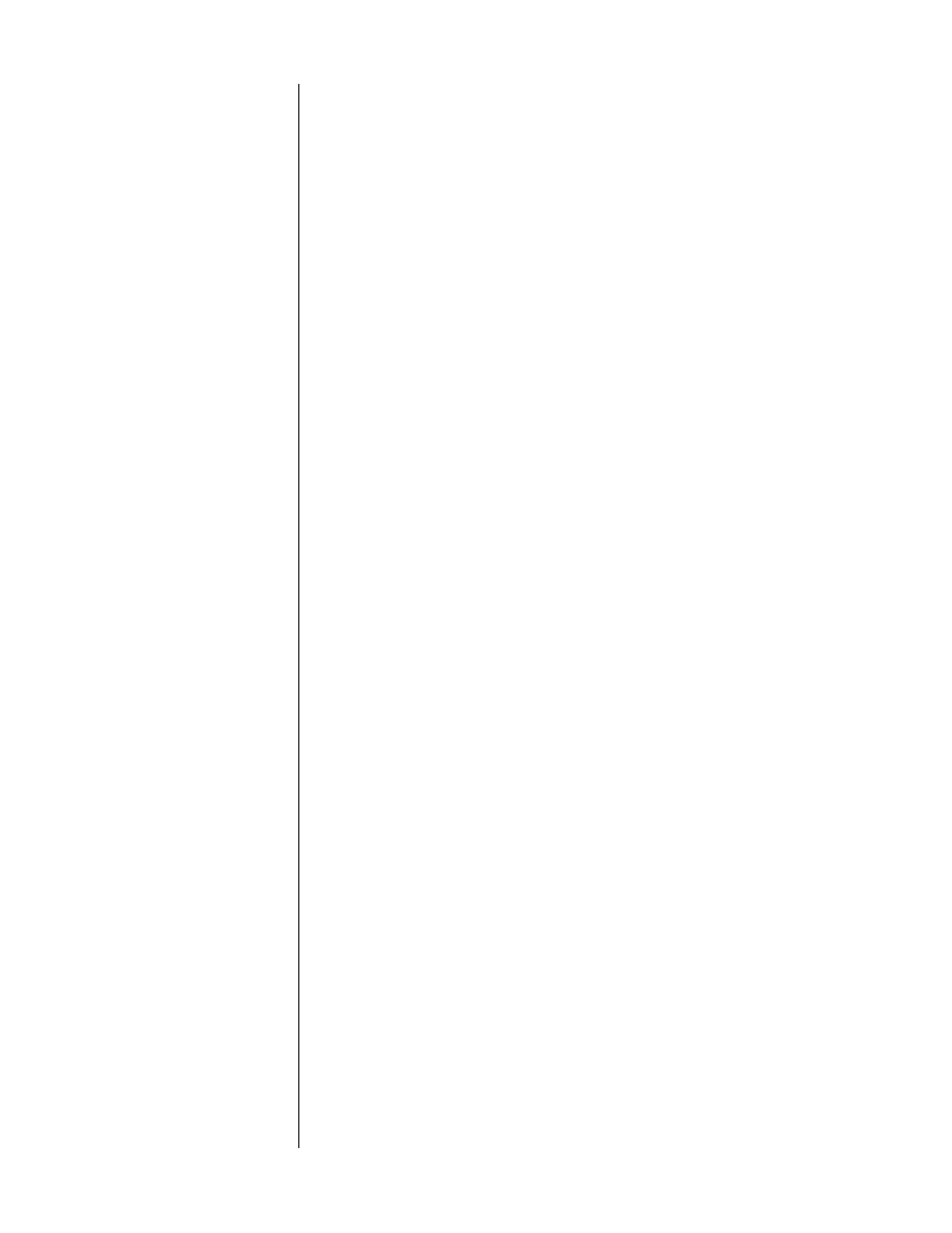
10
By connecting a communications cable between the PVP-equipped PMDT and
the AVP (and making sure that each is running its latest system software) and
making a few other connections, you can automatically route all of the composite
and S-video signals coming into the AVP to the appropriate inputs of the PVP
video inputs board for deinterlacing and high quality output.
In addition, the component input on the PVP now becomes available for any
other normal, interlaced signal in your system—perhaps a satellite dish. This ef-
fectively adds component video switching to the AVP, since there are now two
component video sources available to the system: the internal, digital component
connection between the PMDT and the PVP; and the external, analog component
connection on the video inputs board.
Thus the PMDT/PVP/AVP system has the following input complement:
• four composite inputs
• four S-video inputs
• one digital component input (direct, within the PMDT itself)
• one analog component input (on the video input board of the PVP)
The addition of the PVP to a PMDT/AVP system effectively allows the PMDT to
be your DVD player, and the system’s video processor, and an expansion video
switcher. Better still, because the products can “talk” to each other, everything
happens transparently to the user. Simply select the input you want as you always
have on the AVP, adjust the volume, and relax to enjoy outstanding audio and
video performance.