Changes to the pmdt menus, Video preferences, User preferences – Proceed PVP User Manual
Page 14: Video preferences user preferences
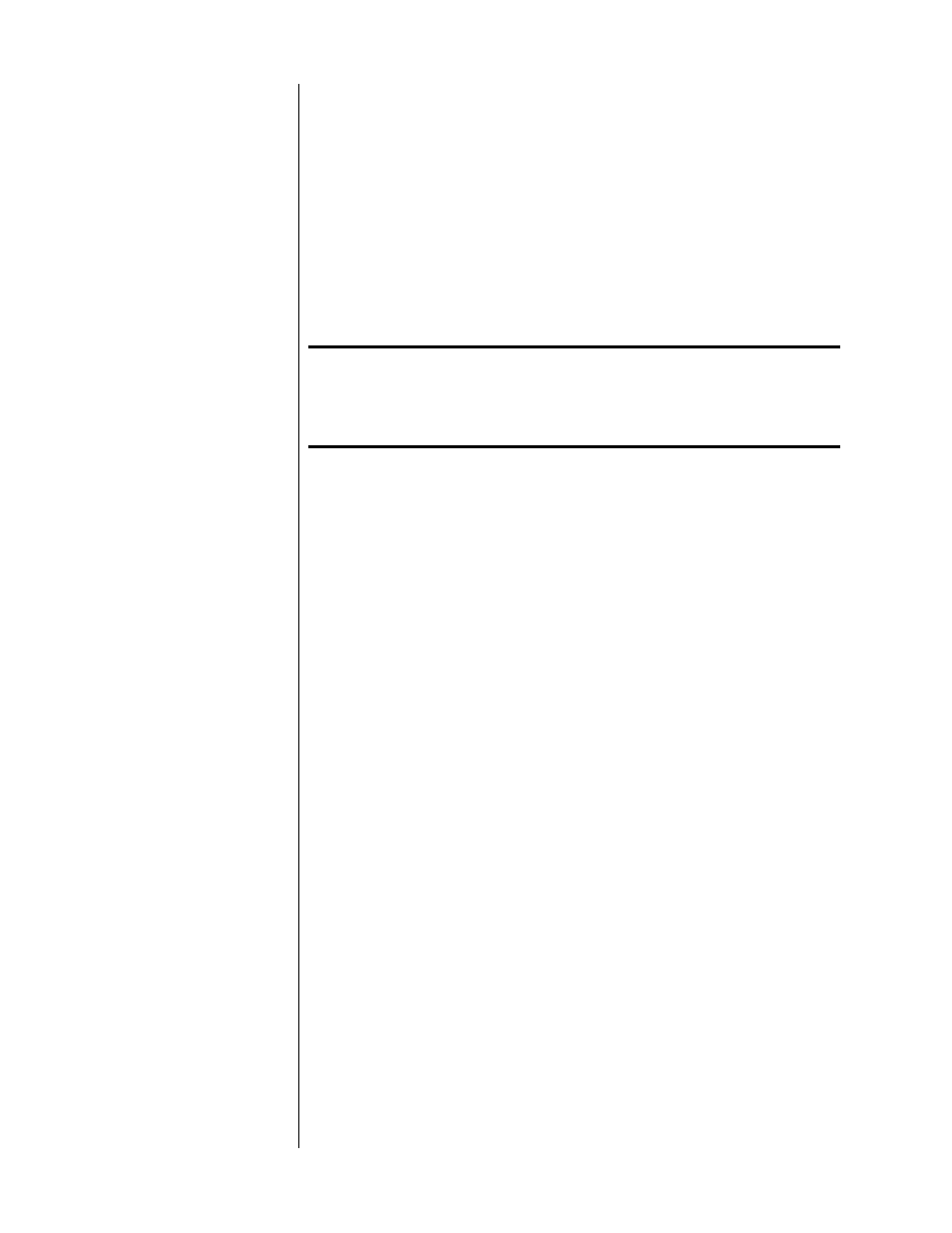
14
•
S-Video Input
: This menu item selects the S-video input on the PVP
video inputs
card, and routes the video signal through the deinterlacing
circuitry to provide a progressive version of the same picture.
•
YPbPr Input
: This menu item selects the interlaced, analog component
video input on the PVP
video inputs
card, and routes the video signal
through the deinterlacing circuitry to provide a progressive version of
the same picture.
•
SCART Source
: A European standard, a SCART sources requires the PVP
to receive RGB plus composite sync on four wires. When you select
SCART Input on the main PVP menu, it will receive the four signals on
the four RCA connectors of the
video inputs card
in order as follows
from top to bottom: R, G, B, S
c
(skipping the S-video connector).
Note:
When using the PVP to receive a SCART input, both the
component and composite inputs are used to receive the
four-wire signal. This effectively leaves you with two inputs:
SCART and S-video.
The PMDT will “remember” what input had been selected and return to it after a
standby/operate cycle.
changes to the PMDT menus
In addition to the PVP menu itself, several items have changed in the PMDT
menus. In summary:
video preferences
The output levels of the progressive output card conform to SMPTE standards for
progressive component output levels, etc. Since this will be your main connection
to the display, the correct way of adjusting the system will be to optimize black
level, white level, etc. at the display.
You still have independent settings for the composite/S-video output card, since
these signals may be directed to a component that does not have such adjust-
ments (perhaps a VCR, or a multiroom video distribution system). These settings
are now referred to as “Interlaced” settings, to make it clearer that they have no
effect on the progressive output.
The default settings are technically correct; adjust them only to solve installation-
specific problems.
user preferences
There is one addition to the user preferences menu. A seventh
link option
has
been added to the menu, labeled “Input: On/Off.”
This menu item allows you to turn on the communication between the AVP and
the PVP-equipped PMDT. The only time this feature would be turned off is if you
needed to use the PVP-equipped PMDT in a standalone mode, without the AVP.
Turning it off when there is no AVP with which to communicate saves it from
unnecessary efforts at impossible communication, and improves response time to
other commands.
When on and connected to the AVP, turning this link option on engages the auto-
matic switching between inputs on the PVP, according to the needs of the AVP. It