The pvp menu: standalone, The main pvp menu – Proceed PVP User Manual
Page 13
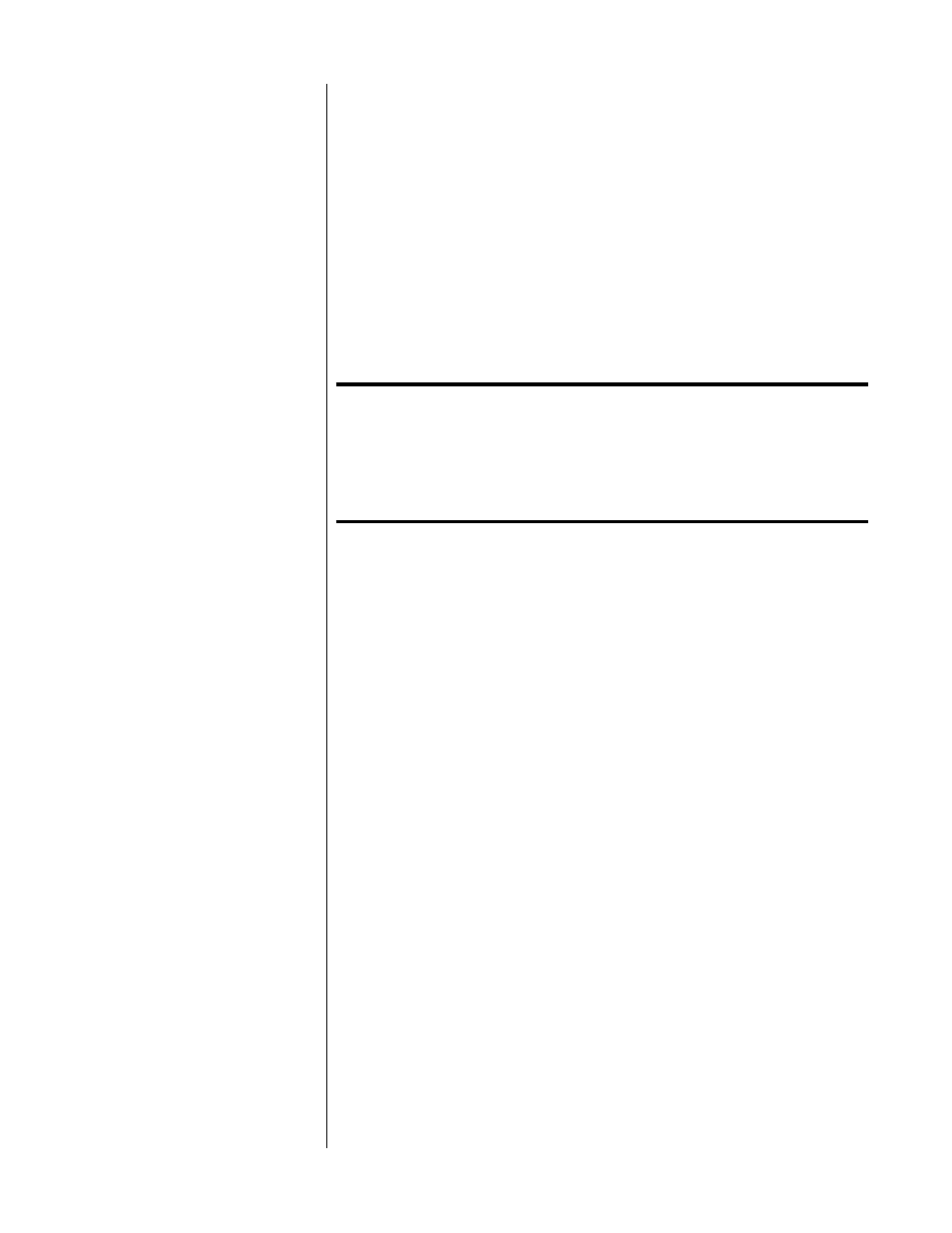
13
The PVP Menu: Standalone
A PVP-equipped PMDT operating without an additional Proceed audio video
preamplifier adds a few menu options to the existing PMDT menu system, giving
you control over PVP functions. This section of the manual will not reiterate all
the menu information on the PMDT; see your PMDT manual for that. Instead, this
section covers only the additions to the existing menu system.
This section assumes basic understanding of the PMDT menu system, and is in-
tended as a supplement to the PMDT manual. If you are unfamiliar with the
PMDT, please begin with that product’s manual.
Note:
This section of the manual describes what you see when you
use the PVP in a PMDT without linking it to a compatible
Proceed processor such as the AVP.
Please see the following section for information on using the
PVP with an AVP.
the main PVP menu
Pressing the
menu button
on either the PMDT front panel or its remote control
will bring up a “menu of menus,” as follows:
Disc Menu
Player Menu
PVP Menu
Help Menu
About…
Selecting the PVP Menu from this list will in turn display the following list of
available inputs that are unique to the PVP:
PMDT DVD
Composite Input
S-Video Input
YPbPr Input
SCART Input
These inputs refer to the following:
•
PMDT DVD
: This menu item selects the direct digital component video
connection within the PMDT itself, for watching DVDs being played in
the PMDT. Note that simply pressing
play
on the PMDT will automati-
cally switch to this connection and begin playing the disc in the PMDT.
•
Composite Input
: This menu item selects the composite input on the
PVP
video inputs
card, and routes the video signal through the
deinterlacing circuitry to provide a progressive version of the same pic-
ture.