Tilt – Televes Serie H-30 User Manual
Page 14
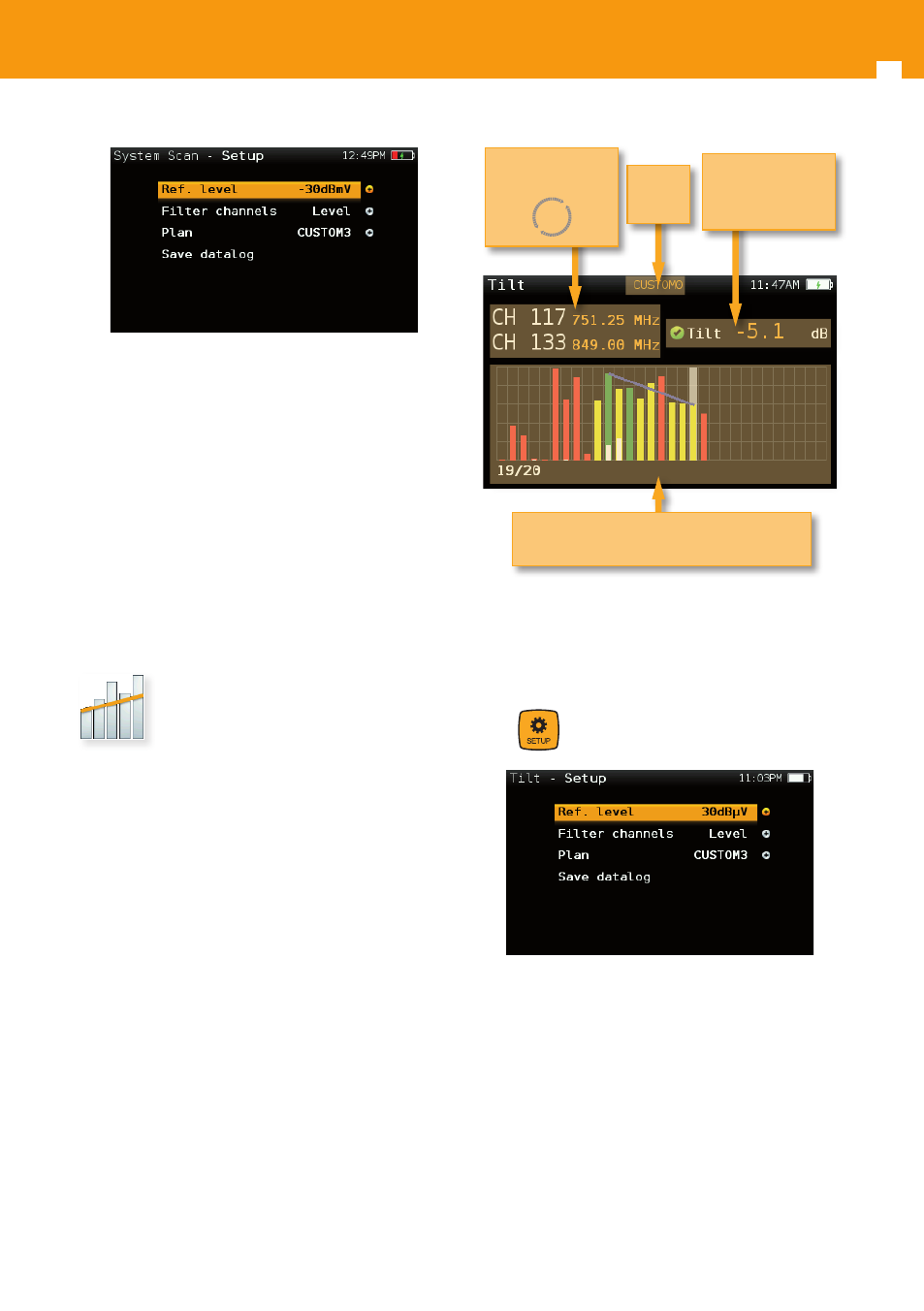
H30 - CATV & DOCSIS3.0 Meter / Analyzer
14
- Ref. Level: Select the reference level of the
bar graph.
- Filter channels: Level, None
User can choose to filter the channels that
don´t meet a minimum level.
- Plan: FCC STD, FCC RETURN, FCC IRC, FCC
HRC, FCC OFFAIR, CCIR, Custom plans.
- Save datalog: Saves the current scan
measurements. You can see the datalogs
using the remote control application.
4. Tilt
Any number of analog, digital or DOCSIS channels
can be measured using the tilt measurement,
and you can even select which carriers are your
reference points to determine the tilt between any
of the channels included in the measurement.
The Tilt measurement leverages the location based
thresholds to clearly show whether or not signal
levels comply with the cable system’s specifications
with their green, yellow and red bars.
4.1. Main window
Below is a capture of a Tilt window with a brief
explanation of its features:
Channel
plan
Bar graph representing all the channels.
Color according to checkmarks
Tilt measurement
between the
selected channels
Selected channels
Change using
4.2. Setup
Press
to change the Tilt options.
- Ref. Level: Select the reference level of the
bar graph.
- Filter channels: Level, None
User can choose to filter the channels that
don´t comply a minimum level.
- Plan: FCC STD, FCC RETURN, FCC IRC, FCC
HRC, FCC OFFAIR, CCIR, Custom plans.
- Save datalog: Saves the current scan
measurements. You can see the datalogs
using the remote control application.