H30 - catv & docsis3.0 meter / analyzer – Televes Serie H-30 User Manual
Page 26
Advertising
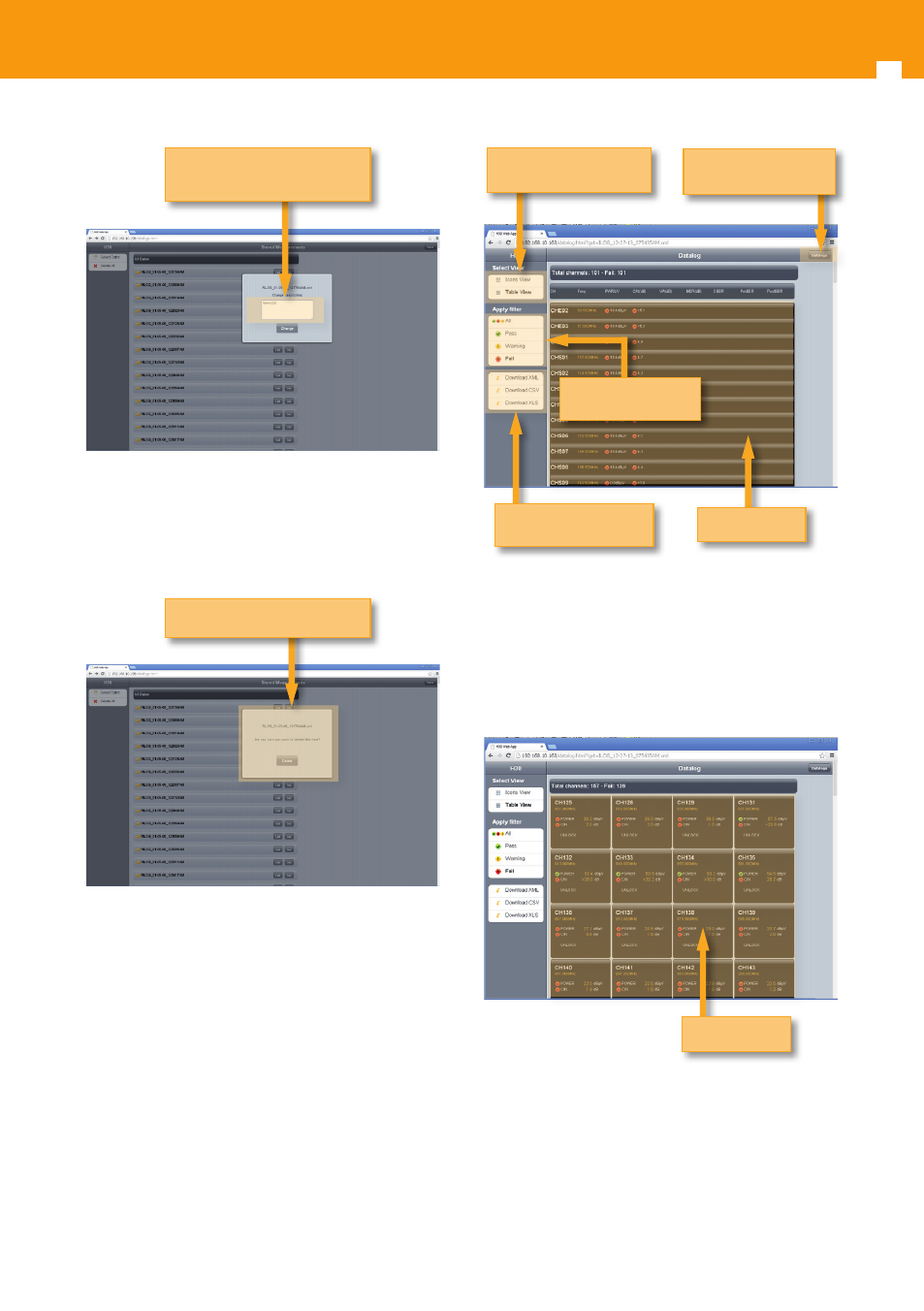
H30 - CATV & DOCSIS3.0 Meter / Analyzer
26
Enter the description and
press “Change”
User can also delete a log from the list by pressing
“Del” button.
Press “Delete” to confirm
Selecting a Datalog shows a list of all the channels
of the selected datalog with its corresponding
measurements and pass/fail indicators:
Back to the list of
Datalogs
Allows to export data
in different formats
Table view
Two views: Table view
and Icon view
Filter results with
quality indicators
There are two views for the list of channels: Table
view and Icons View.
Above is shown the Table View, and below the
Icons View.
Icons view
Advertising