Time mode, Position mode, Speed & direction mode – Transystem TripMate 850 User Manual
Page 12: 2 time mode, 3 position mode, 4 speed & direction mode
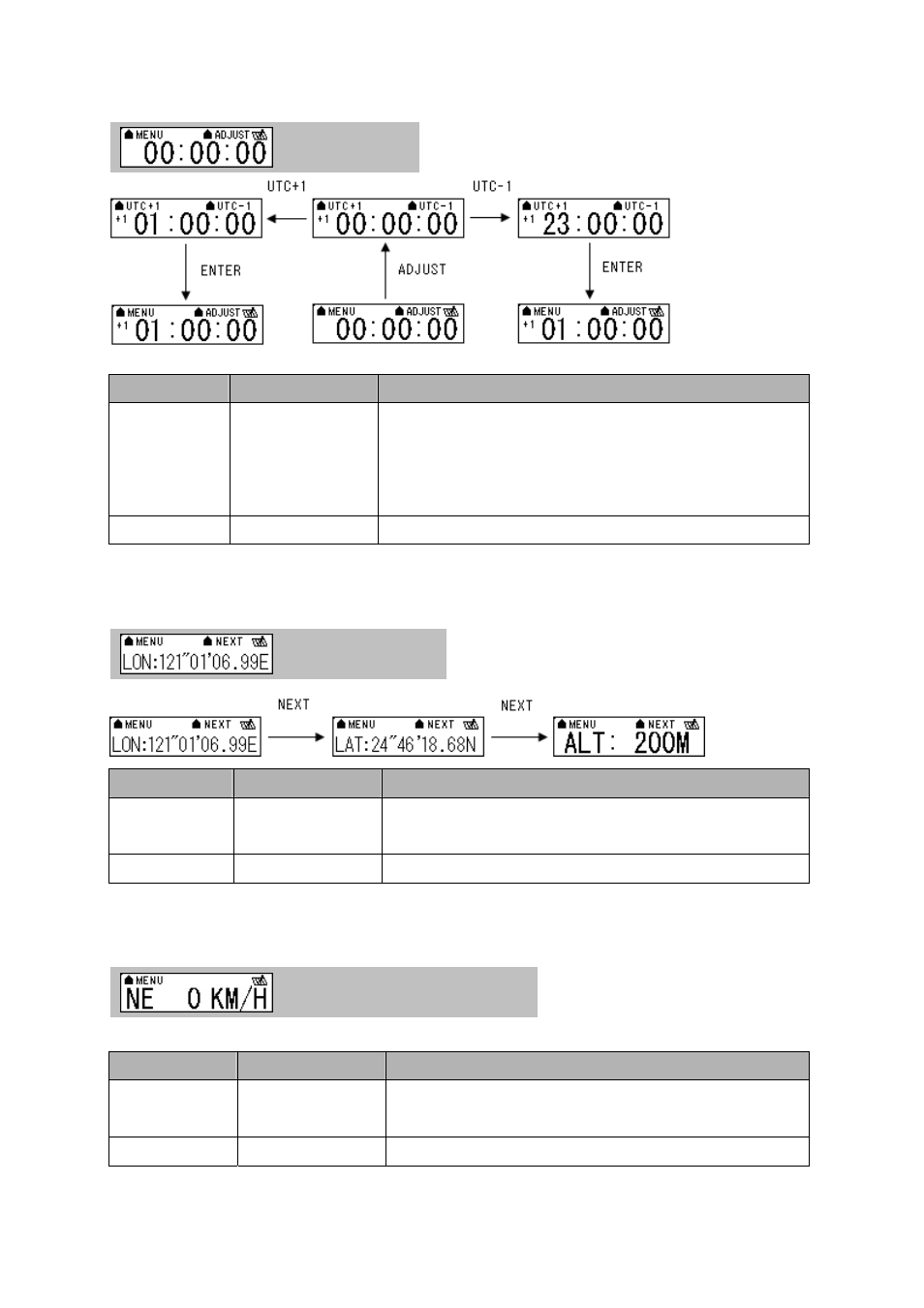
2.5.2
Time Mode
< Time Mode >
Function
Button
Detail Description
TIME
ADJUSTMNET
ADJUST > UTC+1 or
UTC-1 > ENTER
The time mode uses UTC time which receives from GPS ephemeris. You
can set local time manually. After you press “ADJUST” button, the screen
will show “UTC+1” and “UTC-1”. When the time is adjusted successfully,
please press “ENTER” button.
NEXT SECTION
MENU
Press “MENU” button to next section.
2.5.3
Position Mode
< Position Mode >
Function
Button
Detail Description
POSITION
INFORMATION
NONE
When the GPS
position
is fixed, the TripMate850 will show
longitude / latitude / altitude information on the screen.
NEXT SECTION
MENU
Press “MENU” button to next section.
2.5.4
Speed & Direction Mode
< Speed & Direction Mode >
Function
Button
Detail Description
SPEED AND
DIRECTION
NONE
In this mode, the TripMate850 will indicate current speed and direction on
the screen.
NEXT SECTION
MENU
Press “MENU” button to next section.
Rev. 1.2
11