Chapter3. how to configure your gps record, Gpsview software, Using gpsview program – Transystem TripMate 850 User Manual
Page 27: Download agps, 1 gpsview software, 2 download agps
Advertising
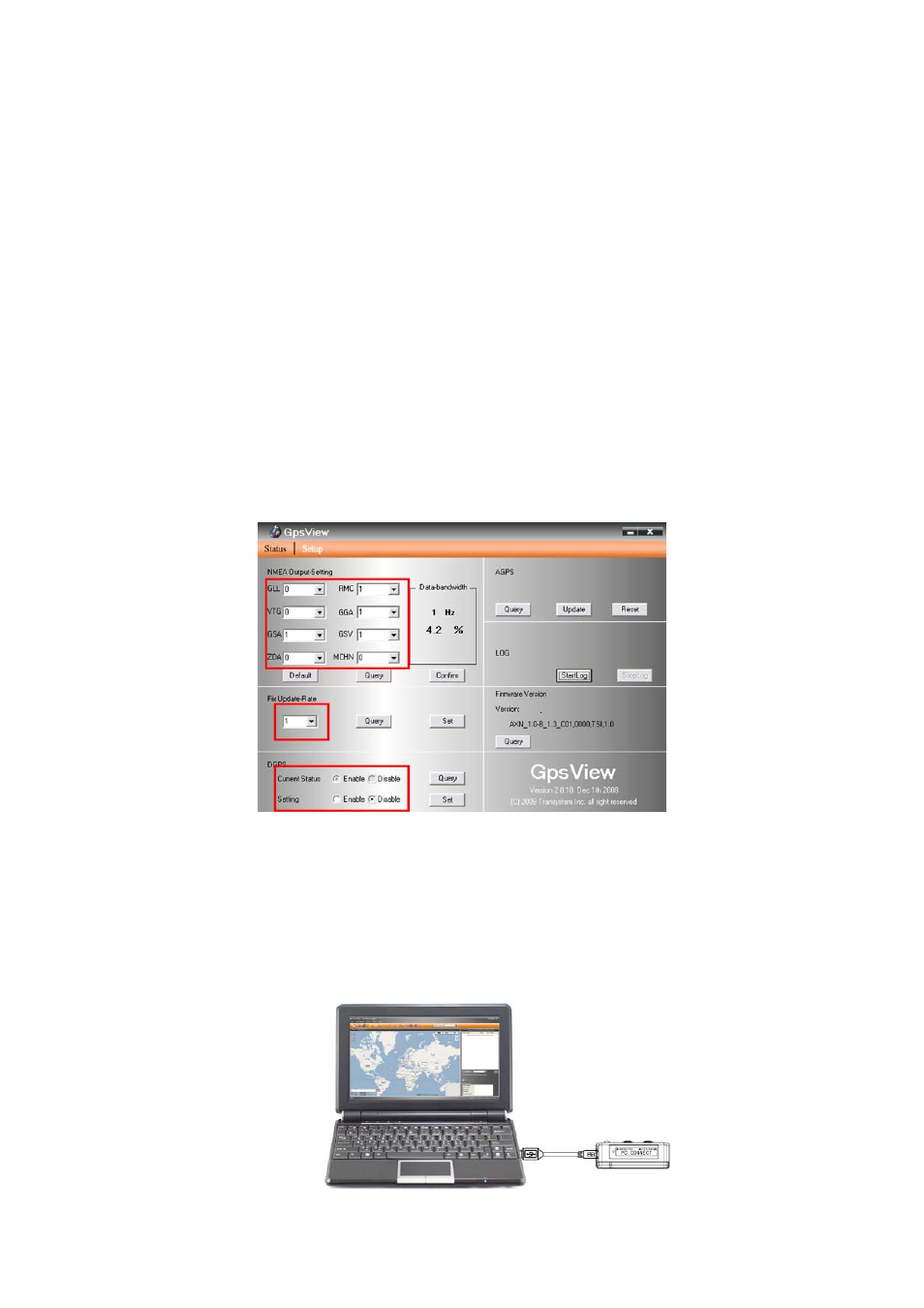
Chapter3. How to configure your GPS Record?
The GpsView program only supports the Microsoft Windows based platform. Before you start
to use GpsView software, it only supports use of Bluetooth connection between your PC and
TripMate850.
3.1 GpsView software
Open the GpsView software, please select correct COM port and Baud Rate (Bluetooth:
115,200 bps) to configure GPS.
3.1.1 Using GpsView Program
Click “Command” tap. Update Rate 1 ~ 5Hz is user configurable. And still more options for
choice of NMEA output, DGPS…etc. all available through pull-down menus.
3.2 Download AGPS
Please power on TripMate850 and build a connection between your PC and TripMate850 via
USB cable, see below:
26 Rev.
1.2
Advertising