Ap upgrade, 6 ap upgrade – Transystem TripMate 850 User Manual
Page 24
Advertising
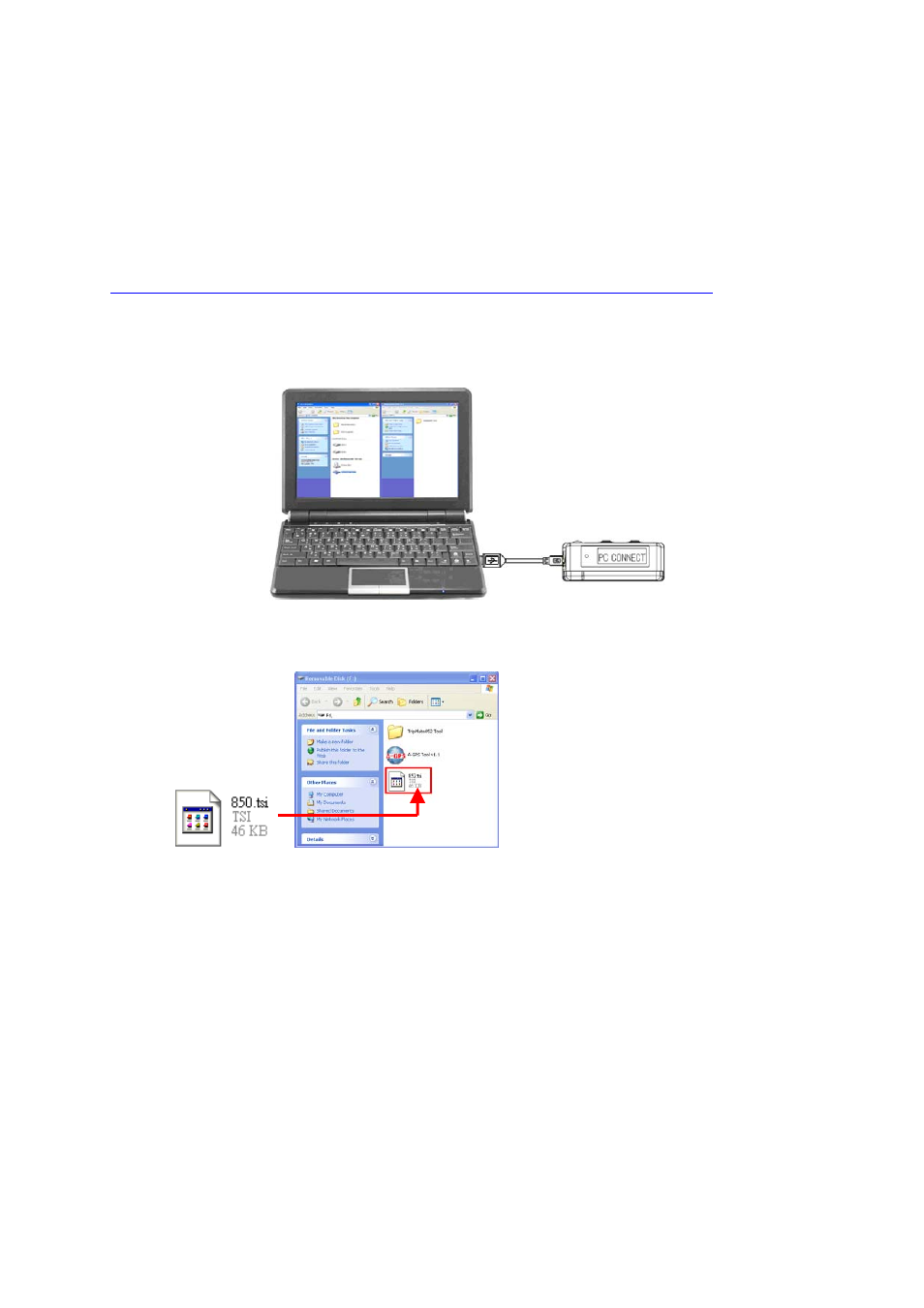
2.6 AP upgrade
TripMate850 is feasible to update its device AP manually by yourself. Through this service,
you can get and enjoy new features just like our upgrade version.
Please follow below steps to upgrade AP for TripMate850.
Step1. Please download latest AP file from TripMate850 product page of TSI website.
Step2. Build a connection between TripMate850 and PC/Laptop via USB cable, the
TripMate850 will work as mass storage.
Step3. Put the AP file inside micro SD card.
Step4. After complete above steps, please TURN OFF TripMate850.
And please press “ADJUST” button and then press “ENTER” button, the TripMate850 will
update its AP.
Rev. 1.2
23
Advertising