Distance measurement mode, 5 distance measurement mode – Transystem TripMate 850 User Manual
Page 13
Advertising
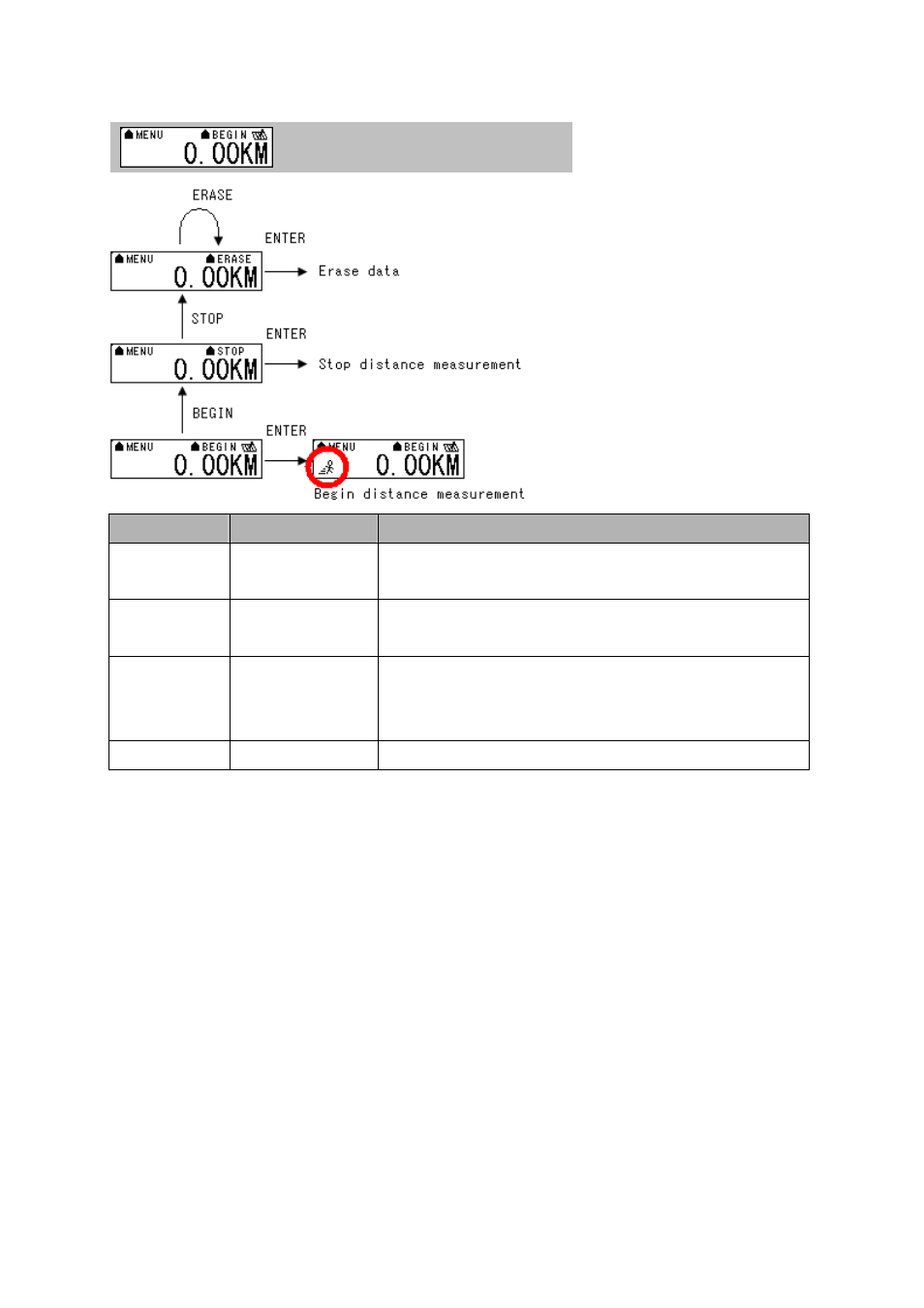
2.5.5
Distance Measurement Mode
< Distance measurement Mode >
Function
Button
Detail Description
Begin distance
measurement
BEGIN > ENTER
Select "BEGIN" among “BEGIN”, "STOP", or "ERASE" function and
press “ENTER” button, TripMate850 will start to measure distance.
Stop distance
measurement
STOP > ENTER
Select "STOP" among “BEGIN”, "STOP", or "ERASE" function and press
“ENTER” button, TripMate850 will stop measuring distance.
Erase data
ERASE > ENTER
Select "ERASE" among “BEGIN”, "STOP", or "ERASE" function and
press “ENTER” button, TripMate850 will erase the measured distance data
and the figure shown on the screen will return to zero.
NEXT SECTION
MENU
Press “MENU” button to next section.
12 Rev.
1.2
Advertising