4 log manage setting – Transystem TripMate 850 User Manual
Page 18
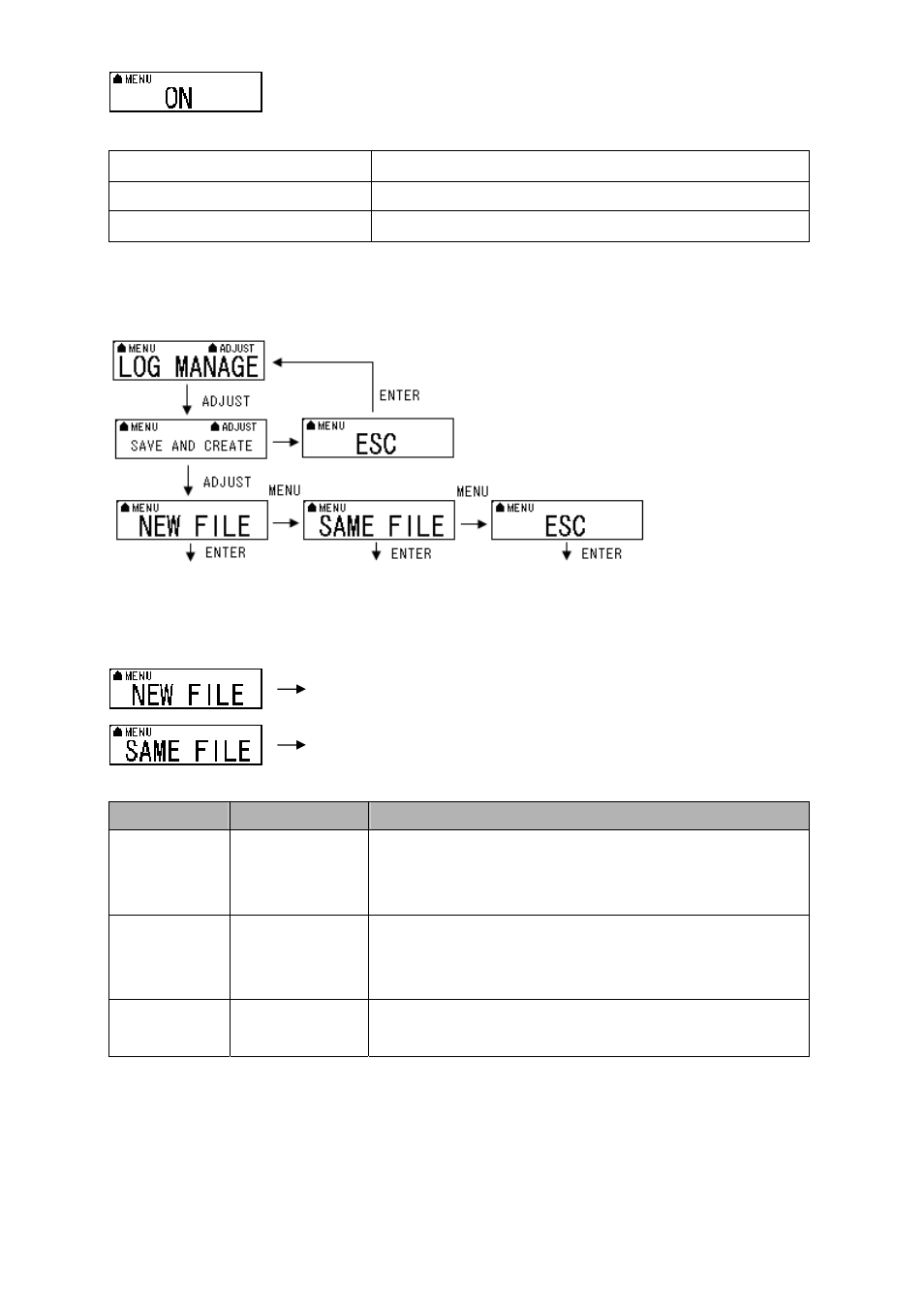
When you select “ON” and then press “ENTER” button, please see
below description.
> 6km/h (LOW SPEED)
Log 1 time / per 15 sec
60>Middle SPEED>6km/h
Log 1 time / per 10 sec
60km/h (HIGH SPEED) >
Log 1 time / per 5 sec
2.5.7.4
Log Manage Setting
If you want to create a new track, you can press “ADJUST” button to “save and create”
function.
In “save and create” mode, there are two options:
To save current track and create another track in new file.
To save current track and create another track in same file.
And TripMate850 will stop logging.
Function
Button
Detail Description
Create new track
and save in new file.
ADJUST > ADJUST
(to NEW FILE) >
ENTER
In “SAVE AND CREATE” mode, please press “ADJUST” button, it will
show “NEW FILE”, if you want to save current track and create another track
in new file., please press “ENTER” button.
Create new track
and save in same
file & stop logging
ADJUST > ADJUST >
MANU (to SAME
FILE) > ENTER
In "SAME FILE" mode, if you want to save current track and create another
track in same file, please press “ENTER” button. And also TripMate850 will
stop logging.
Go back to
LOG MANAGE
MENU (to ESC)>
ENTER
When you jump to “ESC” and then press “ENTER” button, the TripMate850
will go back to “LOG MANAGE” mode.
Rev. 1.2
17