Transystem TripMate 850 User Manual
Page 25
Advertising
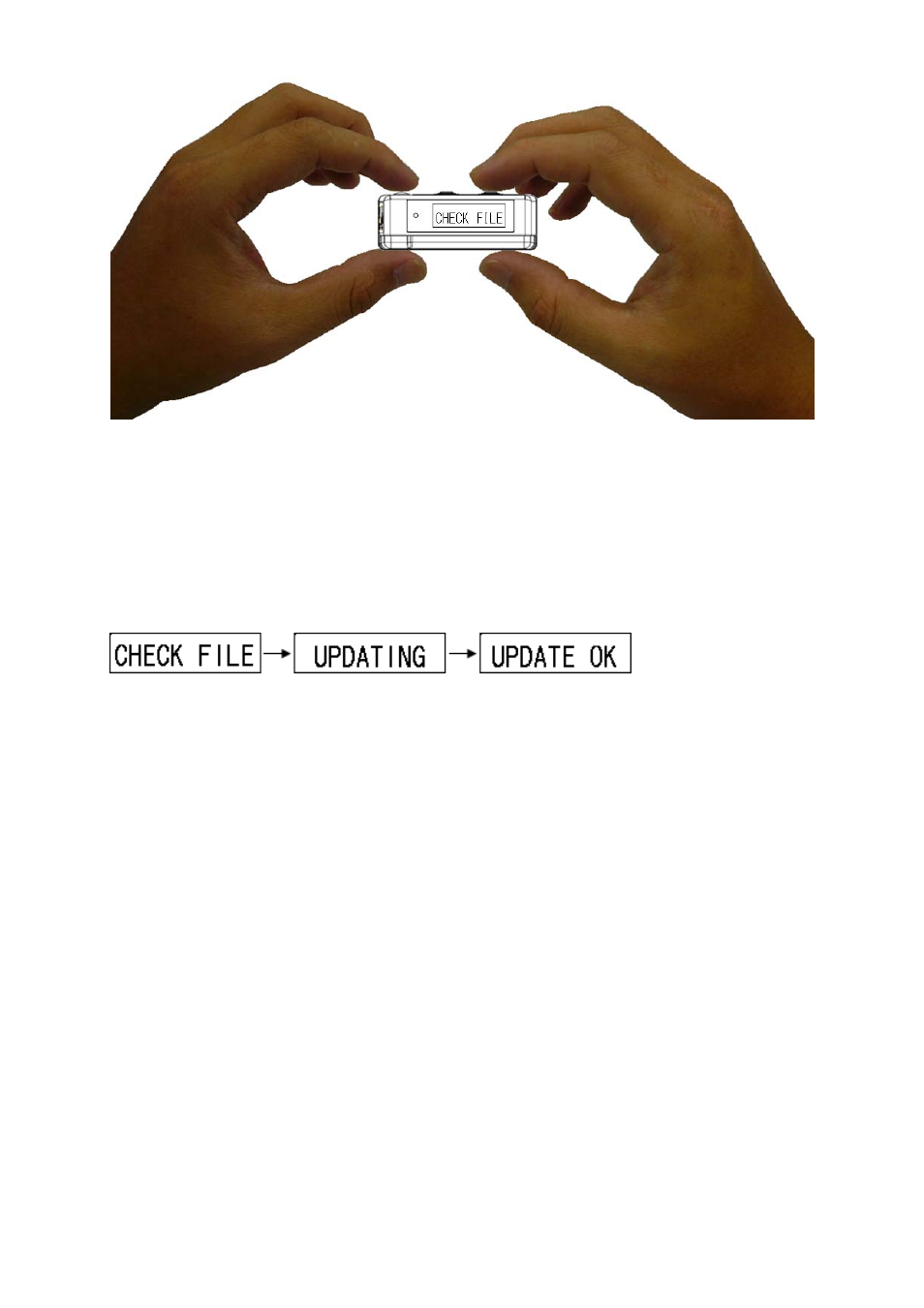
Step5. During the AP upgrade procedure, the TripMate850 will check file first to detect if
there is a “AP file” inside micro SD card. At this moment it will show “CHECK FILE” on the
screen. After that TripMate850 will start to upgrade its AP, and it will show “UPDATING” on
the screen. When the AP upgrade procedure is complete, it will show “UPDATE OK”.
Afterward the screen will shut down and TripMate850 will turn off automatically.
TripMate850 upgrade its AP successfully.
24 Rev.
1.2
Advertising