Copyrights and trademarks – UEBO M100 Portable 1080p User Manual
Page 32
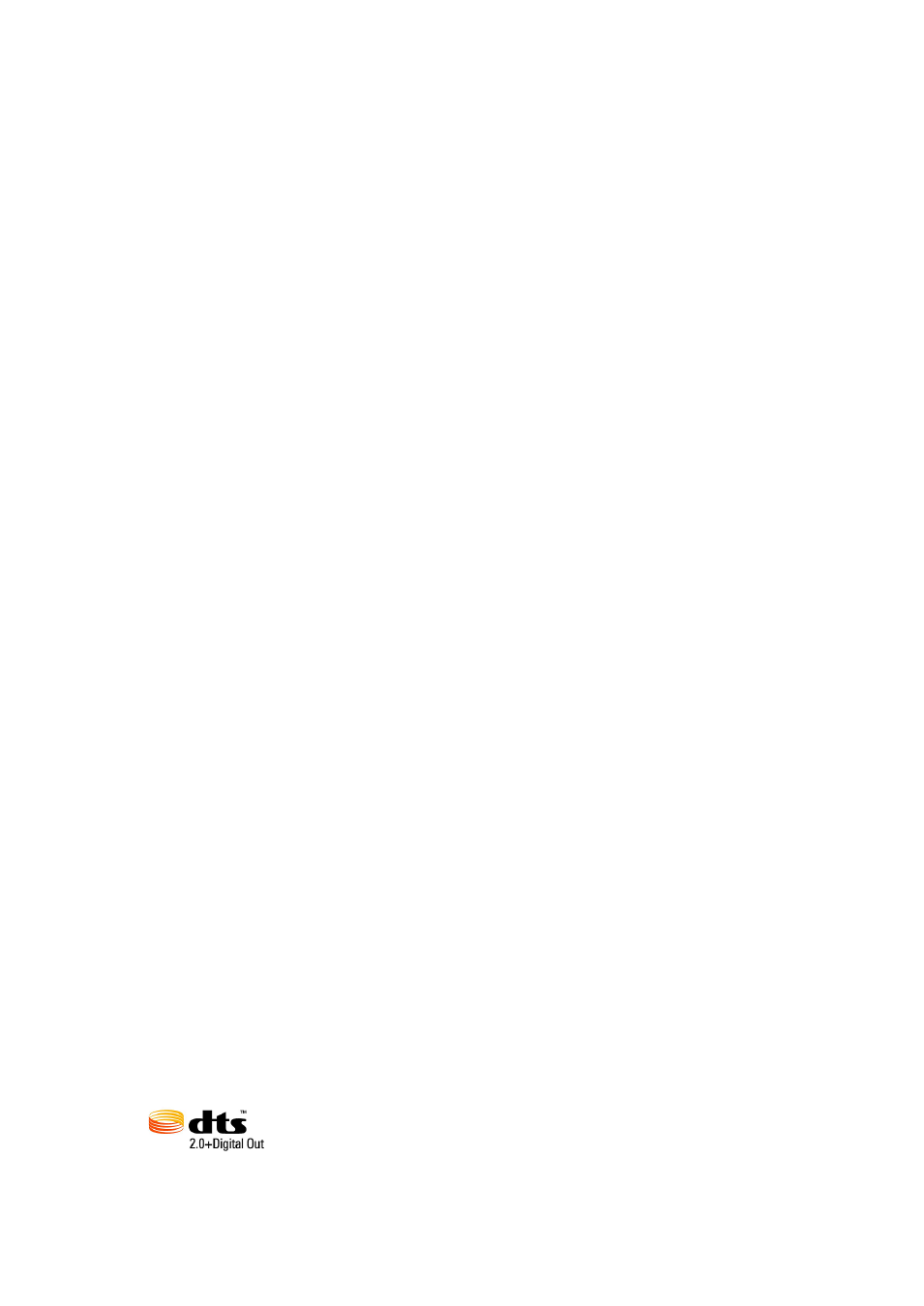
Answer:
Make sure that you browse your files via the correct browser mode which means correct
filtered views such as Photos, Music, or Movies.
Question 5: Why does the TV have a scrolling blue screen or UEBO splash screen when
I turn on my player?
Answer:
This is normal, when the system initializes, it will setup the corresponding parameters so it can
output the correct video signal to the TV, during the initialization, the TV will receive incorrect
signals or the signals will not be stable and will cause the TV screen to flash, some TV’s will
treat this as no signal, and will display a blue screen or screensaver.
Question 6: Why couldn’t the player find the hard disc?
Answer:
There are a few things to check. 1) Make sure the firmware is installed correctly. 2) Make sure
the hard drive is connected properly. 3) Check to make sure the system partitions on the HDD
were not deleted. If none of these options work, please plug the Player into your PC via the
USB 3.0 interface and see if you can access the hard drive. If you still cannot access it, the
hard drive is probably damaged. Please call UEBO Technical Support for more help if needed.
Question7: Why is the
transmission speed of my HDD not reaching up to 3Gbps or
higher when connected to PC
?
Answer:
Make sure there is a USB 3.0 host controller installed on your PC to achieve maximum transfer speed.
Due to the design, certain hard drives may perform at the lower speed. The
transmission speed is also
dependent on the configuration of the PC.
5. Copyrights and Trademarks
Copyrights
All rights reserved. No part of this manual may be reproduced, or transmitted in any form or
by any means, whether by electronically or mechanically, without the express written
permission from UEBO. Copyrighted materials, such as software, music files, or movies, are
protected by local law, and may not be illegally copied or used without permission from UEBO.
Trademarks
Microsoft and Windows are registered trademarks of Microsoft Corporation.
All other trademarks are property of their respective holders.
Manufactured under license under U.S. Patent #’s:5,451,942; 5,956,674;
5,974,380; 5,978,762; 6,487,535 & other U.S. and worldwide patents
issued & pending. DTS and DTS 2.0 + Digital Out are registered