8 technical support, 9 connection – UEBO M100 Portable 1080p User Manual
Page 6
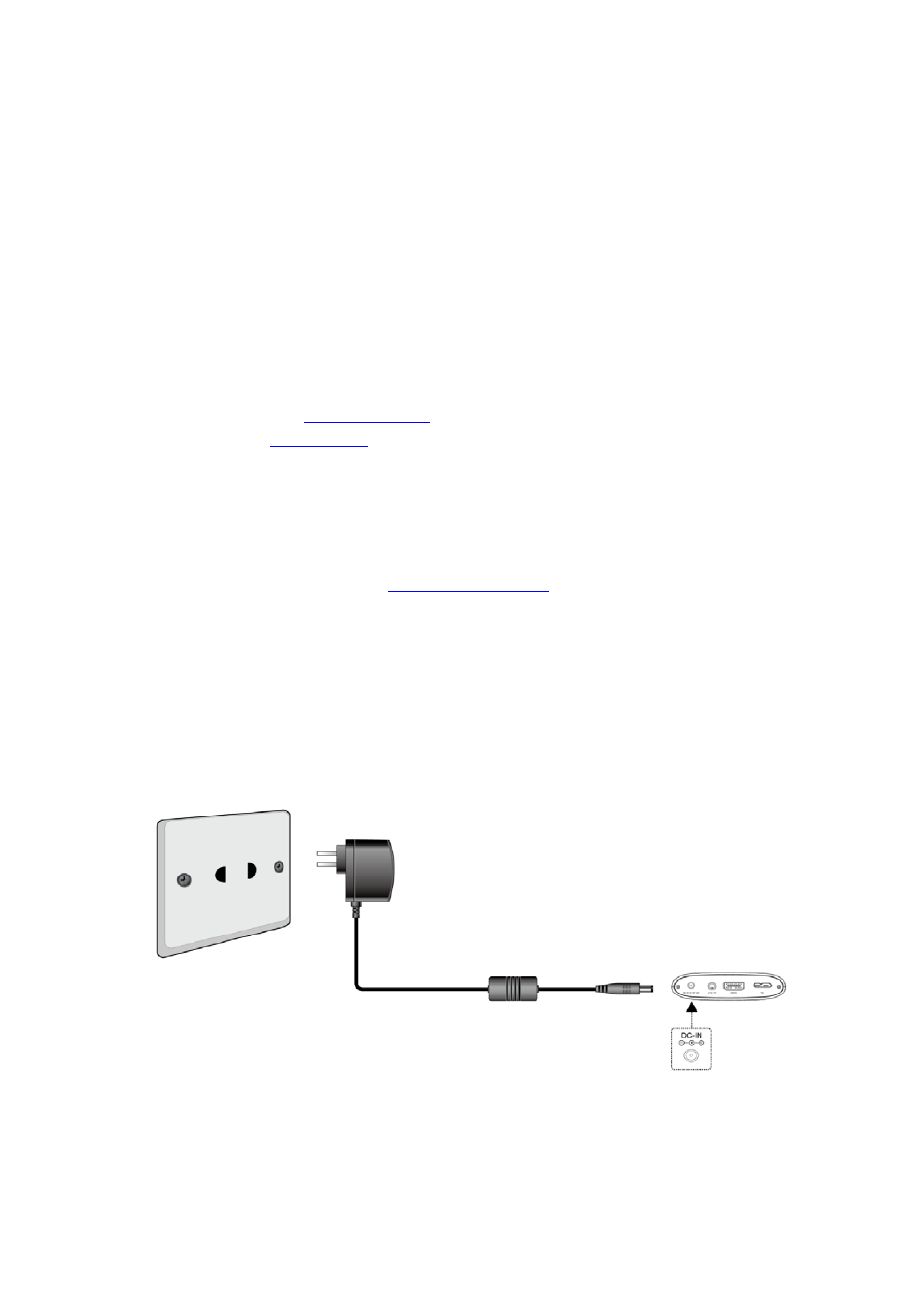
to fix the problem is to connect the hard disk to the Windows PC and run a CHKDSK
command.
2
All data stored in the Player may be lost due to physical impact, electrical shock, power
failure, HDD format and other causes, please backup your data regularly.
It is recommended that in order to maintain consistent hard disk performance, you should
routinely perform defragmentation (by connecting it to your PC and run Disk Defragmentation
utility) of the hard disk after long periods of usage.
1.8 Technical Support
For all troubleshooting and technical issues you can contact UEBO Technical Support by
doing the following:
• G
and activate live chat.
• Call us Toll Free at 1-877-986-8588
• Send us a Fax at 1-408-986-8585
Our representatives are ready to assist you Monday through Friday from 9am – 6pm (PST).
You can also find Frequently Asked Questions, as well a Knowledge Base with many articles
on known issues, of our products at
www.uebo.net/help.asp
.
1.9 Connection
1.9.1 Connecting the Power Supply
1. Follow the instructions below and connect the AC adaptor to the Player’s DC IN jack.
2. Follow the instructions below and plug the AC adaptor into the power outlet.
1.9.2 Connect to Computer