UEBO M100 Portable 1080p User Manual
Page 7
Advertising
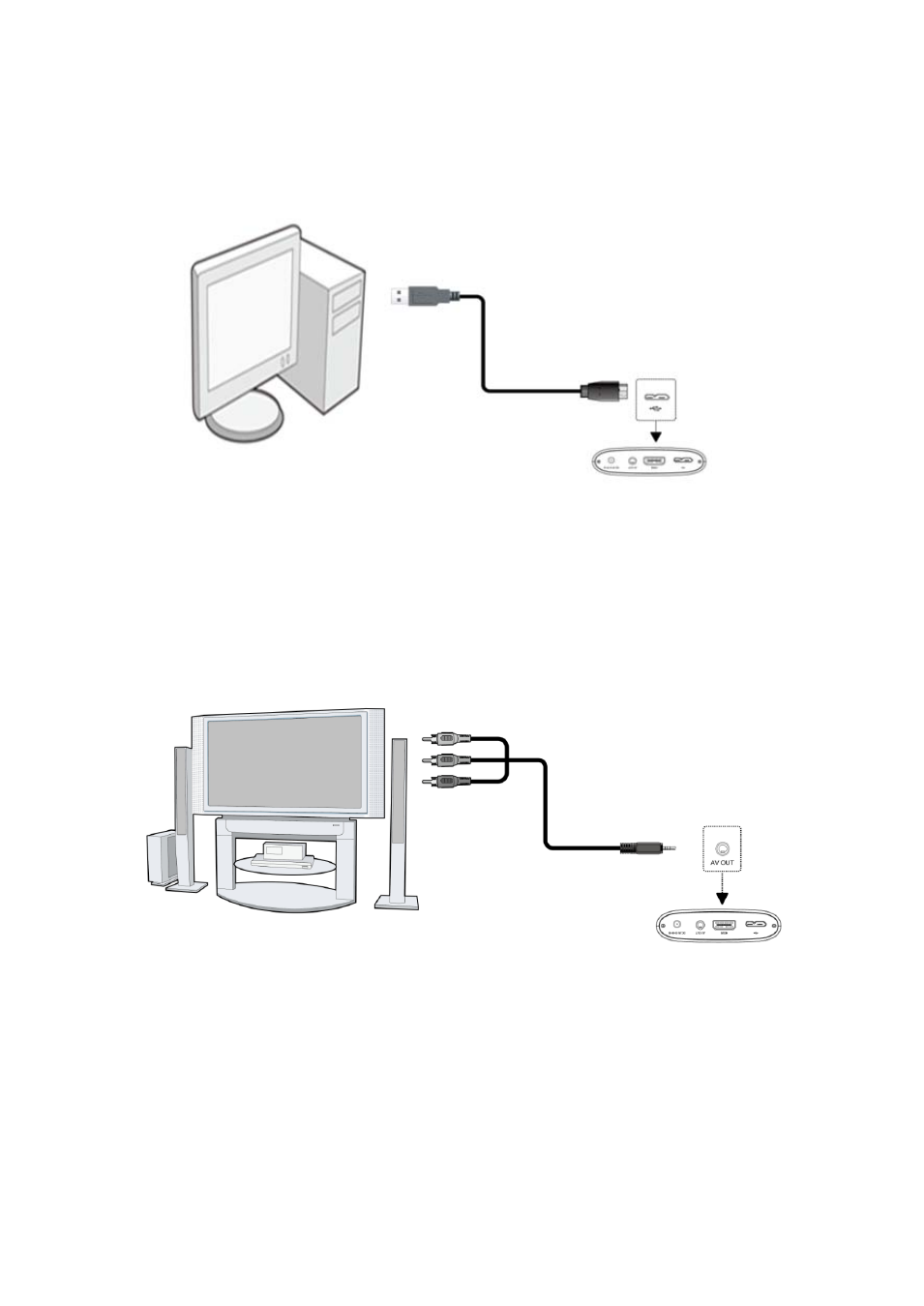
In order to access the contents of the internal hard disk (purchased separately):
1. Make sure the Player’s power is on.
2. Plug in the connector of the USB 3.0 cable to the Player’s USB DEVICE port.
3. Plug the rectangular connector of the USB 3.0 cable into the computer.
1.9.3 TV connection
1.9.3.1 A/V OUT
1. Plug the composite cable connector into the Player’s A/V OUT jack.
2. Plug the other end of the composite cable into your TV’s A/V IN jack.
1.9.3.2 HDMI OUT
1.
Plug one connector from your HDMI cable to the Player’s HDMI jack.
2.
Plug the other connector from your HDMI cable into the TV’s HDMI jack.
IMPORTANT: The HDMI cable is an optional accessory and is sold separately.
Advertising