WaveWare WiPath PDR-3000 User Manual
Page 11
Advertising
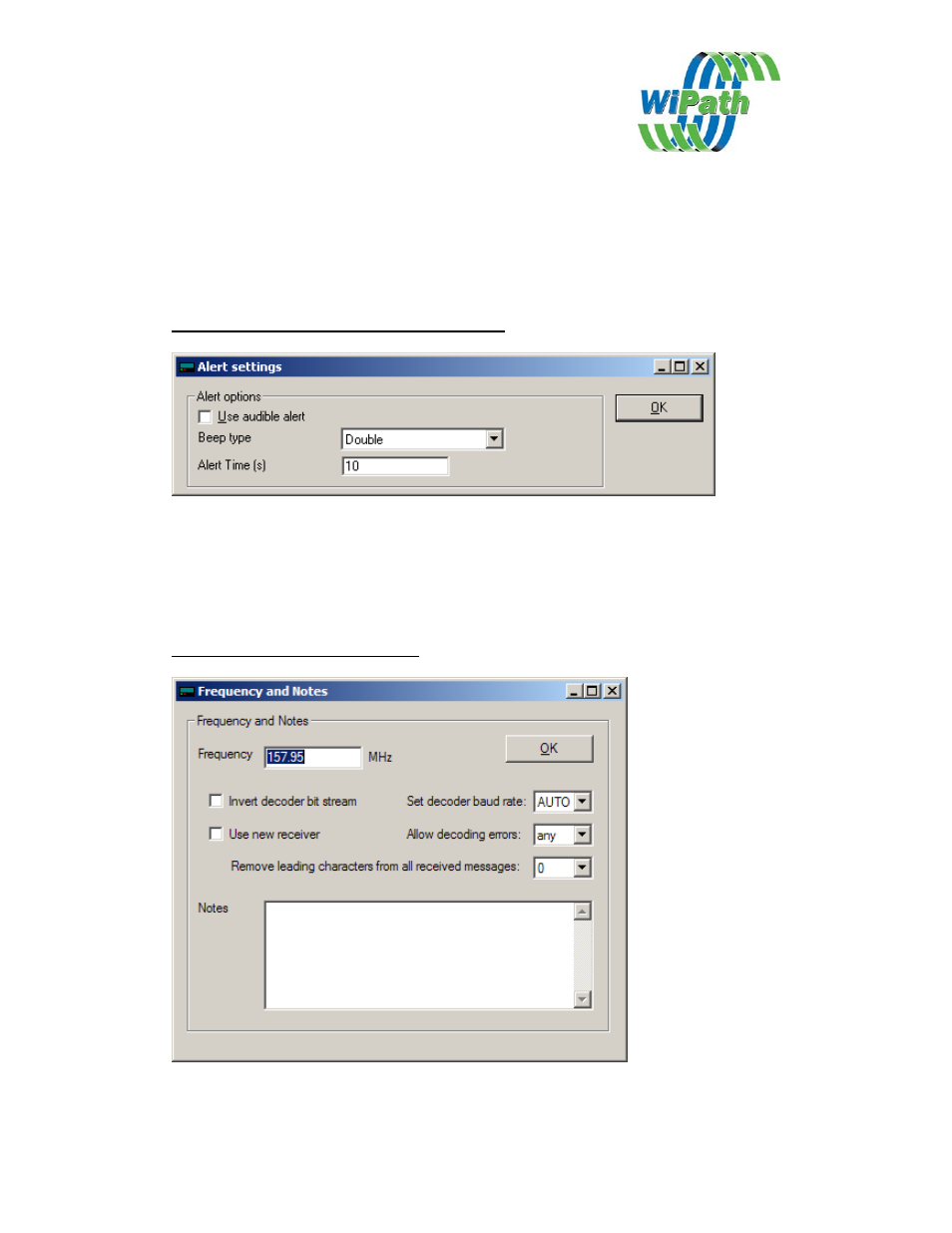
Transmitter Output
Contact Selective for instructions on the set up of transmitter output from this
window.
The Alert Options Window (PDR2000 Only)
This window appears only in PDR templates. (Alerts are set in the PDT via the PDT
user interface).
It is used to turn audible alerting on and off and set the type and length of the audible
beep.
The Frequency & Notes Window
Frequency
Set the synthesized frequency. Note: the frequency
must be within the frequency band of the receiver
Advertising
This manual is related to the following products: