WaveWare WiPath PDR-3000 User Manual
Page 3
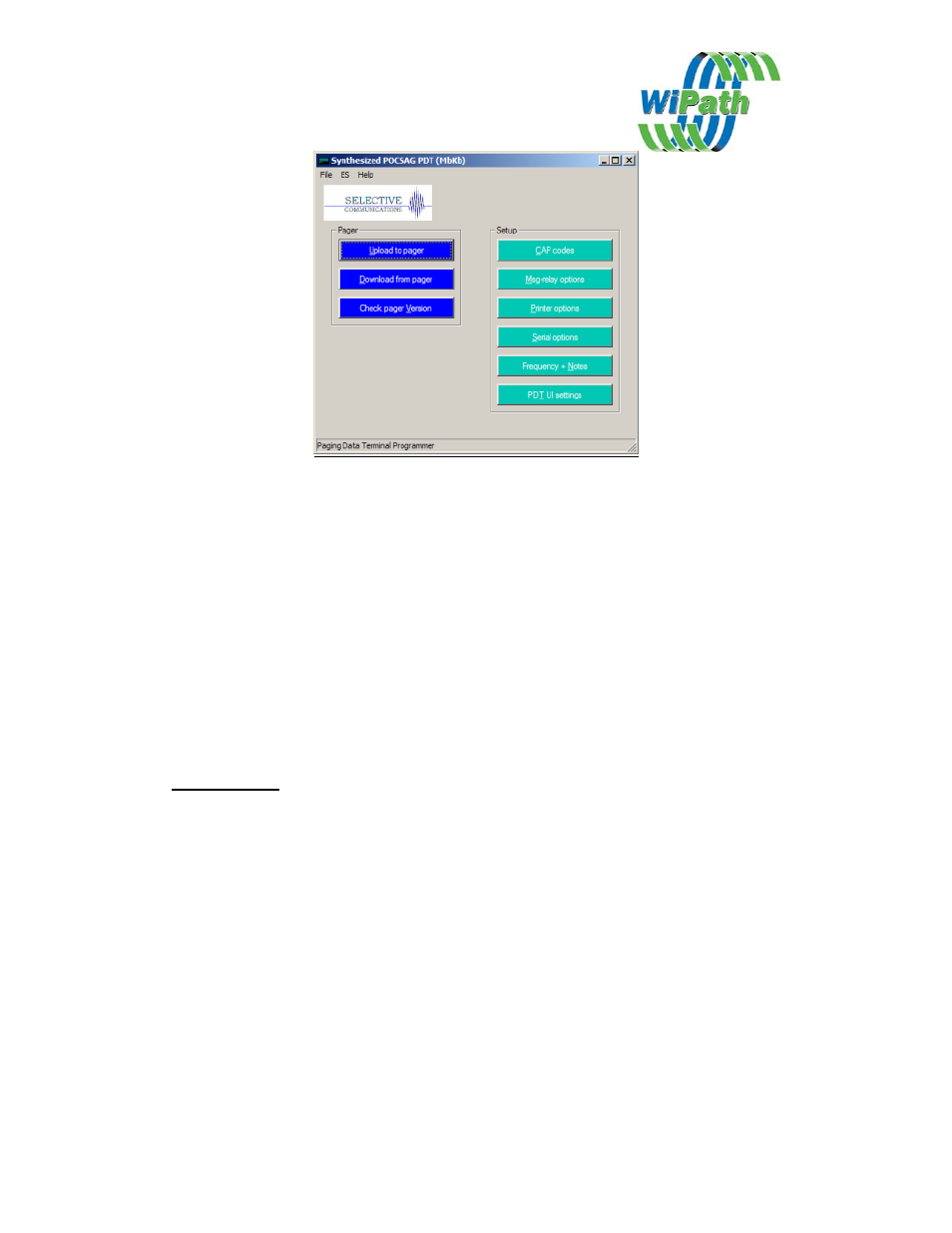
Title Bar
The blue Title Bar at the top shows the current Template selected.
Upload To Pager Button
This button is used to upload new settings to the PDT/PDR. This will overwrite any
settings currently in the PDT/PDR.
Download From Pager Button
This button is used to download the current settings from the PDT/PDR. This will
overwrite any settings currently in PDTP and will change the template in PDTP to
that programmed in the PDT/PDR if different from that showing.
The Set Time & Upload Button (PDR & PSR Templates Only)
This button is used to set the time and upload the new settings to the PDR2000. Time
is set on the PDT in the PDT User Interface.
Menu Options
File – New Open, Save, Save As
Open, save or create new configuration files which are saved as .ses files.
File – Set Template
Change the current template. (This option is only available if you are authorized for
more than 1 template option.)
File – Set Template Set ID
Change the key that authorizes the templates available. (This option is only available
if you are authorized for more than 1 template option.)
File - Comport
Change the comport to which the PDT/PDR is connected.
ES – Read, Write