WaveWare WiPath PDR-3000 User Manual
Page 4
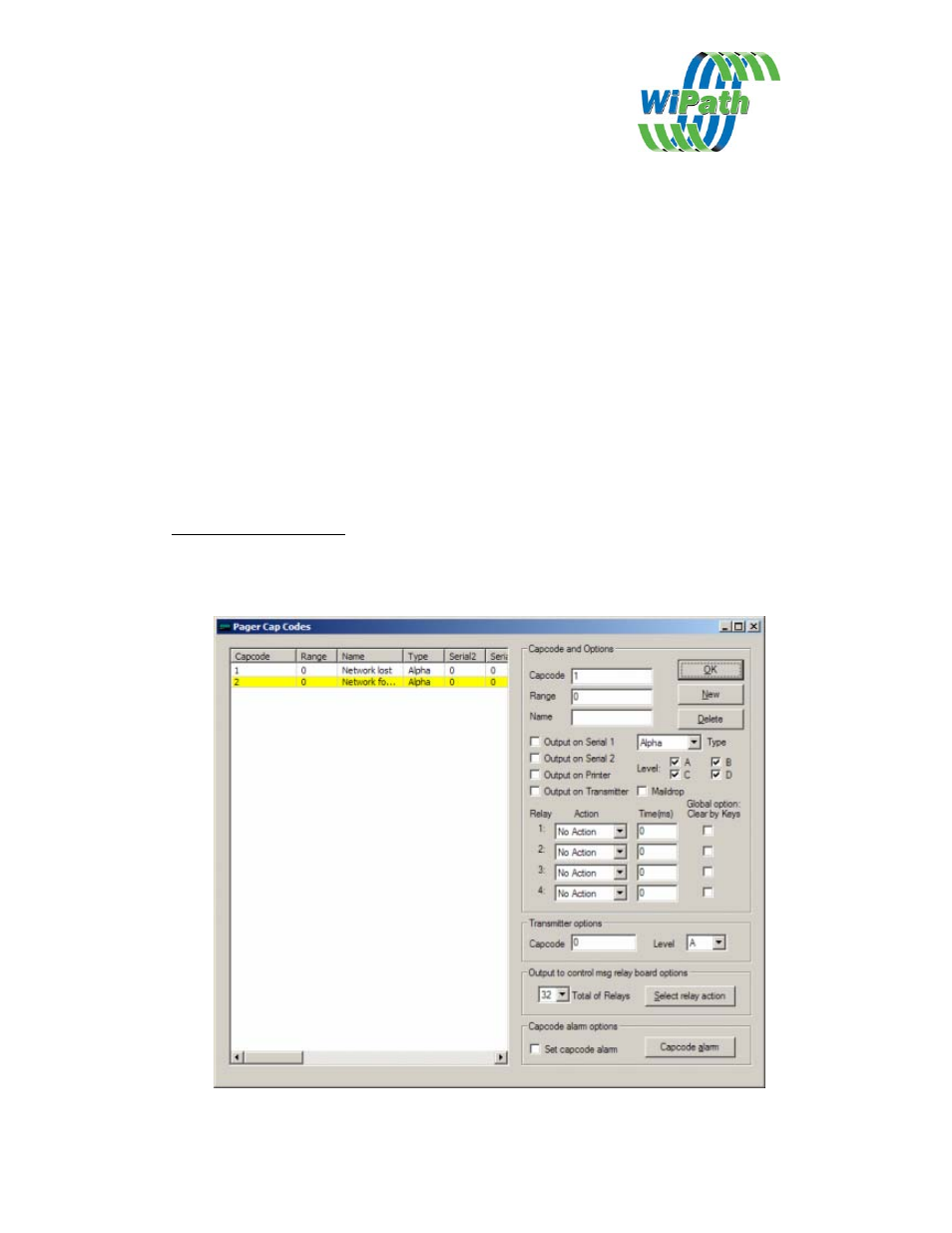
Read and write configuration settings to and from the PDT/PDR. These are the same
as the Upload and Download Buttons on the mainscreen (see below)
ES- Upgrade
Use this option to upgrade the Flash ROM in the PDT/PDR. Only use this option if
instructed to do so by a service representative.
ES – Set Time & Write
Set the time and write configuration settings to and from the PDT/PDR. This is the
same as the Set Time and Upload button on the mainscreen (see below)
Import Capcodes
Provides the capability to load a large number of capcodes from a .csv file. Note
currently this only permits the loading of the capcodes and names and does not set the
output settings which must be done manually.
The Capcodes Window
This window is used to set the capcodes (addresses) and the output settings for each
capcode.