WaveWare WiPath PDR-3000 User Manual
Page 13
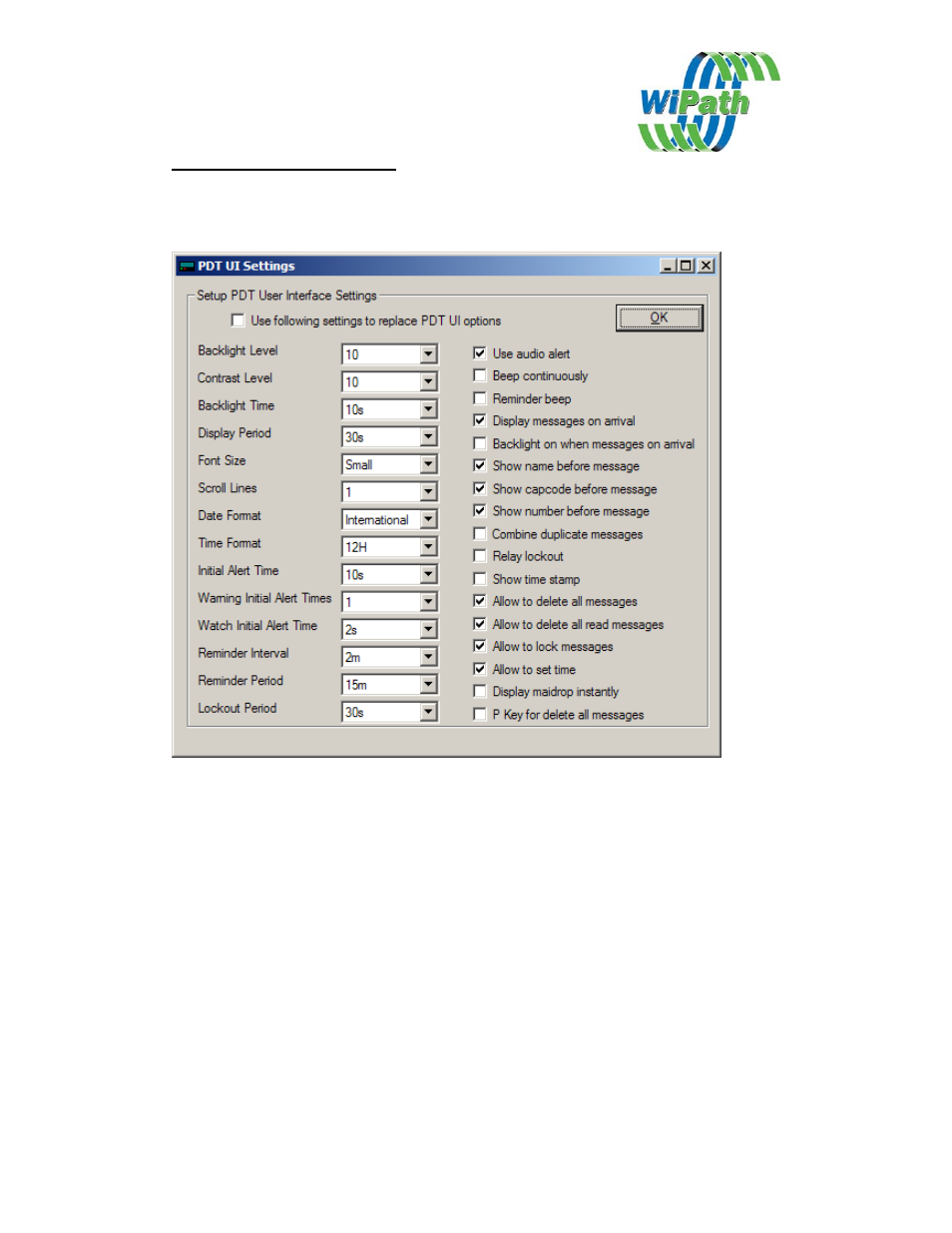
The PDT UI Settings Window
This window will appear in the PDT2000 templates only. It is used to set standard
User Interface settings that are normally set by the user via the PDT2000 display.
Use the following settings
If this box is checked the settings will be settable only
from PDTP and not from the PDT2000 user interface.
(Except Backlight and contrast levels and the date and
time).
Settings
Display Options
Function
Description
Settings
Backlight Level
Sets the initial display backlight level
1-20
Contrast Level
Sets the initial display contrast level
1-20
Backlight Time
Set how long backlight is to remain
on after key press
5s/10s/30s/1m/5m/Permanent
Display Period
Set the amount of time the message
will display for before reverting to
main screen.
5s/10s/30s/1m/5m/Permanent