WaveWare WiPath PDR-3000 User Manual
Page 7
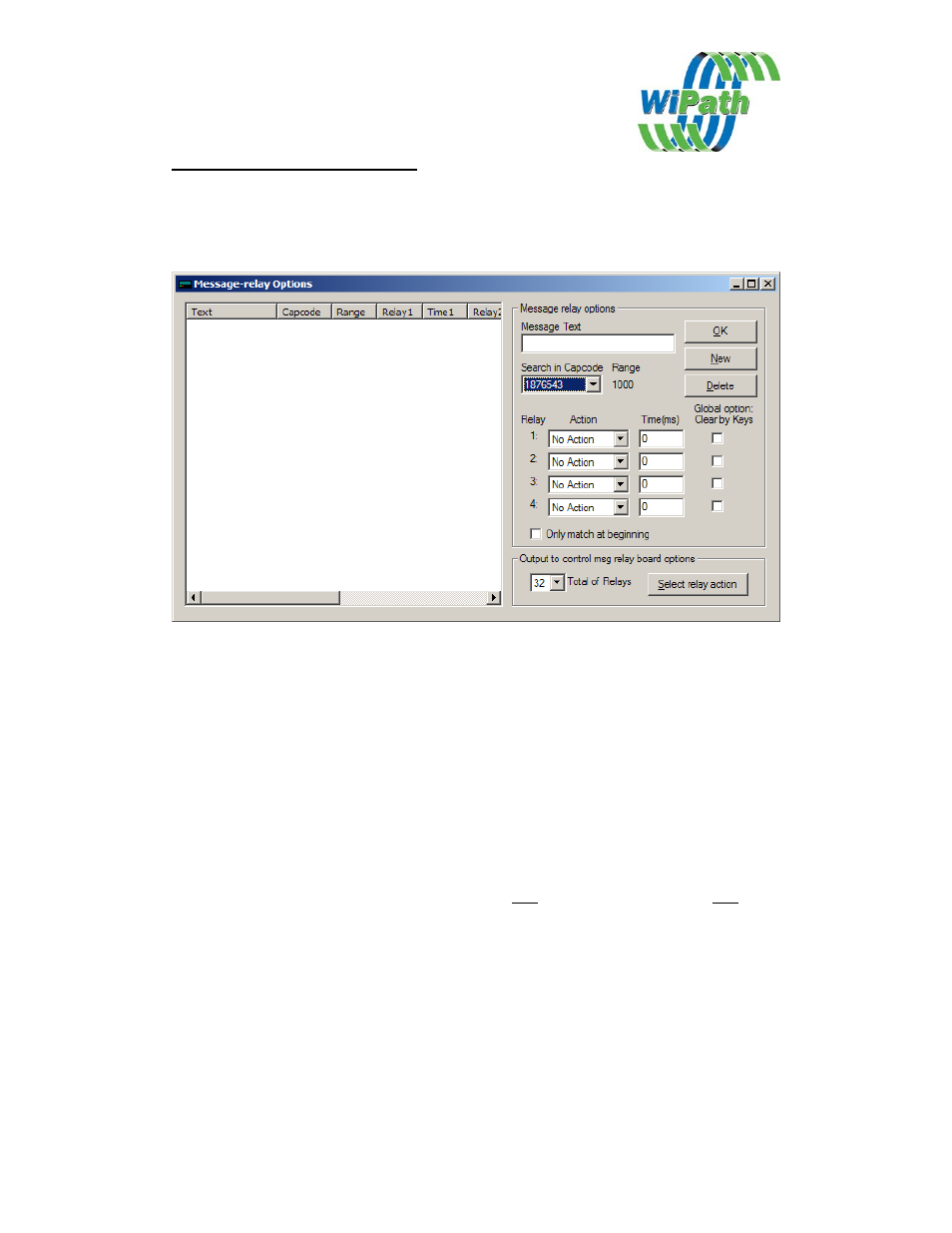
The Msg Relay Options Window
This window is used to set global relay control actions according to the text contained
in a message received on the selected capcodes. Up to 128 actions may be set for the
PDR and PSR and 80 for the PDT.
Setting up a Msg Relay action:
1. Select New
2. Enter the text that you wish a relay or relays to activate on.
3. Select the capcodes to which this action will apply i.e. All or one from the
drop down list. Note any capcodes entered in the main screen with a range
attached will apply that action across the whole range.
4. Select the relay actions to apply when that text is received by the capcodes
selected.
Options:
Global Option Clear By Keys
If selected any relay action initiated by any
Message Text will be cancelled (reset to normal
condition) by hitting any key (PDT2000 only).
Only Match At Beginning
Only text at the beginning of the message will be
matched with the target text.
Output to Control Relay Board
Extends the capability of this function to the
relays on the optional relay control modules
(RCM2000).