3 remote touch control (ust/uoip), 4 whiteboard – wePresent WiPG-1500 User Manual
Page 18
Advertising
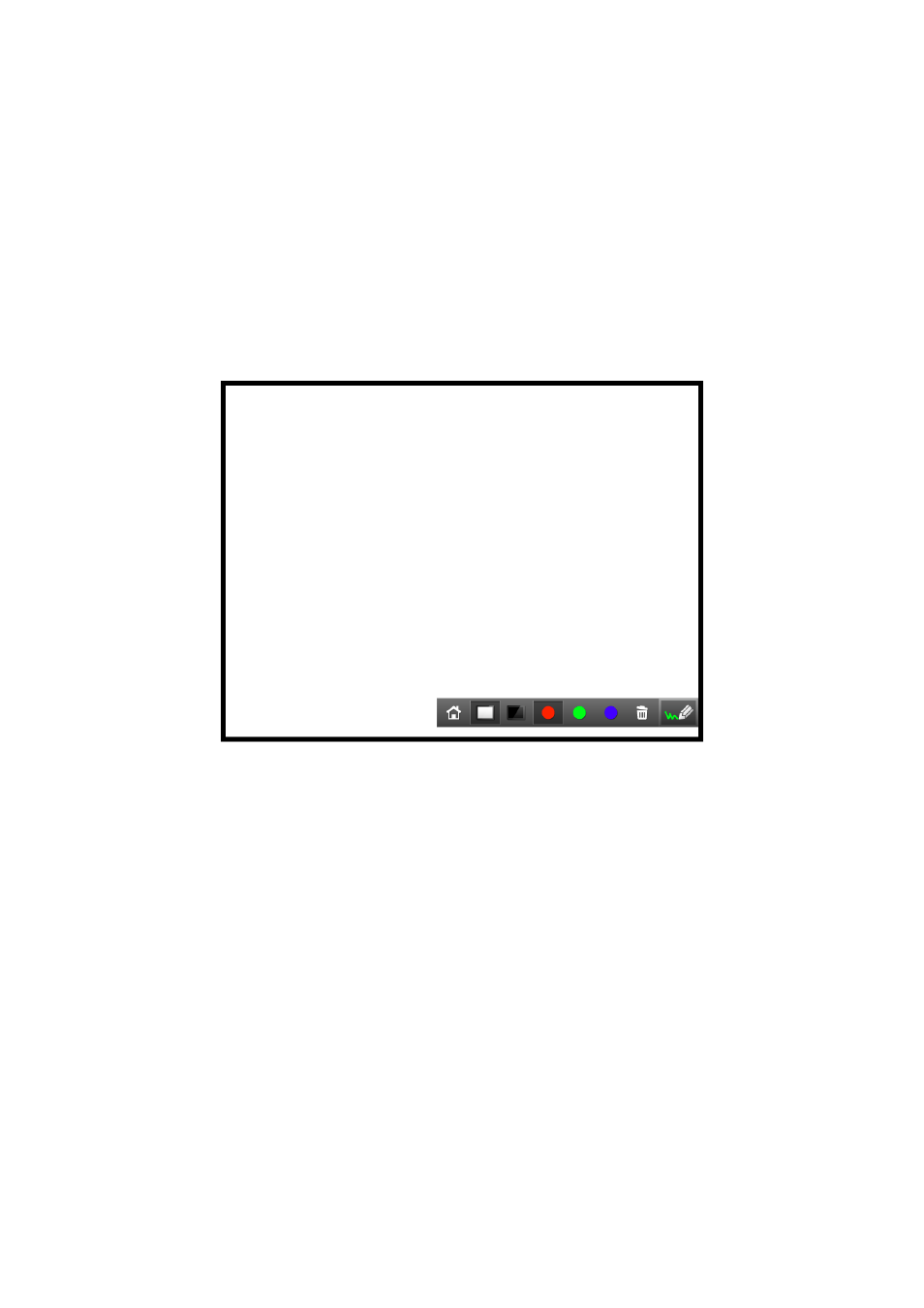
18
Chapter 8
WiPG-1500 Receiver Device
8.3 Remote Touch Control (UST/UoIP)
WiPG-1500 can support standard Win7/8 compatible HID touch device. By attaching
the HID touch screen/IWB device, you can operate the standby screen, White Board
feature and the projecting PC/mobile remotely from the Touch Screen/IWB device.
8.4 Whiteboard
Click on the “Whiteboard” button to enable the virtual Whiteboard feature, you can
make the free drawing on device screen through USB AirStick, Mouse, Touch Screen
or IWB device.
Advertising