2 download, 3 conference control – wePresent WiPG-1500 User Manual
Page 46
Advertising
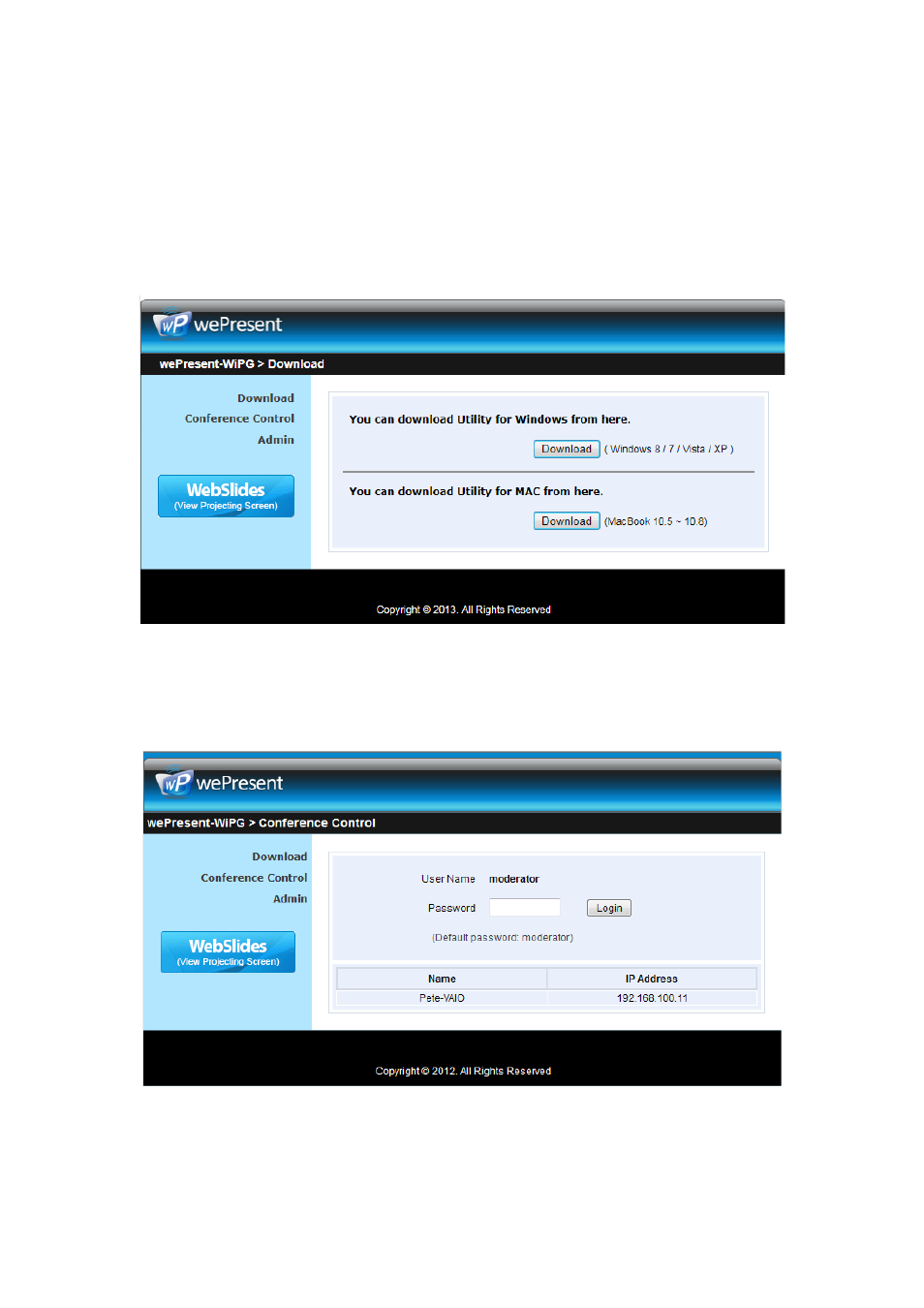
46
Chapter 11
Web Management
11.2 Download
1. Select “Download” function.
2. Please select the “Win 8 / 7 / Windows Vista /XP” or “Mac Utility” and execute the
installation program.
Note: Please disable the “Smart Screen Filter” on IE browser; otherwise you might not
able to download the file.
11.3 Conference Control
1. Select “Conference Control” function, it will show current connected sender list.
2. Enter password and then press [Login]. (Default password: moderator)
3. After login, you can see a User List on the screen which indicates all of users con-
nected to WEPRESENT WiPG-1500 box.
4. There are three columns, “Computer Name”, “Play Control” and “IP Address”.
Advertising