4 launch sidepad – wePresent WiPG-1500 User Manual
Page 27
Advertising
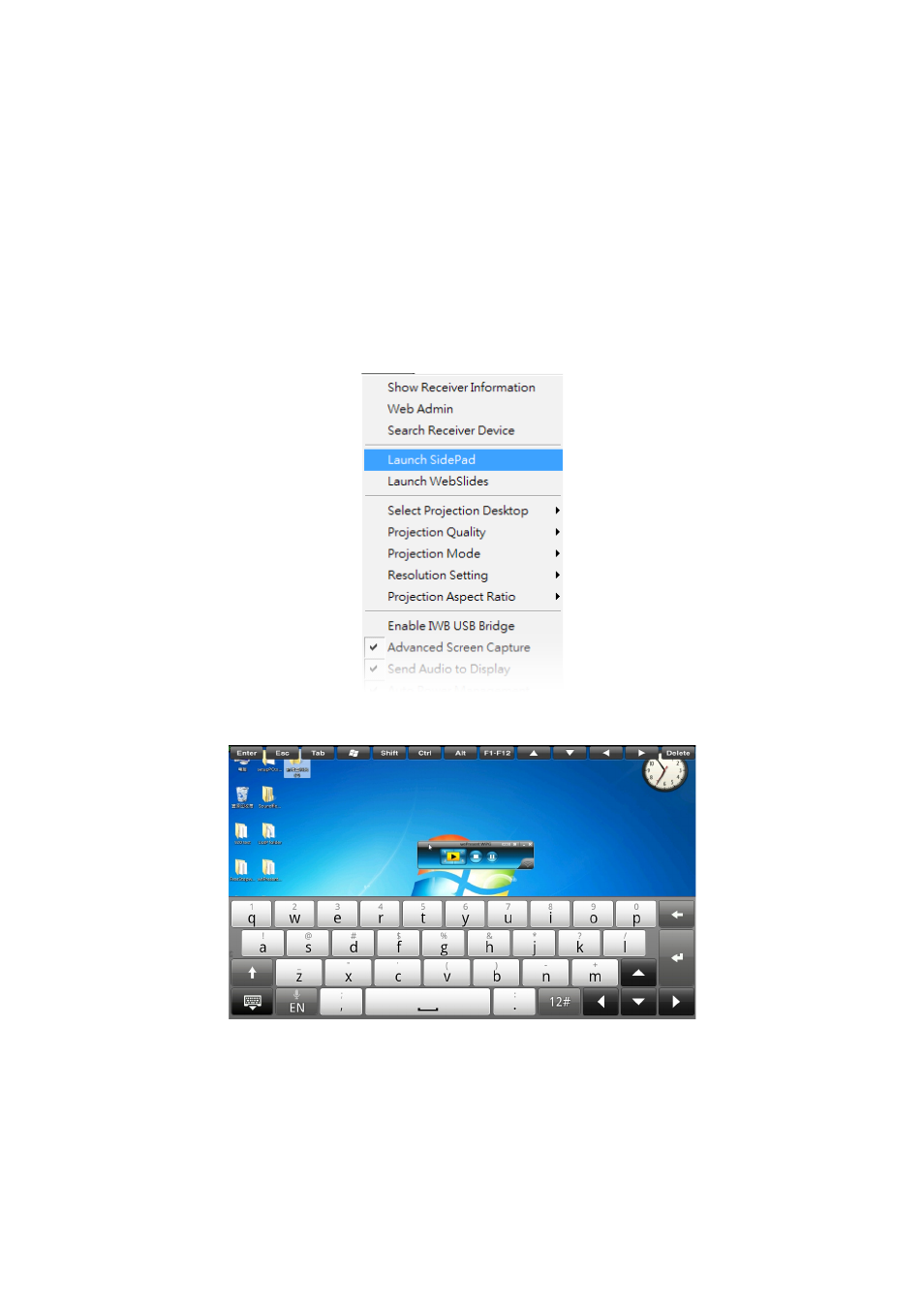
27
Chapter 9
DoWiFi for Windows
9.10.4 Launch SidePad
1. Open the main menu of the WiPG-1500 application(Win/Mac), and choose the
item, “Launch SidePad”
Note: You have to download the “SidePad receiver” on your Android/iOS device, and
then connect the Android/iOS to WiPG-1500 device through WiFi and Launch “SidePad
receiver”.
2. In seconds, you shall see the PC desktop shown on the Android/iOS Device. Use
two fingers to pinch or one finger to pan the desktop image and control it by
single or double clicks!
Advertising