2 start the application – wePresent WiPG-1500 User Manual
Page 21
Advertising
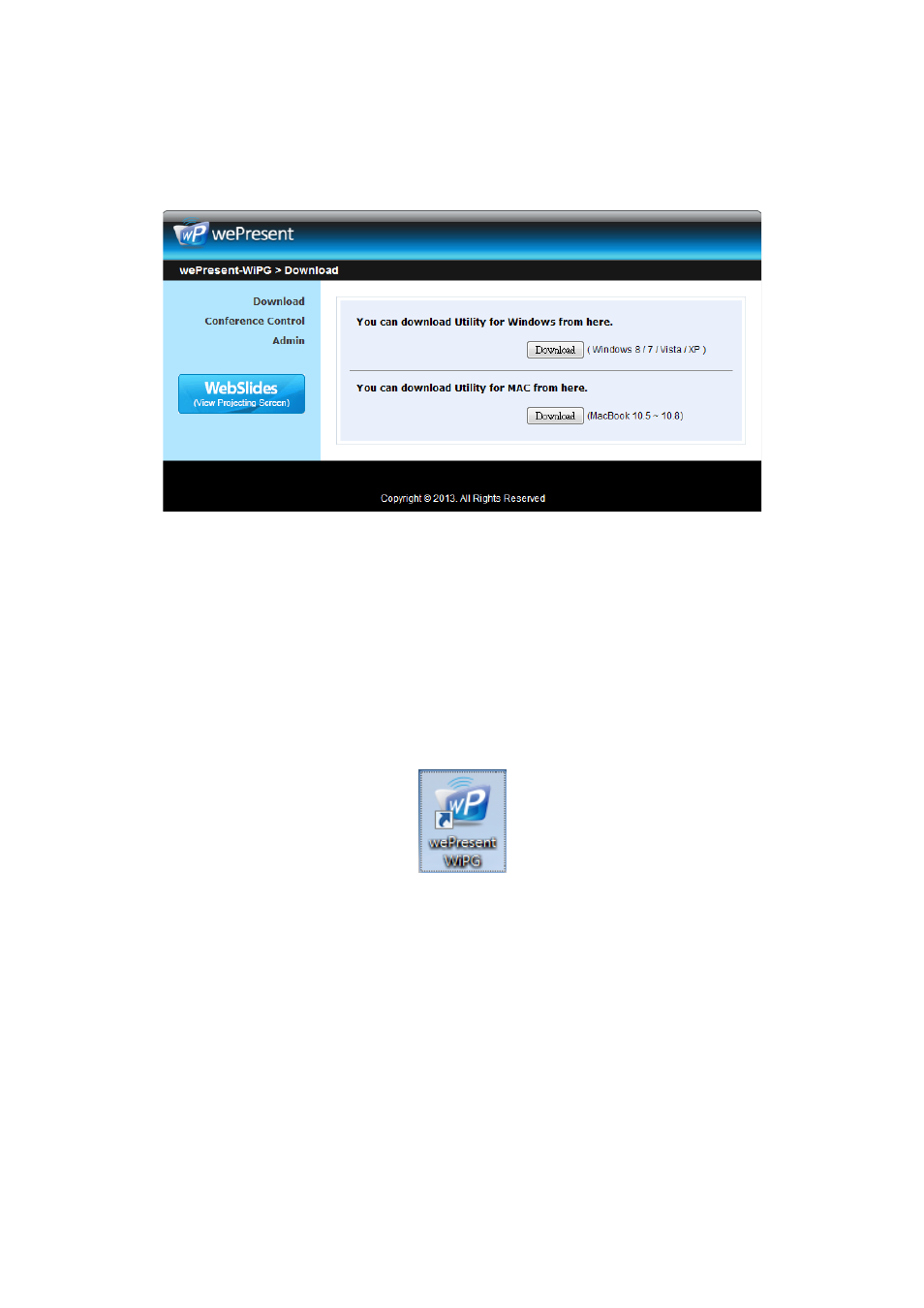
21
Chapter 9
DoWiFi for Windows
3. Download the client software for “Windows 8 /7 /Vista /XP” and install on your
PC.
(Ps. You can also launch the application from PnS token directly.)
4. Launch WiPG-1500 client and connect to WiPG-1500 receiver.
(Make sure you have connected to WiPG-1500 and your PC’s personal firewall
allows wePresent WiPG-1500 software to pass through.)
9.2 Start the application
1. Click wePresent WiPG-1500 icon on desktop to execute the application, or launch
the application from PnS token directly.
2. It will start to search wePresent WiPG-1500 receiver automatically.
Advertising