Audio control, Reference for audio control commands, Audio command definitions – Zektor ProAudio 16™ DSP Preamp Audio Matrix User Manual
Page 16: Mv’ set master volume, Audio control commands
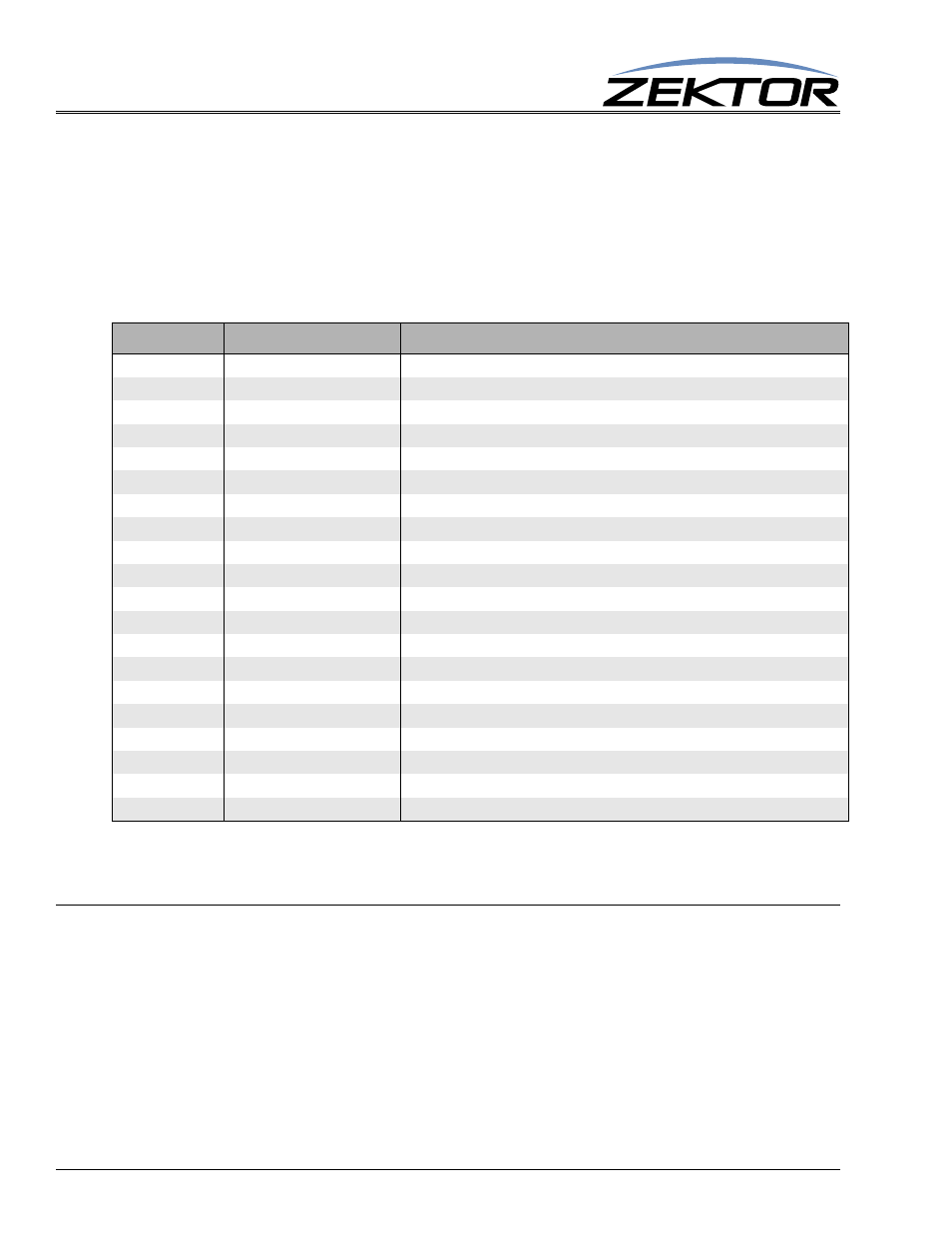
14
ClarityAudio Serial Protocol, Version 1.01, 11/8/12
Audio Control
Audio Control
Reference for Audio Control Commands
The commands are used to control the audio features of the ClarityAudio.
Audio features include: Volume, Bass and Treble controls, and a 5 Band Equalizer for each zone.
Audio Control Commands
Audio Command Definitions
‘MV’ Set Master Volume
This command controls the overall volume of the ClarityAudio. It can be used to mute all zone (by set-
ting it to ‘000’), or increase the overall gain of the ClarityAudio, by setting it beyond 200 (0dB).
When set to 0dB (when the volume parameter is set to 200), the Master Volume has no effect on the
audio path. Values above 0dB add gain to the overall audio levels, and levels below 0dB lower the
gain.
Volume gain is set in 0.5dB steps.
Command format:
^MV
vol
Set the overall volume of the A/V switch.
Command
Description
Comments
MV v
Master volume
v=Overall volume of all channels (0-248, 0=Full mute, 248=full volume)
VZ @z,v
Per zone volume settings
z=Zone, v=Volume level (0-200, 0=Full mute, 248=full volume)
VPZ @z,v
Per zone volume as a percentage
z=Zone, v=Volume percentage level (0-100, 0=Full mute, 100=full volume)
VMIZ @z,vmin
Per zone minimum volume
z=Zone, vmin=Minimum volume level allowed.
VMAZ @z,vmax
Per zone maximum volume
z=Zone, vmax=Maximum volume level allowed.
VRT timed,speed
Set fade times and speeds
time=Time setting when doing timed fades, speed=Speed setting when doing speed fades.
BLZ @z,b
Per zone balance settings
z=Zone, b=Balance setting (200=Centered, 0=Max left, 400=Max right)
BAZ @z,b
Per zone bass settings
z=Zone, b=Bass level (88-168, 128=0dB, 88=-20dB, 168=+20dB)
GAZ @z,g
Per zone gain setting
z=Zone, g=Gain (152-248, 152=-24dB, 200=0dB, 248=+24dB)
TRZ @z,t
Per zone treble settings
z=Zone, b=Treble level (88-168, 128=0dB, 88=-20dB, 168=+20dB)
EQ1Z @z,e
Per zone band-1 equalizer settings
z=Zone, e=EQ 100Hz level (88-168, 128=0dB, 88=-20dB, 168=+20dB)
EQ2Z @z,e
Per zone band-2 equalizer settings
z=Zone, e=EQ 330Hz level (88-168, 128=0dB, 88=-20dB, 168=+20dB)
EQ3Z @z,e
Per zone band-3 equalizer settings
z=Zone, e=EQ 1000Hz level (88-168, 128=0dB, 88=-20dB, 168=+20dB)
EQ4Z @z,e
Per zone band-4 equalizer settings
z=Zone, e=EQ 3300Hz level (88-168, 128=0dB, 88=-20dB, 168=+20dB)
EQ5Z @z,e
Per zone band-5 equalizer settings
z=Zone, e=EQ 10000Hz level (88-168, 128=0dB, 88=-20dB, 168=+20dB)
MXZ @z,mix
Per zone stereo mixer
z=Zone, mix=Mixer setting (0=Norm, 1=L/R Swap, 2=Mono, 3+=See text)
DRZ @z,routing
Per zone Non-PCM routing control
z=Zone,routing=Routing control (0=Pass Non-PCM digital audio, 1=Use analog audio)
LSZ @z,dly
Per zone lip sync delay
z=Zone, dly=Lip sync delay (0-8191, 0=no delay, 8191=170.65mS delay)
LSI @i,dly
Per input lip sync delay
i=Input, dly=Lip sync delay (0-8191, 0=no delay, 8191=170.65mS delay)
GAI @in.ch,gain
Per input gain settings
i=Input, .ch=Channel (2=Analog, 4=Digital), g=Gain (0-248, 200=0dB, 248=+24dB)
Table 2: Audio Control Commands