Xs’ control settings, Advanced control, Set the control bits to ‘settings1’ and ‘settings2 – Zektor ProAudio 16™ DSP Preamp Audio Matrix User Manual
Page 32: Query for current settings response string
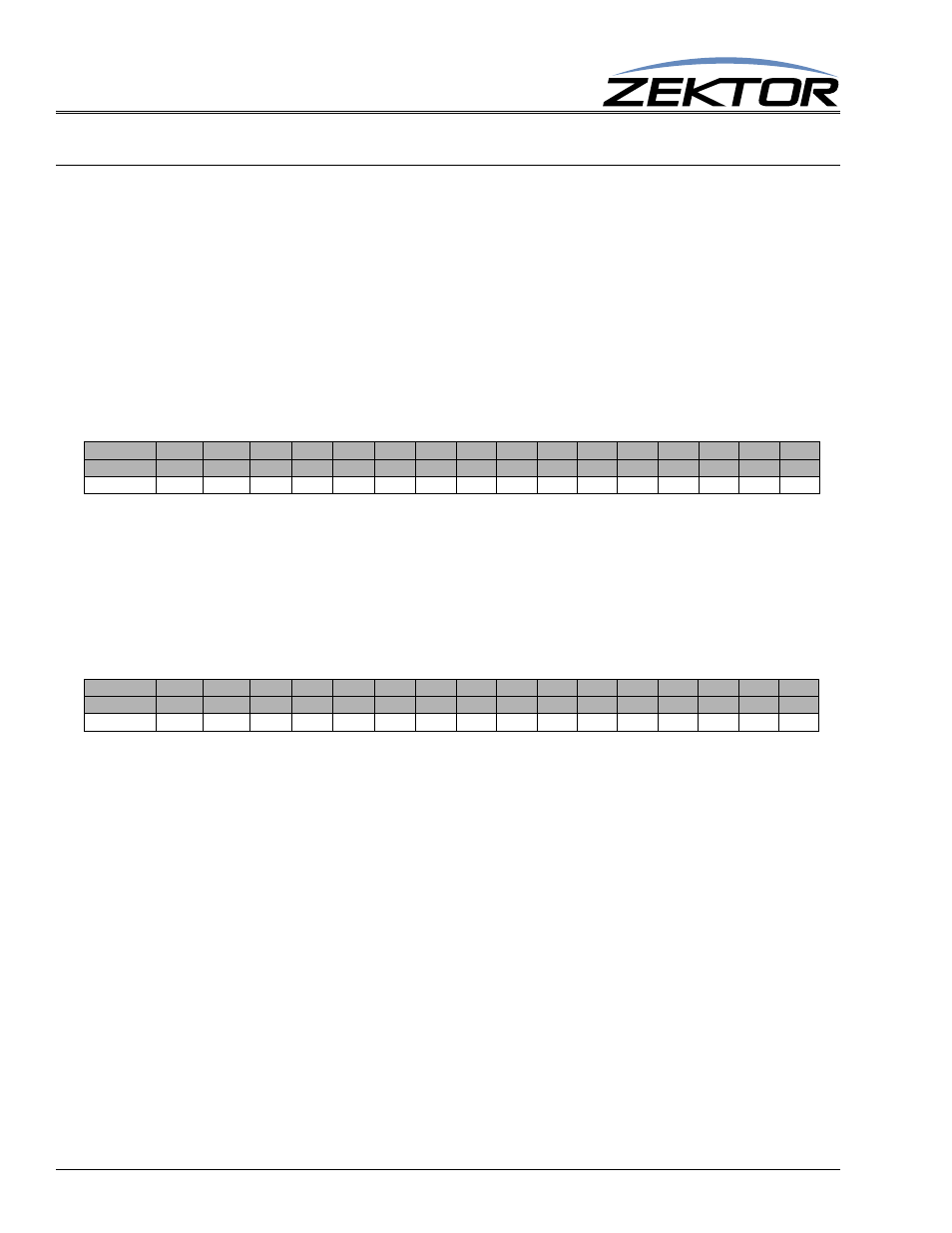
30
ClarityAudio Serial Protocol, Version 1.01, 11/8/12
Advanced Control
dzones
= Number of digital audio zones
‘XS’ Control Settings
Turn on and off operational modes of the ClarityAudio.
The format of the command is:
^XS
settings1,settings2$
Set the control bits to ‘settings1’ and ‘settings2’
^XS +
settings1,+settings2$
Set bits indicated in ‘settings1’ and ‘settings2’ to 1
^XS -
settings1,+settings2$
Reset bits indicated in ‘settings1’ and ‘settings2’ to 0
^XS ?$
Query for current settings
Response String:
^=XS
settings1,settings2$
Where ‘settings1’ is a bitmapped parameter defined as:
ACK - 0=Don’t acknowledge cmds with “^+$”
1=Acknowledge error free commands with a “^+$”
ECO - 0=Do not send a response strings for each cmd. 1=Always send response string when a serial command is issued
CHM- 0=Only send a “.ch” when needed.
1=Always append a “.ch” channel mask to a zone response cmd
CRE - 0=Don’t send CRs/LFs at end of responses
1=End all responses with a carriage return and a line feed.
AUT - 0=Classic Analog/Digital mode.
1=Automatic conversion of Analog/Digital paths.
Where ‘settings2’ is a bitmapped parameter defined as:
MJP - 0=Volume increments from mute level.
1=Volume jumps to unmute level before incrementing.
All other bits are reserved and should be set to 0.
This command uses a bitmapped parameter. Each bit can set or reset without affecting the other bits.
(See: “Using Bitmapped Parameters” on page 7, for more information on using bitmapped parame-
ters.)
Both parameters do not have to be present on the command line, if a parameter is left out the com-
mand, it will be left unchanged:
^XS
settings1$
Only ‘settings1’ is changed
Since ‘settings2’ was not present on the command line, it will not be affected.
A comma can be used to indicate a missing parameter:
^XS
,settings2$
Only ‘settings2’ is changed
Since ‘settings1’ was not present on the command line, it will not be affected.
The following paragraphs define each option in more detail:
Value
32768
16384
8192
4069
2048
1024
512
256
128
64
32
16
8
4
2
1
Bit Position
15
14
13
12
11
10
9
8
7
6
5
4
3
2
1
0
Name
0
0
AUT
0
0
0
0
0
0
0
0
CRE
CHM
ECO
ACK
0
Default:
0
0
1
0
0
0
0
0
0
0
0
1
0
1
1
1
Value
32768
16384
8192
4069
2048
1024
512
256
128
64
32
16
8
4
2
1
Bit Position
15
14
13
12
11
10
9
8
7
6
5
4
3
2
1
0
Name
0
0
0
0
0
0
0
0
0
0
0
0
0
0
MJP
0
Default:
0
0
0
0
0
0
0
0
0
0
0
0
0
0
0
0