Gaz’ set zone’s gain (output levels), Gai’ set input’s gain (input trimming), Audio control – Zektor ProAudio 16™ DSP Preamp Audio Matrix User Manual
Page 24
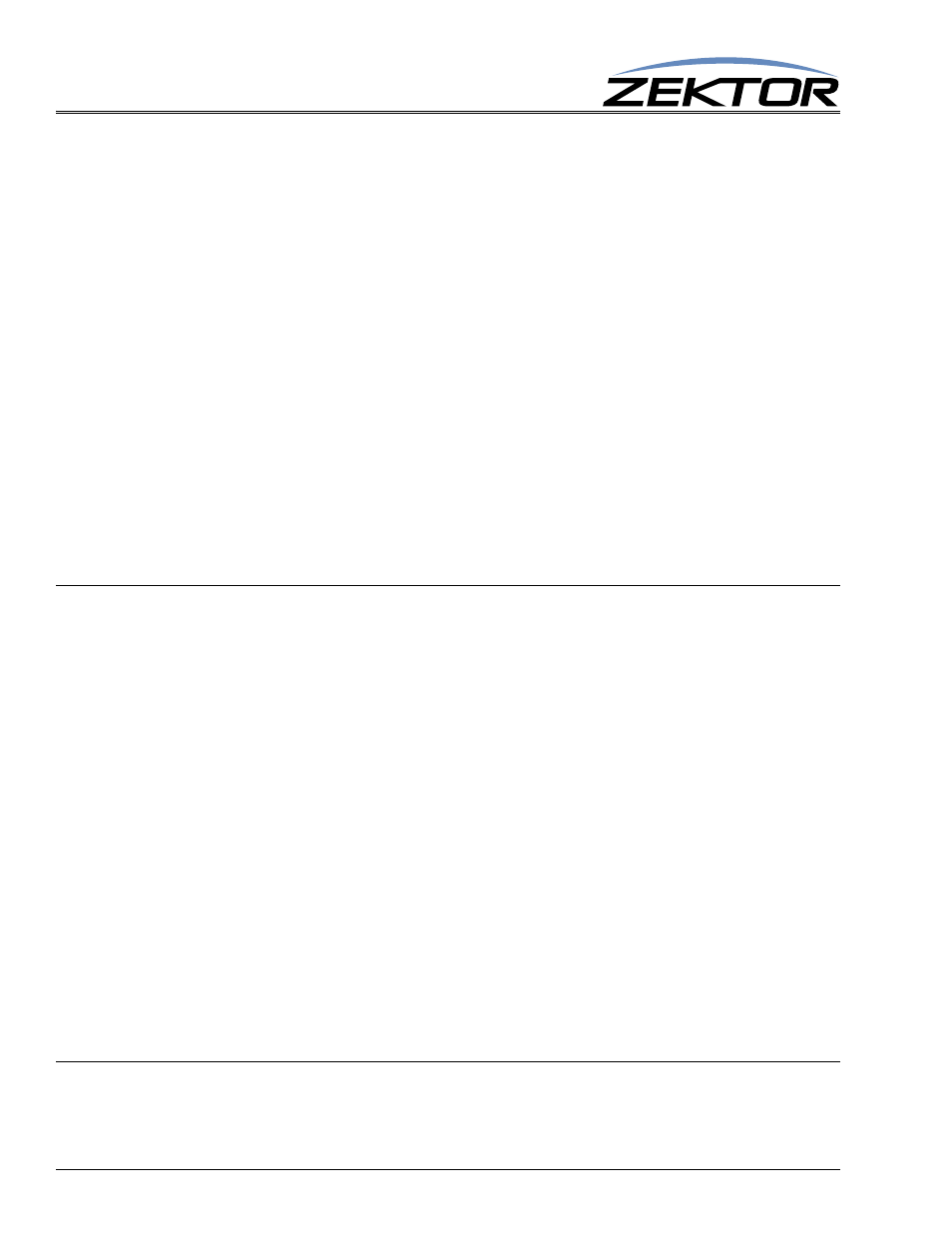
22
ClarityAudio Serial Protocol, Version 1.01, 11/8/12
Audio Control
Each zone has a balance level that can be set from 0 attenuation (full left), to 400 (full right).
Balance is set in 0.5dB steps.
Command format:
^BLZ @
zone,@zone,bal
Set the balance of a zone or zones.
^BLZ @
zone,+step$
Add ‘step’ number of 0.5dB steps to current balance.
^BLZ @
zone,-step$
Subtract ‘step’ number of 0.5dB steps from current balance.
^BLZ ?$
In polled mode, reads current settings of all balance changes.
^BLZ @
zone,@zone,?$
Read current balance settings of given zone(s).
Response Strings:
^=BLZ @
zone,bal$
Where:
@
zone
= One (or more) zones to be affected.
bal
= Balance in 0.5dB steps from left to right, 200=Center. Range is 0 to 400.
The balance command is given in 0.5dB steps and uses an offset of 200 to indicate center, 0 indicates
full left (no audio on right channel), 400 indicates full right (no audio on left channel).
The balance command does not add gain, it only attenuates. Moving the balance to the left will lower
the volume on the right channel, but does not increase the volume on the left channel.
The value 200 is “center” and allows audio to pass unaffected on both left and right channels.
‘GAZ’ Set Zone’s Gain (Output Levels)
Each zone has a gain level that can be set from -24dB to +24dB. The gain control allows you to match
the volume levels of each zone to the sensitivity of the amplifiers used in each zone. This allows vol-
ume settings to sound the same for each zone, even when using different model/brand of amplifiers or
different model/brand of speakers.
Zone gain is set in 0.5dB steps.
Command format:
^GAZ @
zone,@zone,gain
Set the gain of a zone or zones.
^GAZ @
zone,+step$
Add ‘step’ number of 0.5dB steps to current gain.
^GAZ @
zone,-step$
Subtract ‘step’ number of 0.5dB steps from current gain.
^GAZ ?$
In polled mode, reads current settings of all gain changes.
^GAZ @
zone,@zone,?$
Read current gain settings of given zone(s).
Response Strings:
^=GAZ @
zone,gain$
Where:
@
zone
= One (or more) zones to be affected.
gain
= Gain in 0.5dB steps with an offset of 200. Range is 152 to 248.
The gain command is given in 0.5dB steps and uses an offset of 200 to indicate a gain of 0.0dB. Values
above 200 raise gain, and values below 200 lower gain.
‘GAI’ Set Input’s Gain (Input Trimming)