Ss’ save default power on settings, Fs’ reset to factory settings, Advanced control – Zektor ProAudio 16™ DSP Preamp Audio Matrix User Manual
Page 34
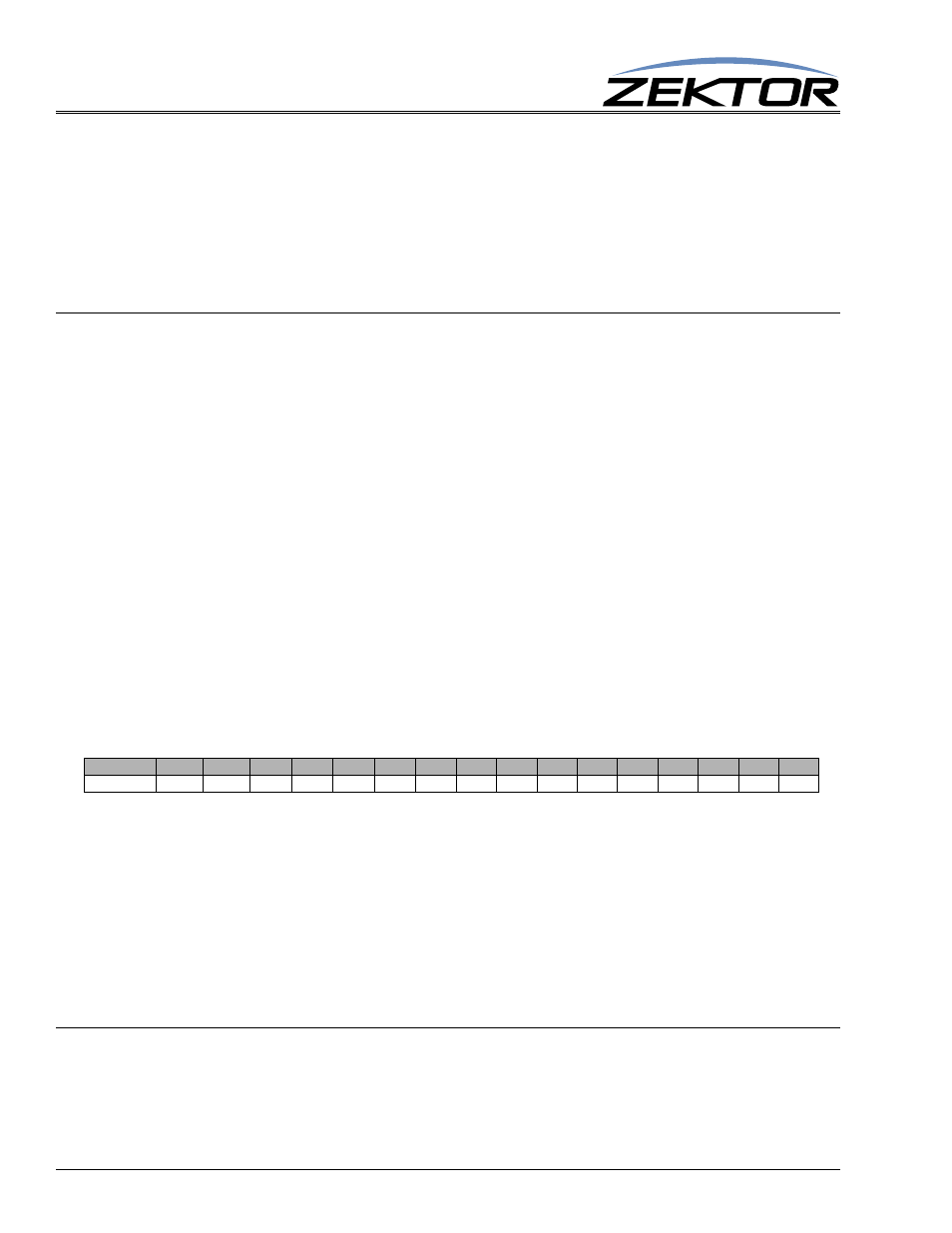
32
ClarityAudio Serial Protocol, Version 1.01, 11/8/12
Advanced Control
puts, and the analog audio will be routed to the analog outputs. Volume and Tone settings will
only affect the analog outputs.
•
The ClarityAudio will automatically choose between the Coax and Optical inputs based on the
presence of a signal. If there are digital signals present on both the Coax and Optical inputs,
the ClarityAudio will choose the Coax input as its source.
When in the auto conversion mode, the digital paths cannot be switched independent of the analog
paths. In this mode, there is no “digital” and “analog” paths, but simply an audio path, with multiple
types of inputs and outputs.
‘SS’ Save Default Power On Settings
When all power is lost to the ClarityAudio (for instance the power cord is unplugged), the current set-
tings will be lost. When power is restored all settings will be set to their initial values. This command
allows you to change those initial values.
To use this command, the ClarityAudio should have there parameters to be saved, set to the values that
are to be used as the initial values.
Once the current settings are in place, this command is issued to save the current settings as the initial
values.
This command uses a bitmapped parameter to indicate which values are to be saved. A bit set to ‘1’
indicates the associated setting should be saved, a bit set to ‘0’ indicates the setting should not be saved
and the previously saved setting will remain unchanged.
Command formats:
^SS
settings$
Set the enable bits to ‘settings’
Response String:
There is no response string to the SS command, this command is write only.
Where ‘settings’ is a bitmapped parameter defined as:
Bit-0
- Save zone input/output mappings, and power state
Bit-1
- Save switch delay times set by the ‘DZ’ command
Bit-2
- *Reserved*
Bit-3
- Save control settings (the ‘XS’ command settings)
Bit-4
- *Reserved*
Bit-5
- Save IP parameters and settings (‘IPA’, ‘IPM’, ‘IPG’, and ‘IPSET’ settings)
Bit-6
- *Reserved*
Bit-7
- *Reserved*
Bit-8
- Save zones’ volume settings
Bit-9
- Save zones’ audio parameters (bass, treble, eq, mute level, zone gains, zone lipsync, etc. all but volume)
Bit-10
- Save source audio parameters (input gains, input lipsync delay)
Bit-11
- Save global audio parameters (master volume, volume and mute fade times)
‘FS’ Reset to Factory Settings
This command will reset selected parameters of the ClarityAudio to their factory default settings.
Value
32768
16384
8192
4069
2048
1024
512
256
128
64
32
16
8
4
2
1
Bit
15
14
13
12
11
10
9
8
7
6
5
4
3
2
1
0