Ipa’ set / view the static ip address, Ipm’ set / view the static ip mask, Ipg’ set / view the static ip gateway address – Zektor ProAudio 16™ DSP Preamp Audio Matrix User Manual
Page 37: Advanced control
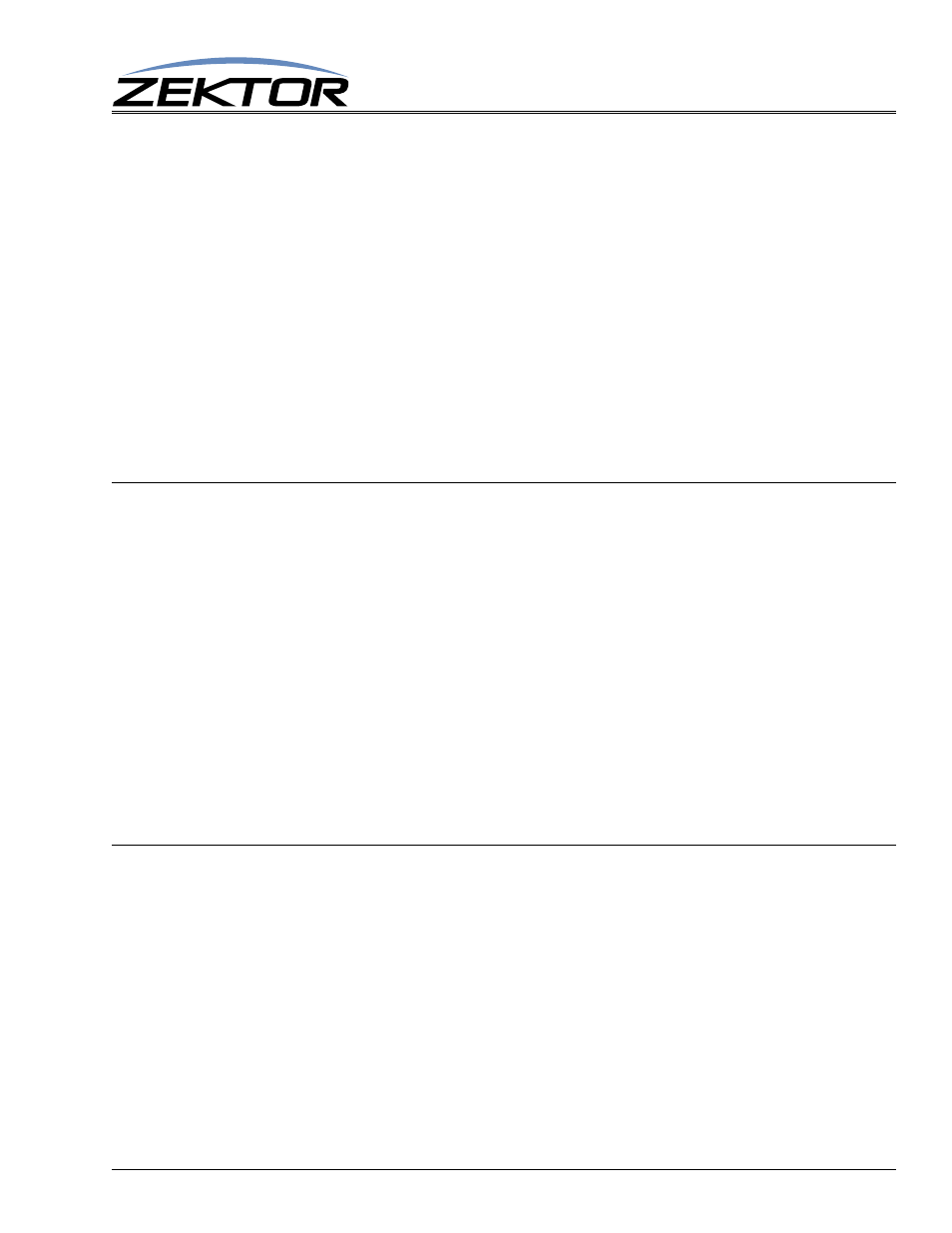
ClarityAudio Serial Protocol, Version 1.01, 11/8/12
35
Advanced Control
‘IPA’ Set / View the static IP Address
This command does not immediately change the TCP/IP address. It sets up the static IP address that
will be used the next time the ‘IPSET 0’ command is issued.
The command format is:
^IPA
xxx,xxx,xxx,xxx$
Set new TCP/IP address
^IPA ?$
Read the current TCP/IP address
Response String:
^=IPA
xxx,xxx,xxx,xxx$
Where:
xxx,xxx,xxx,xxx
= IP address in standard form (Ex: 192,168,001,200)
The response string of the ‘IPA’ command is not the current IP address of the ClarityAudio, but the IP
address that will be used the next time the ‘IPSET 0’ command is issued. To retrieve the current IP
address of the ClarityAudio, use the read only command ‘IPAX’ (See: “‘IPAX’ Retrieve the current
IP address in use” on page 36.)
‘IPM’ Set / View the static IP Mask
This command does not immediately change the TCP/IP mask. It sets up the static mask that will be
used the next time the ‘IPSET 0’ command is issued..
The command format is:
^IPM
xxx,xxx,xxx,xxx$
Set new TCP/IP mask
^IPM ?$
Read the current TCP/IP mask
Response String:
^=IPM
xxx,xxx,xxx,xxx$
Where:
xxx,xxx,xxx,xxx
= IP mask in standard form (Ex: 255,255,255,000)
The response string of the ‘IPA’ command is not the current IP mask of the ClarityAudio, but the IP
mask that will be used the next time the ‘IPSET 0’ command is issued. To retrieve the current IP mask
of the ClarityAudio, use the read only command ‘IPMX’ (See: “‘IPMX’ Retrieve the current IP mask
in use” on page 36.)
‘IPG’ Set / View the static IP gateway address
This command does not immediately change the TCP/IP gateway. It sets up the TCP/IP gateway
address that will be used the next time the ‘IPSET 0’ command is issued.
The command format is:
^IPG xxx,xxx,xxx,xxx$
Set new TCP/IP router address
^IPG ?$
Read the current TCP/IP router address
Response String:
^=IPG
xxx,xxx,xxx,xxx$
Where:
xxx,xxx,xxx,xxx
= Gateway address in standard form (Ex: 192,168,001,001)