1 usage, 2 midra™ transitions reminder, 3 detailed commands sequence – Analog Way MIDRA PLATFORM TPP Current Programmer's Guide User Manual
Page 20: 4 example of take all, Picture 13 : example of take all
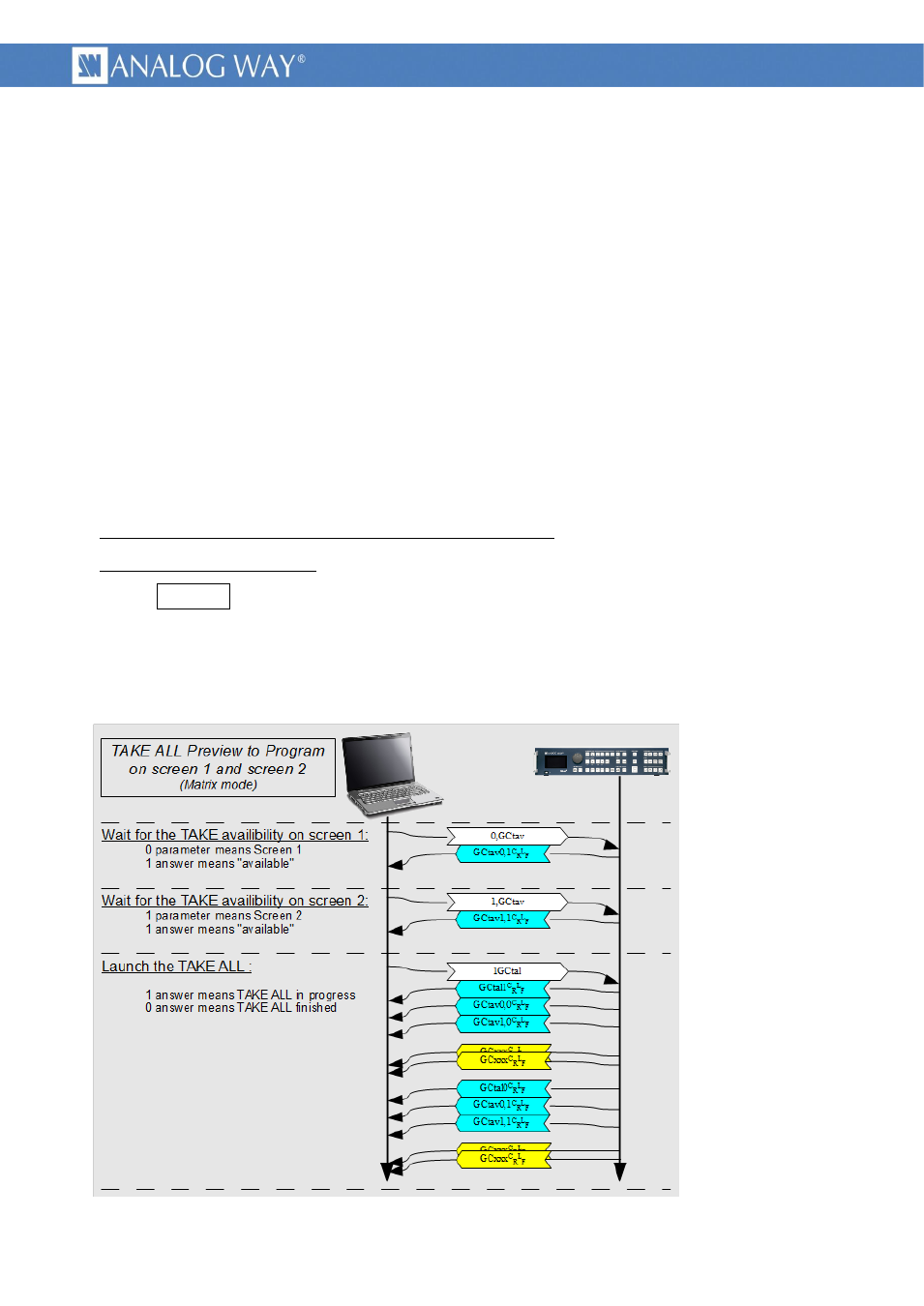
20
PROGRAMMER'S GUIDE FOR v01.02.11
3.5 TAKE ALL : Transitioning from Preview onto the Program for all screens (matrix mode)
3.5.1 usage
In Matrix mode, the “TAKE ALL” action allows transitioning for all screens, the “Preview” content (next
state) to the “Program” (current state) using the current transition.
3.5.2 Midra™ transitions reminder
Picture modifications can be made directly on either program screens (in the “current preset”) or can
be prepared on the preview screens (in the “next preset”) and applied synchronously through the TAKE
ALL command. The device will try to apply all preset changes in one step on all screens, using user
parameters. Depending on the complexity of preset changes, it can lack resources and be obliged to use
two steps or to sequence the transition. This status can be read through the TAKEINFO command for
screen 1 and for screen 2.
Before launching a TAKE ALL command, the TAKEAVA status shall always be read for screen 1 AND
screen 2 in order to wait for the device to be ready.
3.5.3 detailed commands sequence
Wait for the TAKE availability on screen 1 and on screen 2 :
Launch the TAKE ALL action : Launch the TAKE ALL by writing the value 1.
Syntax : 1,GCtal
L
F
Only value 1 is allowed, machine will immediately acknowledge the command, then will do the
transition on both screens and last will answer with the 0 value after the end of the TAKE ALL command.
3.5.4 example of TAKE ALL
Picture 13 : example of TAKE ALL