1 usage, 2 midra™ “master preset memories” reminder, 3 detailed command parameters – Analog Way MIDRA PLATFORM TPP Current Programmer's Guide User Manual
Page 21: Picture 14 : loading preset from memory - rcs, Gclrq
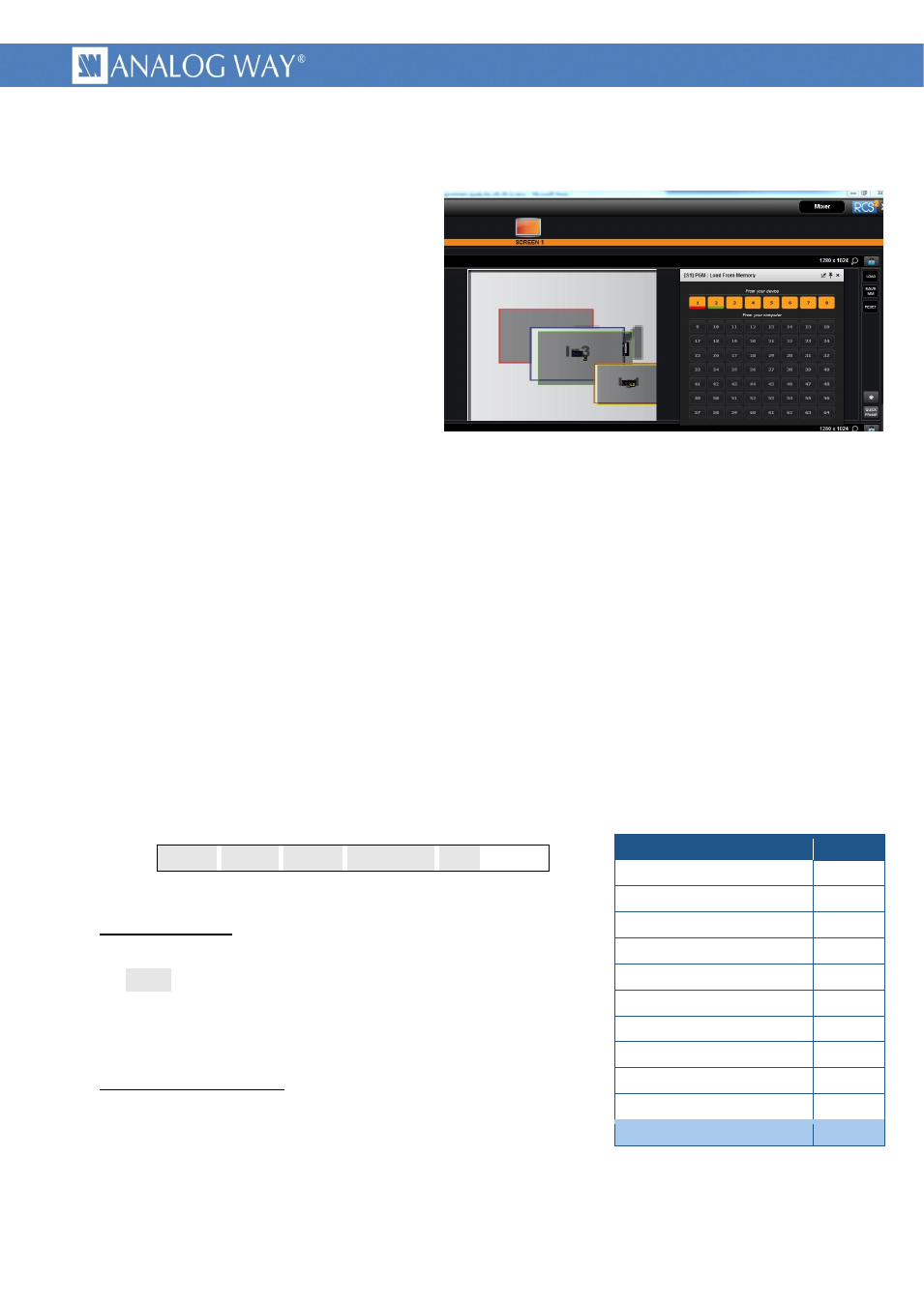
21
PROGRAMMER'S GUIDE FOR v01.02.11
3.6 Loading a Preset from Master memory to a single Program screen
Picture 14 : Loading Preset from memory - RCS²
3.6.1 usage
A simple way to control a Midra™ product is
to record the entire screen contents in its
memories, using the RCS², during the initial
setup. These memories can then be remotely
recalled by a controller.
The “recall Preset from memory” action is
made of only one command, allowing setting
parameters like memory number, destination
screen, filters.
A filter allows choosing to not recall some elements, like source or layers positions and sizes, etc. It can
be used, for example to include or exclude displayed input from memory recall.
3.6.2 Midra™ “Master preset Memories” reminder
Midra™ allows memorization of up to 8 “Master Memories” inside the device, usable by a controller.
The RCS² software gives 56 other memories, stored in the computer running this software. They are not
usable by a controller.
A “Master Memory” slot contains all preset elements of the 2 screens of a device. Depending on device
type and device mode, only one screen can be available. In this case, the memory part for the second
screen still exists, but nothing is stored in it during saving.
The “PRESET_LOAD_REQUEST” single command allows to reload a single destination screen, from one
of the two part (origin screen) of a “Master Memory” slot.
3.6.3 detailed command parameters
Syntax : <scrnF>,<mem>,<scrnT>,<progPrev>,<fltr>,1
GClrq
<fltr> parameter : This parameter allows excluding some preset
elements from recalling.
The <fltr > value can be calculated by adding the values associated
with each element to exclude (filtered elements). Legal values are
from 0 up to 1023. Value 0 means that all preset elements will be
recalled.
<progPrev> parameter : This parameter gives the destination
preset number, either Program (current preset) or Preview (next
preset). The recalled preset is immediately displayed after end of
recall. If the displayed input has to be changed after memory
recall then the Preview preset destination shall be used, followed by the changes of displayed inputs,
ended with the TAKE or with the TAKE ALL command. (see the example bellow)
element to recall value
Auto-Scale 1
source 2
Pos/Size 4
Transparency 8
Cropping 16
Border 32
Transition 64
Timing 128
Effects 256
Audio layer 512
No filter 0