1 usage, 2 detailed commands sequence – Analog Way MIDRA PLATFORM TPP Current Programmer's Guide User Manual
Page 23
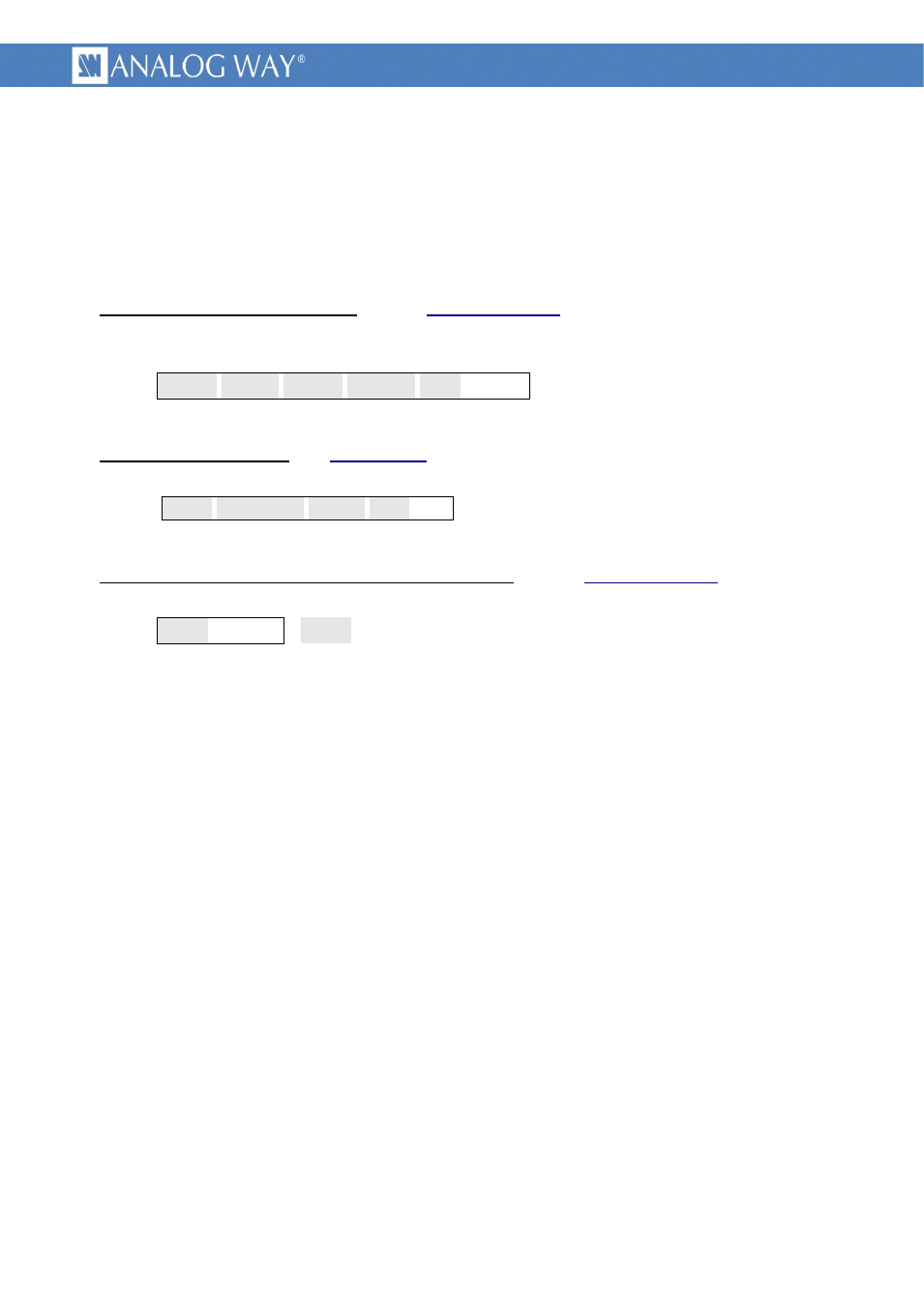
23
PROGRAMMER'S GUIDE FOR v01.02.11
3.7 Loading a Preset from Master memory and changing the source displayed in a layer
3.7.1 usage
This example combines previous examples showing how to use master memories as a
“layout template”, plus changing a layer source before being displayed on the program output.
3.7.2 detailed commands sequence
Load master memory to preview : See the
for parameters explanation. The filter
parameter (<fltr>) can be used to avoid recalling the layer sources. In this case, the memory recall will
be able to change layer positions and sizes, layer borders, without changing layer content.
Syntax : <scrnF>,<mem>,<scrnT>,<prgPrv>,<fltr>,1
GClrq
for parameters explanation. The PE_INPUTNUM command
shall be followed by a PU_SCREEN_UPDATE command to update the screen.
Syntax : <scrn>,<progPrev>,<layer>,<src>PRinp
TAKE, launch the transition from preview to program : See the
explanation. The TAKEAVA status validity shall be tested before launching the TAKE command.
Syntax : <scrn>,1GCtak
L
F
<scrn> is the RCS² screen number minus 1.