Ip service – Aviosys 9258HP User Manual
Page 15
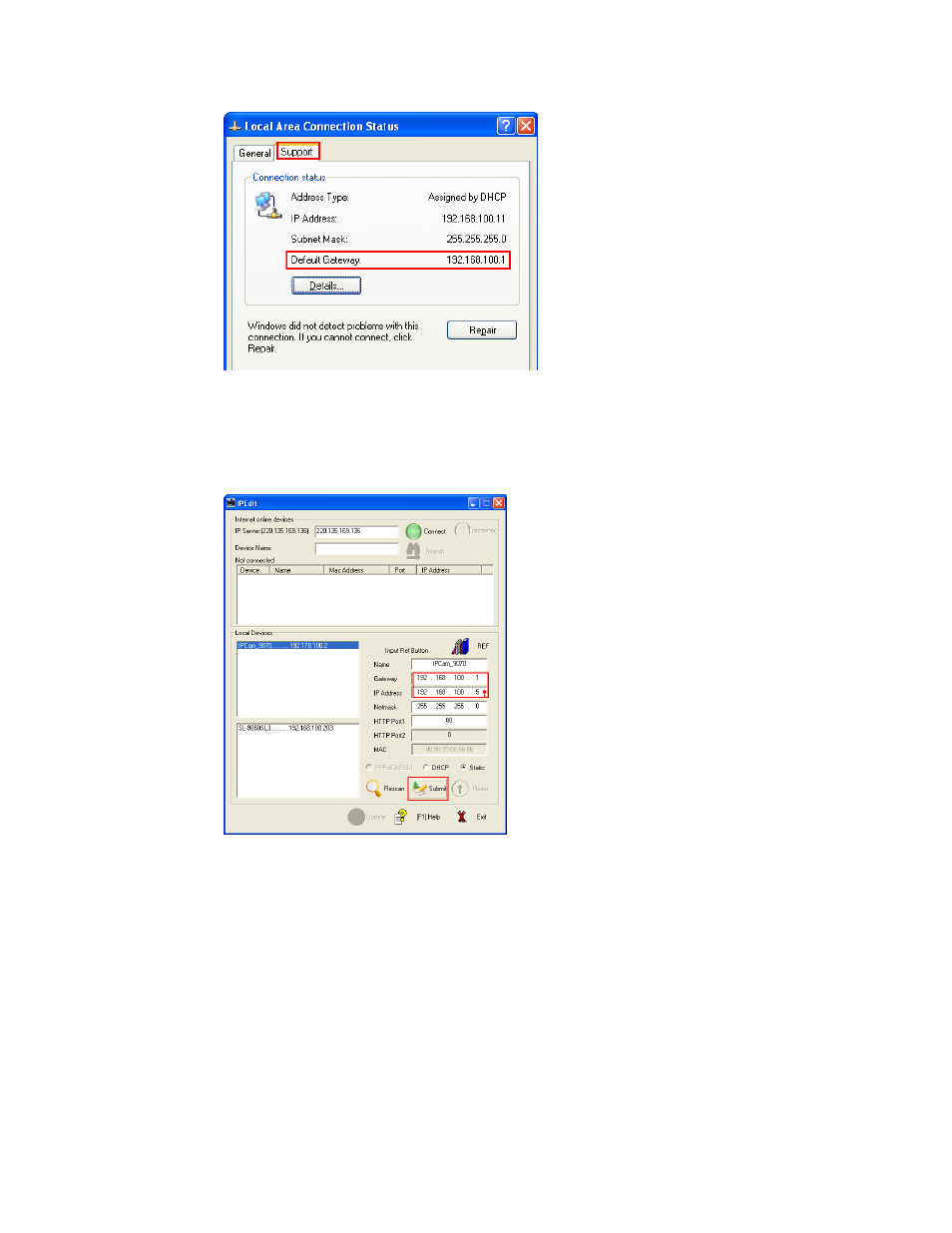
- 15 -
IP Address: Make sure the first 3 sections of the IP Address matches the gateway
address.
Example: Gateway Address
– 192.168.1.1 IP Address – 192.168.1.xxx
3.) Once the Default Gateway information has been obtained, enter the correct
information into IPEdit and hit the submit button.
4.) Then hit the rescan button on IPEdit to confirm the changes have been made
IP Service
How to use IP Service on IPEdit:
IP service allows the user to directly connect to his / her device through the internet without
having to remember long confusing IP Address. Instead with this IP Service Technology, the user
only has to remember the name of the device that the user has selected. Then the user can
connect to IP Service, type in the device name, and connect directly to the device.
First if you have de-activated IP Service on your device make sure you re-enable it. (Refer to your
manual if you have questions on How to activate IP Service)