Aviosys 9258HP User Manual
Page 20
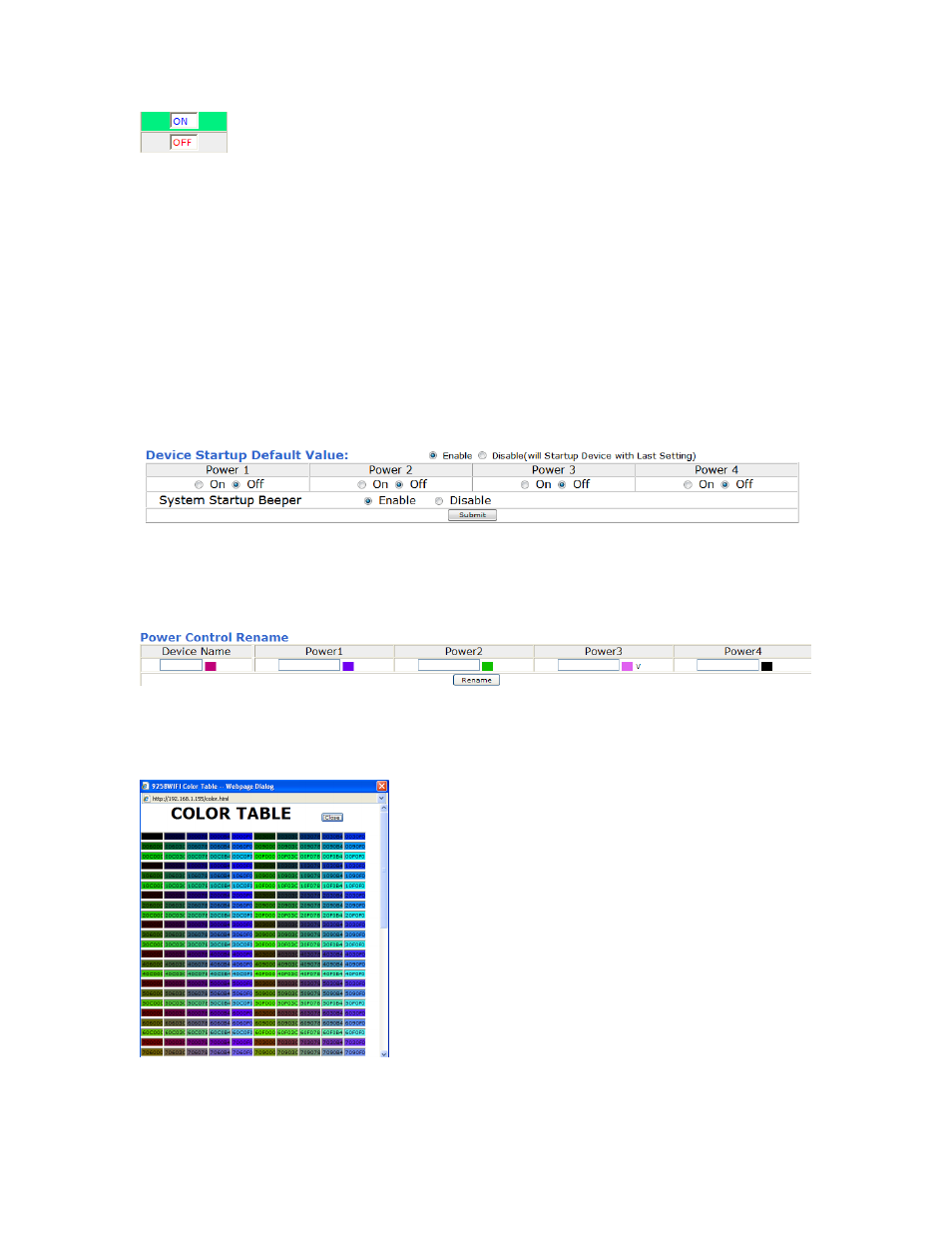
- 20 -
Recycle power : Here you can set up the delay time " minutes: seconds " of each output form
Off to On. You can press the pink button from P1 to P4 to do the power reboot procedure.
Example :
Output 1 status is ON , Set as " 0: 15 " and then press P1 :
The output 1 will turn off immediately and then turn on after 15 seconds.
Demo Start : 9258HP will turn on and off of each output in turns. For demo purpose only
Device Startup Default Value
The system Power Default Value allows you to set each power port as on or off when the device
power reboot. You can also enable / disable the beeper sound as power reboot ( system startup )
Power Control Rename
Changing the Name of your Device
Device Name: Allows you to name the 9258 HP device. Type in the desired name for the device
and hit the rename button
Power 1-4: To rename each outlet, type in the desired name and hit the rename button.
Changing the Color