Aviosys 9258HP User Manual
Page 32
Advertising
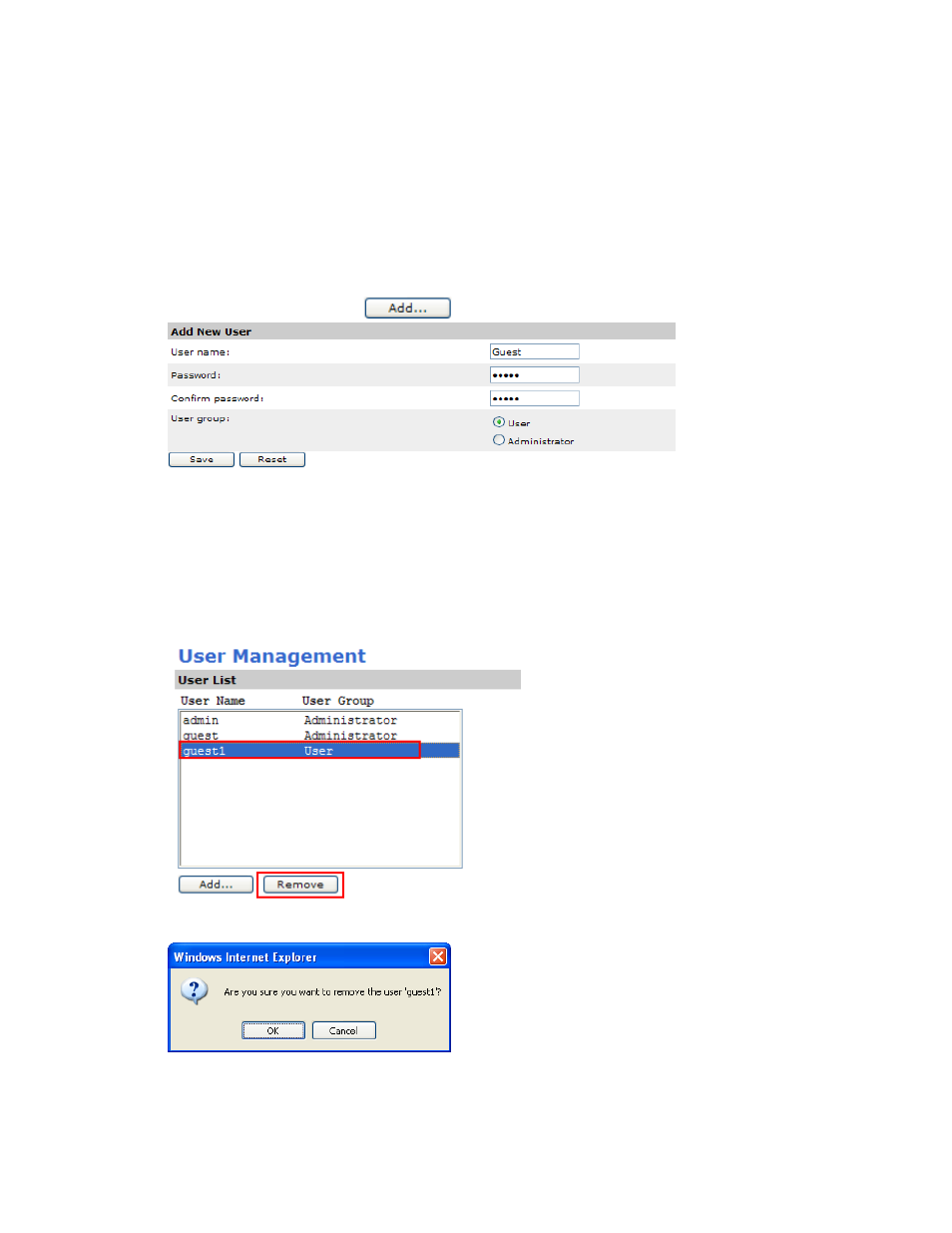
- 32 -
There are two main types of users:
Administrator: The Administrator has the authority to create other users, remove users, and
control the device.
Guest: The guest only has the ability to view & operate the device. Any other function will be
disabled.
Adding an User
1.) Click on the add button
and a add user screen will appear below
2.) Type in Username, Password, Confirmation Password and select the User Group.
3.) Then click the save button to add the new user.
The maximum number of users that can be created is 20
Removing an User
1.) Highlight the user that you would like to remove.
2.) Then hit the remove button to remove the unwanted user.
3.) You will be asked to reconfirm your remove action. Click ok to continue
Advertising