) hardware interface, Reset, Restart – Aviosys 9258HP User Manual
Page 16: How to replace fuse
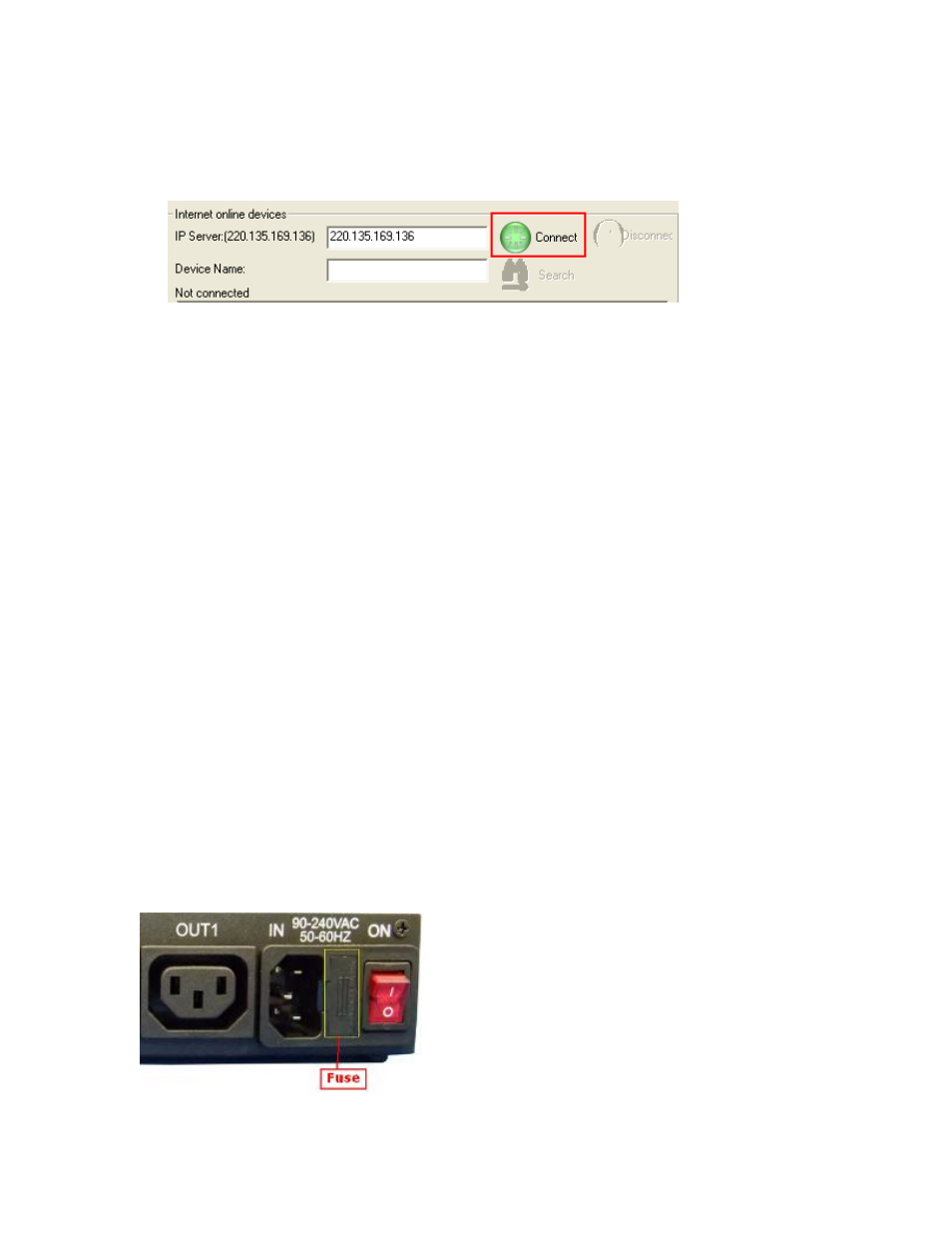
- 16 -
1.) Open IPEdit, the device will show up in the Local Device Section. If you have not
selected a name for the device, please refer to the section on the manual labeled:
“Naming your device”.
2.) To start IP Service,
Hit the green connect button on the top of IPEdit.
3.) Once you have been connected search for your device by typing in at least the first 3
letters that you named your device with. Then hit the search button.
4.) Double click on your device and a Internet Explorer window will appear connecting directly
to your device.
*Remember:
It is crucial to have the IP Address of the device port forwarded from the router
that you are using so you can connect to your device from anywhere. Please refer to your
routers user manual on how to port forward your device.
6.) Hardware Interface
Reset
To Reset the device back to the manufacturer default:
Use a small pen or pin and press the reset button firmly and hold for a minimum of 10 seconds.
The device will be reset a
“beep” sound is heard.
Restart
To restart the device, use a small pen or pin then press and release the restart button.
The device will automatically restart.
How to Replace Fuse
1.) The fuse is located between the power switch and the power input plugs.